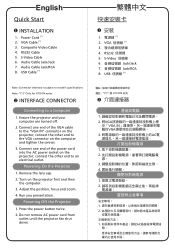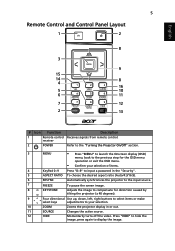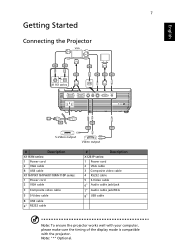Acer X1161P Support Question
Find answers below for this question about Acer X1161P.Need a Acer X1161P manual? We have 3 online manuals for this item!
Question posted by Thapelomashiloane on December 28th, 2015
My Rca Input Is Faulty Can I Use A Vga To Rca Convertor To Connect An Rca
Can I get a rca vga convertor for my projector as I rca input is faulty
Current Answers
Answer #1: Posted by TheWiz on December 28th, 2015 1:28 PM
You can buy a composite to VGA converter but there's no gaurantee it will work. Converters like this are notoriously finicky.
Related Acer X1161P Manual Pages
Similar Questions
Connecting External Speaker
Hi There,I have Acer HD7531D model projector. I tried to connect external speaker with RCA cable wit...
Hi There,I have Acer HD7531D model projector. I tried to connect external speaker with RCA cable wit...
(Posted by bkamit 1 year ago)
Lamp Hours
When we use the menu button once the projector has been switched on, we do not receive the same list...
When we use the menu button once the projector has been switched on, we do not receive the same list...
(Posted by johandbritz 9 years ago)
Using Ps3 In My Projector
I dont know how to use the ps3 in my projector, pleae let me know how to use it, it seems that it do...
I dont know how to use the ps3 in my projector, pleae let me know how to use it, it seems that it do...
(Posted by Anonymous-65335 11 years ago)
Do You Know How I Can Connect C110 Projector To A501 Tablet Please?
(Posted by alanbgorry 12 years ago)