Acer X1161P Support Question
Find answers below for this question about Acer X1161P.Need a Acer X1161P manual? We have 3 online manuals for this item!
Question posted by jwelskit on December 11th, 2011
Connect To Laptop
can the Acer x1161p connect via IR to a laptop
Current Answers
There are currently no answers that have been posted for this question.
Be the first to post an answer! Remember that you can earn up to 1,100 points for every answer you submit. The better the quality of your answer, the better chance it has to be accepted.
Be the first to post an answer! Remember that you can earn up to 1,100 points for every answer you submit. The better the quality of your answer, the better chance it has to be accepted.
Related Acer X1161P Manual Pages
3D manual - Page 2


© 2010 All Rights Reserved. Acer Projector Series Operation Guide Original Issue: 09/2010
Model number Serial number Date of purchase Place of purchase
3D manual - Page 3


English
3
The Acer projector you will need to do not wish to purchase additional software.
4 Ensure you should also download a ...technology, you have installed the drivers, you will need to view 3D content, you have the NVIDIA 3D glasses and IR-transmitter. The
transmitter controls the 3D glasses and is listed.
Using NVIDIA 3D technology
Before you can enjoy the benefits of...
3D manual - Page 7
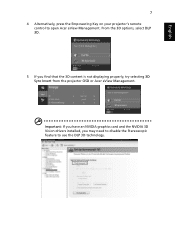
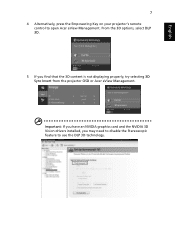
English
7
4 Alternatively, press the Empowering Key on your projector's remote control to use the DLP 3D technology. From the 3D options, select DLP 3D.
5 If you may need to disable the Stereoscopic feature to open Acer eView Management. Important: If you have an NVIDIA graphics card and the NVIDIA 3D Vision drivers installed...
3D manual - Page 9


Connect your projector's remote control to open Acer eView Management.
Select the second menu option on the left-hand side of the window. 2 Set 3D to DLP 3D.
3 Alternatively, press the Empowering Key on your DVD player to the projector using your Acer 3D-enabled projector. From the 3D options, select DLP 3D.
4 If you can watch...
Quick Start Guide - Page 2
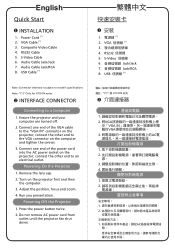
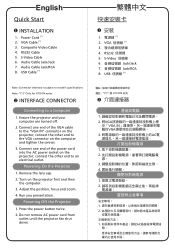
... an electrical outlet.
VGA 3 4. RS232 Cable 5. E nsure the projector and your computer are turned off.
2. connect the other end to the VGA connector on the projector; Adjust the position, focus and zoom. 4. Powering Off the Projector
1. D o not remove AC power cord from
outlet until the projector fan shut down.
繁體中文
安...
User Manual - Page 2


... publication may be incorporated in any form or by photocopy, recording or otherwise, without obligation to their respective companies. Acer Projector X1161P/X1161PA/X110P/H110P/X1161N/X1261P Series
Model number Serial number Date of purchase Place of Acer Incorporated. Record the model number, serial number, purchase date and place of such revisions or changes...
User Manual - Page 3


... before connecting the power cord to the equipment operator as close to the AC
power outlet.
• Unplug the power cord before cleaning. Caution for ventilation to ensure reliable
operation of the product and to unplug the power cord from the wall outlet before removing the power supply unit from the
projector...
User Manual - Page 9


...
7
Connecting the Projector
7
Turning the Projector On/Off
8
Turning on the Projector
8
Turning the projector off
9
Adjusting the Projected Image
10
Adjusting the Height of Projected Image
10
How to optimize image size and distance
11
How to get a preferred image size by adjusting
distance and zoom
13
User Controls
15
Installation menu
15
Acer Empowering...
User Manual - Page 11


...
1
Introduction
Product Features
This product is a single-chip DLP® projector. Outstanding features include:
• DLP® technology • X1161P/X1161PA/X110P/H110P/X1161N series: Native 800 x 600 SVGA
resolution X1261P series : Native 1024 x 768 XGA resolution 4:3 / 16:9 aspect ratio supported
• Acer ColorBoost technology delivers nature's true colors for vivid, life-like...
User Manual - Page 12


... the items shown below. English
2
Package Overview
This projector comes with lens cap
Power cord
XXXXXX 3V
Composite video cable (X1161P/X1261P series)
Battery
User's guide
Remote control
VGA cable
Security card
Acer Projector Quick Start Guide
Quick start guide
Carrying case (Optional)
Dust filters (Optional)
Check to make sure your dealer immediately if...
User Manual - Page 14


... connector (VGA In 1 or VGA In)
3
PC analog signal/HDTV/component video input connector (VGA IN 1 or VGA IN)
10 USB connector
4 S-Video input connector
X1161P/X1161PA/X110P/H110P only:
5 Composite video input connector
1 Power socket
6*
PC analog signal/HDTV/component video input connector (VGA IN 2)
2 KensingtonTM lock port
7 RS232 connector...
User Manual - Page 17
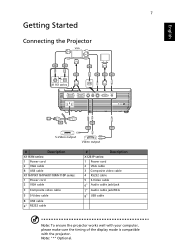
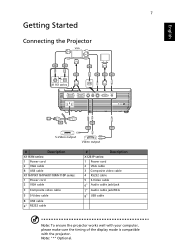
Note: "*" Optional. English
7
Getting Started
Connecting the Projector
RS232
VGA
RS232
USB
USB
D-Sub
4
8
8
D-Sub
USB USB
2
4
2
6
D-Sub
D-Sub
X1161 series
Y
1
3
5
7
RW
S-Video output
Y
Video output
#
Description
X1161N series:
1 Power cord
2 VGA cable
8 USB cable
X1161P/X1161PA/X110P/H110P series:
1 Power cord
2 VGA cable
3 Composite video cable
5 S-Video ...
User Manual - Page 18


... type of input signal detected. • If the screen displays "No Signal", please make sure the signal cables are securely connected. The
Power indicator LED will flash red. 3 Turn on the projector by pressing "Power" button on the control panel,
and the Power indicator LED will detect your source (computer, notebook, video...
User Manual - Page 33


...the remote control or the control panel can be used . Choose "On" to enable VGA OUT
connection.
• Press the
button and choose "Yes" to return the
parameters on all menus to ... The password should be accepted by projector anytime no matter what the Administrator Password is.
• If losing this security card and number, please contact with an
Acer service center. If you forgot your ...
User Manual - Page 36


..."Show all devices".
Image Problems and Solutions
#
Problem
Solution
1
No image appears • Connected as described in the "Getting Started"
onscreen
section.
• Ensure none of the
monitor ...• Click the "Advanced Properties" button. If the problem persists, please contact your Acer projector, refer to UXGA
(1600 x 1200). Next, select "Standard
monitor types" under the...
User Manual - Page 45


... is listed in the table below. 3 mm diameter screws are enclosed in the screw pack.
English
35
5 Adjust the angle and positioning as necessary. Models
X1161P/X1161PA/ X110P/H110P/ X1161N/X1261P
Screw Type B
Diameter (mm)
Length (mm)
3
25
Washer Type
Large
Small
V
V
SCREW SPEC.
User Manual - Page 46


...English
Specifications
The specifications listed below are subject to Acer's published marketing specifications.
Projection system Resolution
Computer compatibility... correction Audio Weight Dimensions (W x D x H) Digital Zoom Power supply Power consumption
Operating temperature
DLP®
X1161P/X1161PA/X110P/H110P/X1161N: Native: SVGA (800 x 600) , Maximum: UXGA (1600 x 1200), WSXGA+...
User Manual - Page 47


...
• Power socket x1 • VGA input x1 • USB x1: for remote computer control
X1161P/X1161PA/X110P/H110P series:
• Power socket x1 • VGA input x1 • USB x1: ... audio jack input x1
• AC power cord x1 • VGA cable x1 • Composite video cable x1 (X1161P/X1261P
series)
• Remote control x1 • Battery x1 (for remote control)
• User's guide (CD-...
User Manual - Page 52


... s.r.l Via Lepetit, 40, 20020 Lainate (MI) Italy Tel: +39-02-939-921, Fax: +39-02 9399-2913, www.acer.it
Hereby declare that:
Product: Projector Trade Name: Model Number: Machine Type:
Acer DSV0008/DNX0009 X1161P/X1161PA/X110P/H110P/X1161N/ X1261P series
Is compliant with the essential requirements and other relevant provisions of the following...
User Manual - Page 54
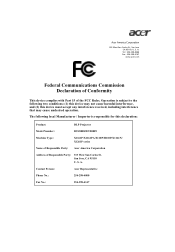
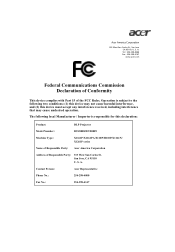
... St.
The following local Manufacturer / Importer is subject to the following two conditions: (1) this device may not cause harmful interference, and (2) this declaration:
Product:
DLP Projector
Model Number:
DSV0008/DNX0009
Machine Type:
X1161P/X1161PA/X110P/H110P/X1161N/ X1261P series
Name of Responsible Party: Acer America Corporation
Address of the FCC Rules. S.
Similar Questions
Can The Acer X1161p Svga Dlp Projector Connected To A Laptop
(Posted by rickdeb 9 years ago)
Projector Cable For Acer X1160p
WHERE CAN I BUY IN LONDON (uk) THE CABLE THAT GIVES THE IMAGE?
WHERE CAN I BUY IN LONDON (uk) THE CABLE THAT GIVES THE IMAGE?
(Posted by sbolivar441 11 years ago)
How Can I Access The Power Fuse For My Acer Projector X1161p. It Shows No Light
we were using the acer x1161p lcd projector for the second time when it suddenly went dead. it shows...
we were using the acer x1161p lcd projector for the second time when it suddenly went dead. it shows...
(Posted by sky25240 11 years ago)

