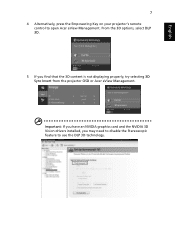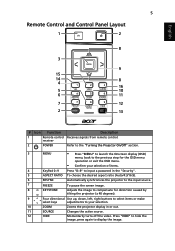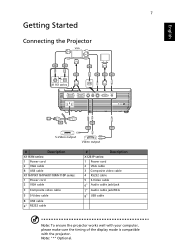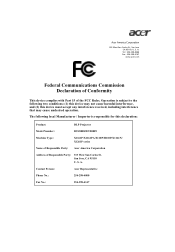Acer X1161P Support Question
Find answers below for this question about Acer X1161P.Need a Acer X1161P manual? We have 3 online manuals for this item!
Question posted by Anonymous-65335 on July 4th, 2012
Using Ps3 In My Projector
I dont know how to use the ps3 in my projector, pleae let me know how to use it, it seems that it doesnt work with my projector acer x1161, please help me
Current Answers
Related Acer X1161P Manual Pages
Similar Questions
Can The Acer X1161p Svga Dlp Projector Connected To A Laptop
(Posted by rickdeb 9 years ago)
I Would Like To Know How To Reset My Acer Pd525d Projector To Factory Settings
(Posted by nicov 10 years ago)
How To Connect Acer X1161 3d Dlp Projector Via Usb
How to connect Acer X1161 3D DLP Projector via USB
How to connect Acer X1161 3D DLP Projector via USB
(Posted by revstr 12 years ago)
Acer Lumen Rating
kindly let me know the lumen rating for acer projector Model No. DSV008
kindly let me know the lumen rating for acer projector Model No. DSV008
(Posted by victorndanyi 12 years ago)