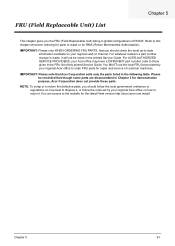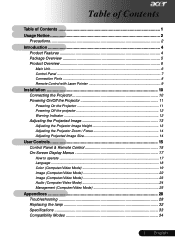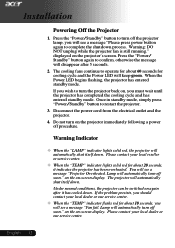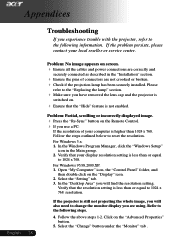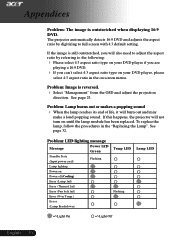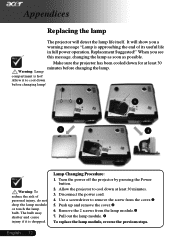Acer PD525 Support and Manuals
Get Help and Manuals for this Acer Computers item

Most Recent Acer PD525 Questions
Parts Number For Acer Pd525. Elevator Module, Elevator Base Holder, Etc.
(Posted by fllorach 8 years ago)
I Would Like To Know How To Reset My Acer Pd525d Projector To Factory Settings
(Posted by nicov 10 years ago)
How To Disassemble
(Posted by fidelityelectronic 10 years ago)
I Have An Acer Projector Pd525pw And Want A Driver So I Can Use It Wifi With My
Mac Book Air
Mac Book Air
(Posted by adronfield 10 years ago)
Popular Acer PD525 Manual Pages
Acer PD525 Reviews
We have not received any reviews for Acer yet.