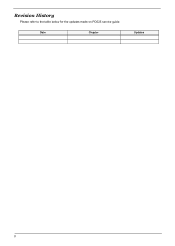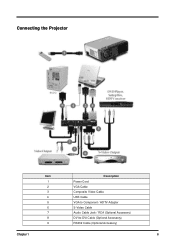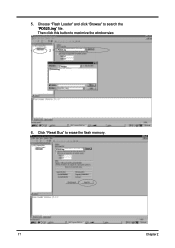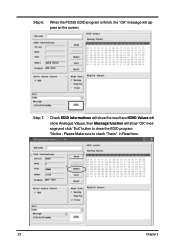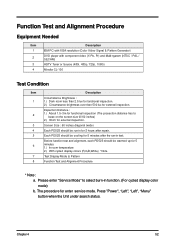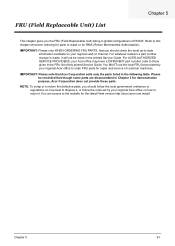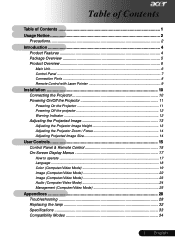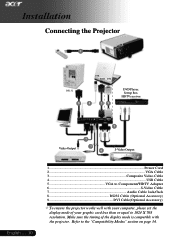Acer PD525 Support Question
Find answers below for this question about Acer PD525.Need a Acer PD525 manual? We have 3 online manuals for this item!
Question posted by fidelityelectronic on October 28th, 2013
How To Disassemble
The person who posted this question about this Acer product did not include a detailed explanation. Please use the "Request More Information" button to the right if more details would help you to answer this question.
Current Answers
Answer #1: Posted by TommyKervz on October 28th, 2013 6:34 AM
Greetings. The product's Service Manual is available on the link below in pdf.
http://www.manualslib.com/manual/233193/Acer-Pd525.html
http://www.manualslib.com/manual/233193/Acer-Pd525.html
Related Acer PD525 Manual Pages
Similar Questions
Parts Number For Acer Pd525. Elevator Module, Elevator Base Holder, Etc.
(Posted by fllorach 8 years ago)
C112 Acer Projector On Tablet!?
hello! i have just bought the surface 2. now im trying to install my projector but it doesnt work. i...
hello! i have just bought the surface 2. now im trying to install my projector but it doesnt work. i...
(Posted by norap 10 years ago)
Wrong Colors On Pd525
colors are ok on vga monitor - when projector is plugged in from same cable the colors are incomple...
colors are ok on vga monitor - when projector is plugged in from same cable the colors are incomple...
(Posted by sospooky04 12 years ago)
Acer Ph530 Projector Showing Green
I have a Acer ph530 projector that I've had for about four years now, I've been getting a "replace l...
I have a Acer ph530 projector that I've had for about four years now, I've been getting a "replace l...
(Posted by eddeo123 12 years ago)
How To Mount A Projector Upside Down.
How to mount an acer projector upside down and still have the image projected upright or correctly.
How to mount an acer projector upside down and still have the image projected upright or correctly.
(Posted by snwills4u 12 years ago)