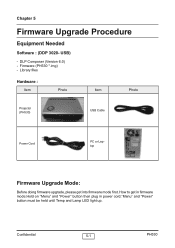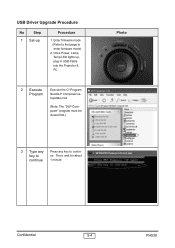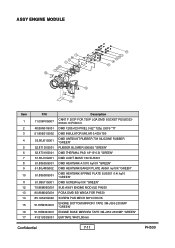Acer PH530 Support Question
Find answers below for this question about Acer PH530.Need a Acer PH530 manual? We have 3 online manuals for this item!
Question posted by eddeo123 on October 13th, 2011
Acer Ph530 Projector Showing Green
I have a Acer ph530 projector that I've had for about four years now, I've been getting a "replace lamp warning" for the past week, the hours on it are 1962. Last night as my son was playing xbox, the projector started showing everything in a green color, I tried adjusting the color settings and as I was adjusting the red setting the projector popped back to a normal color projection for about 15 seconds, then went back again to showing green. Could this be a symptom of the lamp nearing end of life or something else, mainboard, chip, color wheel, etc? Iwas going to replace the lamp bulb but if something else is wrong, it could cost more than it's worth. What do you think?
Thank you so much for any help.
Current Answers
Answer #1: Posted by pchelper on October 27th, 2011 6:13 PM
It's probably the cable but if your projector has a setting for color bars turn that on. If all you see is green - you need to send it in for repairs. If the color bars are normal but the input from an external source is green you are _probably_ looking at a bad cable. My projector has color bars as one of the choices to use to focus the display, so I am guessing your projector has something similar too.
Can you connect in from other inputs & cables? Component? SVideo? or even the RCA connector - anything to rule out the cable you are using now. If these are normal, then it's most likely the cable (it could still be the input circuitry for whatever input you are using now, but that's unlikely).
Can you connect in from other inputs & cables? Component? SVideo? or even the RCA connector - anything to rule out the cable you are using now. If these are normal, then it's most likely the cable (it could still be the input circuitry for whatever input you are using now, but that's unlikely).
Related Acer PH530 Manual Pages
Similar Questions
I Need To Find The Acer K11 Firmware Update (was Programmed For A Lamp It's Leds
I can't find the firmware on the web, I don't know where to download it for mac if possible. I have ...
I can't find the firmware on the web, I don't know where to download it for mac if possible. I have ...
(Posted by veroniquedorizon 9 years ago)
When I Connect My Laptop To My Projector With My Hdmi Cable The Volume Goes Off?
And wheN I press the volume button on the projector remote a red circle symbol appears on my project...
And wheN I press the volume button on the projector remote a red circle symbol appears on my project...
(Posted by louie94509 9 years ago)
Acer X1261 Projector Shuts Down, Thermal Failure, After 10 Minutes Of Operation.
I have an acer x1261 projector with low lamp hours, very clean and dust free, but it shuts down afte...
I have an acer x1261 projector with low lamp hours, very clean and dust free, but it shuts down afte...
(Posted by stevezyble 11 years ago)
Our Acer 726w Dlp ...ceiling
Problem With Acer Pd726w Projector
Our Acer 726w
Our ACER 726W DLP ...ceiling Problem with Acer PD726W Projector Our ACER 726W DLP ...ceiling mount...
Our ACER 726W DLP ...ceiling Problem with Acer PD726W Projector Our ACER 726W DLP ...ceiling mount...
(Posted by robertjsodano 12 years ago)
Acer P3250 Projector How Is Unlock I Dont Have Security Card
acer p3250 projector how is unlock i dont have security card
acer p3250 projector how is unlock i dont have security card
(Posted by spacetechpak 12 years ago)