Acer X1111 Support and Manuals
Most Recent Acer X1111 Questions
What Is This 3d Ready About?
I have acer x 1111 projector and want ot view 3d movies, what do i need to have like cables, softwar...
I have acer x 1111 projector and want ot view 3d movies, what do i need to have like cables, softwar...
(Posted by Anonymous-61909 11 years ago)
Popular Acer X1111 Manual Pages
User Manual - Page 2


... a retrieval system, or transmitted, in this manual or supplementary documents and publications. The serial number and model number are used herein for a particular purpose. Copyright © 2011. All Rights Reserved. Acer Projector X1111/X1111H/X1111A/X1211/X1211H/X1211S/X1211K/X1213P/X1213PH/ X1311KW/X1313PW/X1313PWH Series User's Guide Original Issue: 8/2011
Changes may be incorporated...
User Manual - Page 6


... may
hurt your
dealer for replacement.
• Do not operate lamps beyond the rated lamp life. To temporarily turn off .
• Do not touch the air outlet grille and bottom plate which become heated and deformed or even cause a fire. The only user serviceable part is securely installed. Allow the projector to
cool for ceiling mount...
User Manual - Page 10


Appendices
32
Troubleshooting
32
LED & Alarm Definition Listing
36
Replacing the Lamp
37
Ceiling Mount Installation
38
Specifications
41
Compatibility Modes
44
Regulations and safety notices
48
User Manual - Page 11


... Vista®, Macintosh OS compliant English
1
Introduction
Product Features
This product is a single-chip DLP® projector, including the following outstanding features:
• DLP® technology • X1111/X1111H/X1111A: Native 800 x 600 SVGA resolution
Auto / 4:3 / 16:9 aspect ratio supported X1211/X1211H/X1211S/X1211K/X1213P/X1213PH: Native 1024 x 768 XGA resolution Auto / 4:3 / 16...
User Manual - Page 12
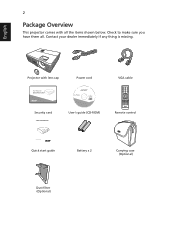
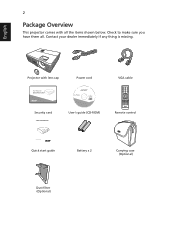
... Overview
This projector comes with lens cap
Acer Projector
Security Card
Power cord
Acer Projector
This CD contains • User's manual • Quick Start Guide • Acrobat® Reader®
www.acer.com
Security card
User's guide (CD-ROM)
VGA cable
ENTER BACK PgUp PgDn
SD/USB A HDMI/DVI LAN/WiFi USBB
Remote control
Quick Start Guide
Quick start guide
Battery x 2
Carrying case...
User Manual - Page 15
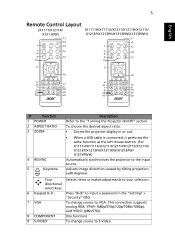
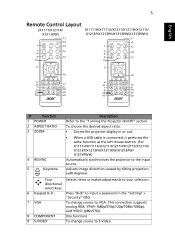
... aspect ratio.
• Zooms the projector display in the "Setting" > "Security" OSD.
7 VGA
To change source to S-Video. directional
select keys
6 Keypad 0~9
Press "0~9" to input a password in or out.
• When a USB cable is connected, it performs the
same function as the left mouse button. (For X1111H/X1111A/X1211/X1211H/X1211S/X1211K/ X1213P/X1213PH...
User Manual - Page 16


...No function) (No function)
(X1111/X1211K/X1311KW)
(X1111H/X1111A/X1211/ X1211H/X1211S/X1213P/ ...projector. This function is connected, it performs the
same function as the right mouse button. (For X1111H/X1111A...20 WIRELESS; Enables unique Acer functions: eView, eTimer...X1111A/X1211/X1211H/X1211S/X1211K/ X1213P/X1213PH/X1311KW/X1313PW/X1313PWH) To change source to HDMI™ (or DVI) (for the model...
User Manual - Page 27


...
17
User Controls
Installation Menu
The Installation menu provides an onscreen display (OSD) for projector installation and maintenance. (X1111)
(X1111H/X1111A/X1211/X1211H/ X1211S/X1211K/X1213P/X1213PH/ X1311KW/X1313PW/X1313PWH)
3 The background pattern acts as a guide to adjusting the calibration and alignment settings, such as screen size and distance, focus and more.
4 The Installation...
User Manual - Page 38
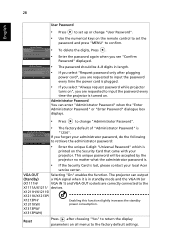
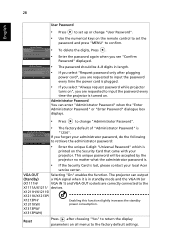
... return the display parameters on all menus to the
X1111A/X1211/ devices. The projector can enter "Administrator Password" when the "Enter Administrator Password" or "Enter Password" dialogue box displays.
• Press
to change "User Password".
• Use the numerical keys on the remote control to set up or change "Administrator Password".
• The factory default of "Administrator...
User Manual - Page 42


... none of the
monitor display is lower than or equal to the following troubleshooting guide. If the problem persists, please contact your display resolution setting is
lower than or equal to the "Replacing the Lamp" section.
• Make sure you experience a problem with your Acer projector, refer to 1600 x 1200, 1920 x
1080.
• Click the "Advanced Properties" button...
User Manual - Page 43
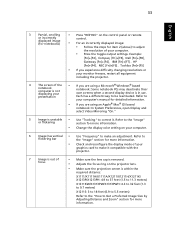
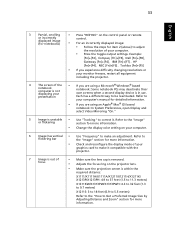
...to make an adjustment. Refer to
your computer's manual for more information.
• Change the display color setting on your computer.
6
Image has vertical &#...settings. 33
English
3 Partial, scrolling or incorrectly displayed image (For notebooks)
• Press "RESYNC" on the projector lens.
• Make sure the projection screen is within the
required distance:
X1111/X1111H/X1111A...
User Manual - Page 44


..." > "Manual Keystone" to make a loud popping sound. 34
English
8 Image is stretched When you may make adjustments.
11 Image is still stretched, you will also need to adjust the following
"widescreen"
settings:
DVD title
• If you play a DVD encoded in the "Replacing the Lamp" section. or too large
• Move the projector closer...
User Manual - Page 51


... X1111/X1111H/X1111A:
Native: SVGA (800 x 600) Maximum: UXGA (1600 x 1200), 1080p (1920 x 1080)
• X1211/X1211H/X1211S/X1211K/X1213P/
X1213PH: Native: XGA (1024 x 768) Maximum: UXGA (1600 x 1200), 1080p (1920 x 1080)
• X1311KW/X1313PW/X1313PWH:
Native: WXGA (1280 x 800) Maximum: UXGA (1600 x 1200), 1080p (1920 x 1080)
Refer to Acer's marketing documentation. 41
English
Specifications...
User Manual - Page 61


...02 9399-2913, www.acer.it
Hereby declare that:
Product: Trade Name: Model Number:
Machine Type:
Projector Acer QSV1032/QSV1035/QSV1033/QNX1030/QNX1034/QNX1031/ QNX1038/QNX1028/QNX1036/QWX1037/QWX1029/QWX1036 series
X1111/X1111H/X1111A/X1211/X1211H/X1211S/X1211K/X1213P... a framework for the setting of ecodesign requirements for energy-related product. EN55022, AS/NZS CISPR22, Class B -.
User Manual - Page 63


... Commission Declaration of Conformity
This device complies with Part 15 of Responsible Party:
Contact Person: Phone No.: Fax No.:
DLP Projector
QSV1032/QSV1035/QSV1033/ QNX1030/QNX1034/QNX1031/ QNX1038/QNX1028/QNX1036/ QWX1037/QWX1029/QWX1036 series
X1111/X1111H/X1111A/X1211/ X1211H/X1211S/X1211K/X1213P/ X1213PH/X1311KW/X1313PW/ X1313PWH series
Acer America Corporation
333 West San Carlos St...
Acer X1111 Reviews
Do you have an experience with the Acer X1111 that you would like to share?
Earn 750 points for your review!
We have not received any reviews for Acer yet.
Earn 750 points for your review!

