Acer C112 Support Question
Find answers below for this question about Acer C112.Need a Acer C112 manual? We have 2 online manuals for this item!
Question posted by perpetualadorers on December 12th, 2011
Daylight Projection
Can the Acer C112 Projector project clear images in broad daylight? If yes, how?
Current Answers
There are currently no answers that have been posted for this question.
Be the first to post an answer! Remember that you can earn up to 1,100 points for every answer you submit. The better the quality of your answer, the better chance it has to be accepted.
Be the first to post an answer! Remember that you can earn up to 1,100 points for every answer you submit. The better the quality of your answer, the better chance it has to be accepted.
Related Acer C112 Manual Pages
Quick Start Guide - Page 1
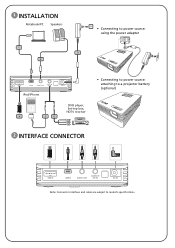
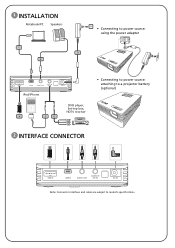
... A
USB B
AUDIO OUT
AUDIO IN /AV IN
iPod/iPhone
DC IN
DVD player, Set-top box, HDTV receiver
4
5
6
• Connecting to power source: attaching to a projector battery (optional)
2 INTERFACE CONNECTOR
USB A
USB B
AUDIO OUT
AUDIO IN /AV IN
DC IN
Note: Connector interface and cable are subject to model's specifications.
Quick Start Guide - Page 2
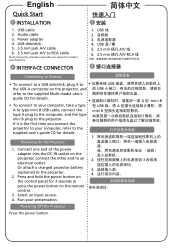
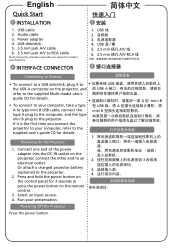
... to the computer, and the type mini B plug to the supplied Multi-media user's
guide CD for 3 seconds or
2 3 3 4
press the power button on the projector;
Press and hold the power button on the control panel for details. Audio cable 3. USB disk/stick 5. 3.5 mm jack A/V cable 6. 3.5 mm jack A/V to RCA cable...
User Manual - Page 2


... for a particular purpose. Such changes will be incorporated in the space provided below.
Acer Projector C112/LB100/LK-WV20 Series Model number Serial number Date of purchase Place of purchase
Acer and the Acer logo are trademarks or registered trademarks of Acer Incorporated. Record the model number, serial number, purchase date and place of purchase information...
User Manual - Page 3
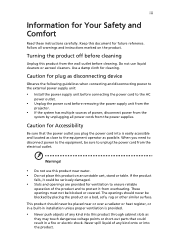
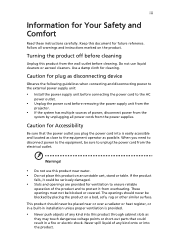
... cart, stand or table. If the product
falls, it from the power supplies. Turning the product off before removing the power supply unit from the
projector.
• If the system has multiple sources of the product and to protect it could result in installation unless proper ventilation is provided.
• Never...
User Manual - Page 5
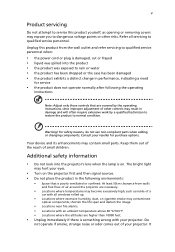
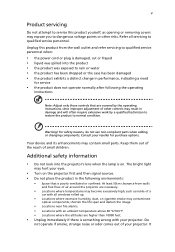
...
instructions
Note: Adjust only those controls that is poorly ventilated or confined. Consult your projector.
Warning! Your device and its enhancements may hurt your eyes.
• Turn on...dust, or cigarette smoke may contaminate optical components, shorten the life span and darken the image.
• Locations near fire alarms. • Locations with an ambient temperature above 40...
User Manual - Page 6
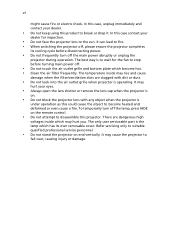
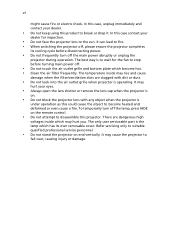
... the lamp which may
hurt your dealer.
• Do not keep using this projector. It may cause the projector to fire. • When switching the projector off the main power abruptly or unplug the
projector during operation. vi
might cause fire or electric shock. Refer servicing only to the sun. It may hurt you...
User Manual - Page 7


...8226; Decrease the volume if you can't hear people speaking near you can hear clearly and comfortably. • Do not increase the volume level after your ears have ...Electrical and Electronics Equipment (WEEE) regulations, visit http://www.acer-group.com/public/ Sustainability/sustainability01.htm
Mercury advisory
For projectors or electronic products containing an LCD/CRT monitor or display...
User Manual - Page 9


.../stick (to the USB A connector) 8
Connecting a computer (to the USB B connector) 9
Turning the Projector On/Off
11
Turning On the Projector
11
Turning Off the Projector
12
Adjusting the Projected Image
13
Adjusting the Height of the Projected Image
13
How to Optimize Image Size and Distance
14
User Controls
15
Onscreen Display (OSD) Menus
15
Display Mode...
User Manual - Page 11
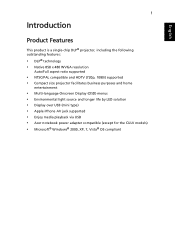
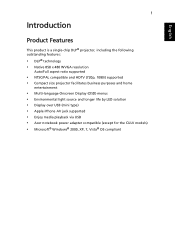
...ratio supported
• NTSC/PAL compatible and HDTV (720p, 1080i) supported • Compact size projector facilitates business purposes and home
entertainment
• Multi-language Onscreen Display (OSD) menus • ...AV jack supported • Enjoy media playback via USB • Acer notebook power adapter compatible (except for the CULV models) • Microsoft® Windows® 2000,...
User Manual - Page 12
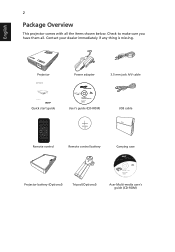
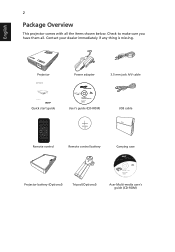
... (CD-ROM)
USB cable
XXXXXX 3V
Remote control
Remote control battery
Carrying case
Projector battery (Optional)
Tripod (Optional)
Acer Multi-media user's guide (CD-ROM) Contact your dealer immediately if any thing is missing. English
2
Package Overview
This projector comes with all . Check to make sure you have them all the items shown...
User Manual - Page 13
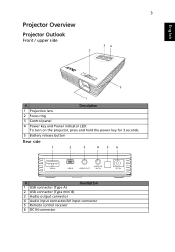
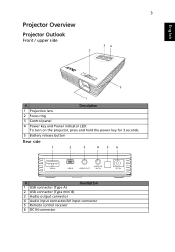
...
Front / upper side
34 2
5
1
#
Description
1 Projection lens
2 Focus ring
3 Control panel
4 Power key and Power indicator LED: To turn on the projector, press and hold the power key for 3 seconds.
5 Battery release button
Rear side
1
2
3
4
5
6
USB A
USB B
AUDIO OUT
AUDIO IN /AV IN
DC IN
#
Description
1 USB ...
User Manual - Page 19


... computer successfully, please perform the following steps. 1 Turn on -screen instruction to install the required file to ensure the projector can project the image from Start > Programs > EZ Display > EZ Display. After
connection, the projector automatically sends an application to your computer by adding a removable disk.
3 Double-click the executable file and follow the...
User Manual - Page 20


...: Displays the full screen of your computer, please make sure the timing of the computer will be displayed. • To stop projecting the computer screen, click Exit. Note: To ensure the projector works well with the projector. That is only partial
screen of the display mode is compatible with your computer from the...
User Manual - Page 23
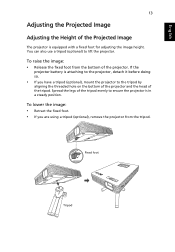
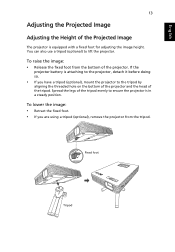
... the bottom of the tripod.
English
13
Adjusting the Projected Image
Adjusting the Height of the Projected Image
The projector is in a steady position. If the
projector battery is attaching to ensure the projector is equipped with a fixed foot for adjusting the image height. To lower the image: • Retract the fixed foot. • If you have a tripod (optional...
User Manual - Page 26


...; Front: The factory default setting.
• Rear: When you select this function, the projector
reverses the image so that you can project behind a translucent screen. 16
Display Mode
English
Display Mode
There are three factory presets.
• Bright: For brightness optimization. • Standard: For common environment. • ...
User Manual - Page 29
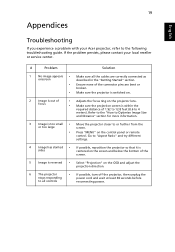
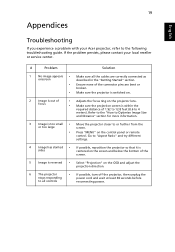
Go to "Aspect Ratio" and try different settings.
4
Image has slanted • If possible, reposition the projector so that it is reversed • Select "Projection" on the control panel or remote
control. If the problem persists, please contact your Acer projector, refer to the following troubleshooting guide. 19
Appendices
English
Troubleshooting
If you experience a problem with...
User Manual - Page 31
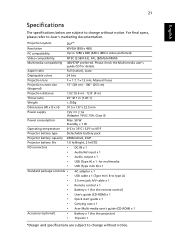
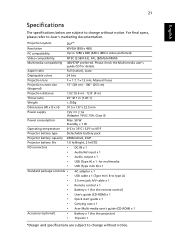
...)
Projection distance
1.92' (0.6 m) - 12.8' (4 m)
Throw ratio
25" @ 1 m (1.81:1)
Weight
< 250g
Dimensions (W x D x H)
91.5 x 137 x 22.5 mm
Power supply
19V 2.1A (Adapter 19V/2.15A, Class II)
Power consumption
Max. 50 W Standby < 1 W
Operating temperature 0ºC to 35ºC / 32ºF to Acer's marketing documentation. For final specs, please refer to 95ºF
Projector battery...
User Manual - Page 34
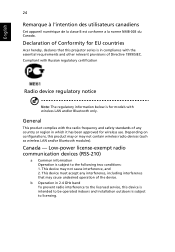
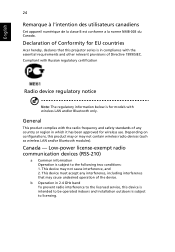
...de la classe B est conforme a la norme NMB-003 du Canada. Declaration of Conformity for EU countries
Acer hereby, declares that may cause undesired operation of the device. Canada - Low-power license-exempt radio communication ... subject to licensing.
Depending on configurations, this projector series is in compliance with the radio frequency and safety standards of Directive 1999/5/EC.
User Manual - Page 36
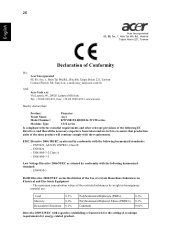
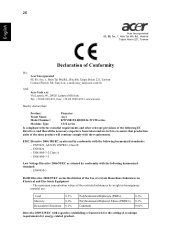
... Lepetit, 40, 20020 Lainate (MI) Italy Tel: +39-02-939-921, Fax: +39-02 9399-2913, www.acer.it
Hereby declare that:
Product:
Projector
Trade Name:
Acer
Model Number:
KWV0015/LB100/LK-WV20 series
Machine Type:
C112 series
Is compliant with the essential requirements and other relevant provisions of the following EC
directives, and...
User Manual - Page 38
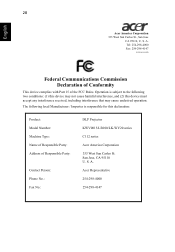
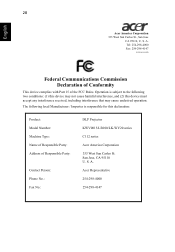
... Commission Declaration of Conformity
This device complies with Part 15 of Responsible Party:
Contact Person: Phone No.: Fax No.:
DLP Projector KWV0015/LB100/LK-WV20 series C112 series
Acer America Corporation 333 West San Carlos St. San Jose, CA 95110 U. English
28
Acer America Corporation 333 West San Carlos St., San Jose
CA 95110...
Similar Questions
Acer H7531d No Image
MY acer H7531D do not project any image:lamp lights on but logo "ACER" doesn't appear on screen (I s...
MY acer H7531D do not project any image:lamp lights on but logo "ACER" doesn't appear on screen (I s...
(Posted by mullerchilderic 7 years ago)
C112 Acer Projector On Tablet!?
hello! i have just bought the surface 2. now im trying to install my projector but it doesnt work. i...
hello! i have just bought the surface 2. now im trying to install my projector but it doesnt work. i...
(Posted by norap 10 years ago)
Battery For Acer C112 Dlp Pocket Projector
WHERE CAN i GET THE BATTERY NUMBER FOR ACER C112 DLP PROJECTOR.
WHERE CAN i GET THE BATTERY NUMBER FOR ACER C112 DLP PROJECTOR.
(Posted by paddyanto 12 years ago)

