Acer Extensa 5620 Support Question
Find answers below for this question about Acer Extensa 5620.Need a Acer Extensa 5620 manual? We have 2 online manuals for this item!
Question posted by hanaveend on December 1st, 2011
How Can Recovery Lost Acer Empowering Software To Extensa 5620 Notebook
i formated my hard disk now i cant install some sofwarers(3d max, VB, etc.). machin is very slow.
Current Answers
There are currently no answers that have been posted for this question.
Be the first to post an answer! Remember that you can earn up to 1,100 points for every answer you submit. The better the quality of your answer, the better chance it has to be accepted.
Be the first to post an answer! Remember that you can earn up to 1,100 points for every answer you submit. The better the quality of your answer, the better chance it has to be accepted.
Related Acer Extensa 5620 Manual Pages
Extensa 5620/5610/5210/5220 Users Guide EN - Page 15
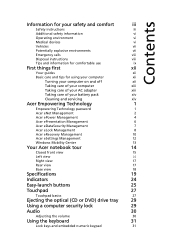
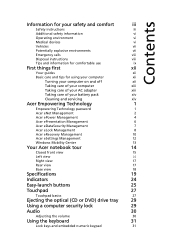
... pack
xiv
Cleaning and servicing
xiv
Acer Empowering Technology
1
Empowering Technology password
1
Acer eNet Management
2
Acer ePower Management
4
Acer ePresentation Management
6
Acer eDataSecurity Management
7
Acer eLock Management
8
Acer eRecovery Management
10
Acer eSettings Management
12
Windows Mobility Center
13
Your Acer notebook tour
14
Closed front view
15...
Extensa 5620/5610/5210/5220 Users Guide EN - Page 19


... Management helps you quickly connect to match your PC. To access this utility, select "Acer eNet Management" from the Empowering Technology toolbar or run the program from the Acer Empowering Technology program group in a variety of locations. Acer eNet Management automatically detects the best settings for a new location, while offering you the option to manually...
Extensa 5620/5610/5210/5220 Users Guide EN - Page 21


... extend battery life. 1 Switch to the power plan you wish to switch to from the Acer Empowering Technology program group in Start menu, or right-click the Windows power icon in the system tray and select "Acer ePower Management".
View and adjust settings for On Battery and Plugged In modes by clicking "More...
Extensa 5620/5610/5210/5220 Users Guide EN - Page 27


It allows you with:
• Password protection (Empowering Technology password) • Full and incremental backups to hard disk or optical disc • Creation of backups:
• Factory default image • User backup image • Current system configuration • Application backup • Restore and recovery: • Factory default image • User backup image • From ...
Extensa 5620/5610/5210/5220 Users Guide EN - Page 39
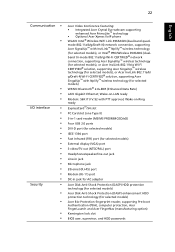
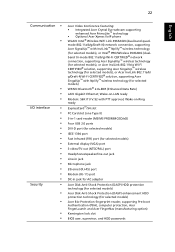
...protection teEcxhpnreoslosCgayrd(f™or/5s4elseloctted models) Acer Disk Anti-Shock Protection (DASP) enhancement... (FIR) port (for selected models) Acer Empowering Technology (Acer eNet, ePower, eEPxretesernnatal tdioisnp,laeyD(aVtGaSAe)...;
•
••
•
••
••
Software
••
•
••
••
Security
•&#...
Extensa 5620/5610/5210/5220 Users Guide EN - Page 40
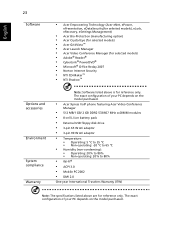
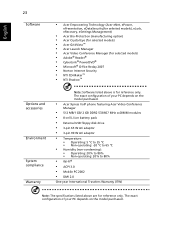
English
23
Software
• Acer Empowering Technology (Acer eNet, ePower,
ePresentation, eDataSecurity(for selected models), eLock, eRecovery, eSettings Management)
• Acer Bio-Protection (manufacturing option) • Acer Crystal Eye (for selected models) • Acer GridVista™ • Acer Launch Manager • Acer Video Conference Manager (for selected models) • Adobe...
Extensa 5620/5610/5210/5220 Users Guide EN - Page 42
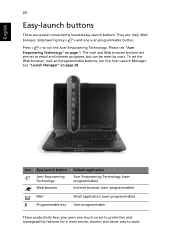
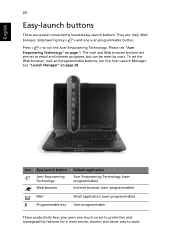
See "Launch Manager" on page 1. Icon Easy-launch button
Acer Empowering Technology
Web browser
Default application
Acer Empowering Technology (userprogrammable)
Internet browser (user-programmable)
Mail
Email application (user-programmable)
P
Programmable key User-programmable
Three productivity keys give users one user-programmable button. English
...
Extensa 5620/5610/5210/5220 Users Guide EN - Page 50


... output between the display screen, external monitor (if connected) and both. To activate hotkeys, press and hold the key before pressing the other key in Acer Empowering Technology. Turns the speakers on and off to return. Increases the sound volume. Turns the display screen backlight off .
English
33
Hotkeys
The computer employs...
Extensa 5620/5610/5210/5220 Users Guide EN - Page 60


...travel, to know about the ITW program. Place your hard disk. If the country you are error messages or beeps reported... Always have the following information: Name Address Telephone number Machine and model type Serial number Date of the ITW passport...when you call . English
43
To start the recovery process: 1 Restart the system. 2 While the Acer logo is showing, press + at your ITW ...
Extensa 5620/5610/5210/5220 Users Guide EN - Page 77
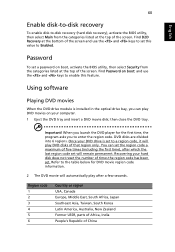
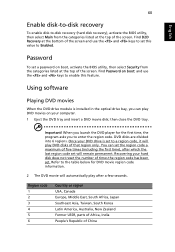
...times the region code has been set a password on boot: and use the and keys to -disk recovery (hard disk recovery), activate the BIOS utility, then select Main from the categories listed at the top of the ... software
Playing DVD movies
When the DVD drive module is set to Enabled. Refer to enter the region code.
DVD disks are divided into 6 regions. Once your DVD drive is installed ...
Extensa 5620/5610/5210/5220 Users Guide EN - Page 78
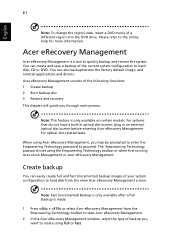
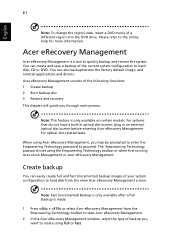
... and restore the system. The Empowering Technology password is a tool to hard disk, CD or DVD. English
61
Note: To change the region code, insert a DVD movie of the following functions: 1 Create backup 2 Burn backup disc 3 Restore and recovery This chapter will guide you through each process. Acer eRecovery Management
Acer eRecovery Management is set using...
Service Guide for TravelMate 5320, 5720, 5720G, Extensa 5220, 5620 - Page 3


...defective following their respective holders. Disclaimer
The information in this guide is a registered trademark of Acer Incorporated. Acer is subject to the contents hereof and specifically disclaims any warranties of Intel Corporation. Any Acer Incorporated software described in this publication may be reproduced, transmitted, transcribed, stored in a retrieval system, or translated...
Service Guide for TravelMate 5320, 5720, 5720G, Extensa 5220, 5620 - Page 7


... Your Acer Notebook tour ...5 Front View ...5 Closed Front View ...6 Left View ...7 Right View ...7 Rear Panel ...8 Bottom Panel ...8 Indicators ...9 Easy-Launch Buttons ...10 Touchpad Basics ...11 Using the Keyboard ...13 Lock Keys and embedded numeric keypad ...13 Windows Keys ...14 Hot Keys ...15 Special Key ...16 Acer Empowering Technology...17 Empowering Technology password ...17 Acer eNet...
Service Guide for TravelMate 5320, 5720, 5720G, Extensa 5220, 5620 - Page 12


...K
80/120/160 GB or larger hard disk drive with Acer Disk Anti-Shock Protection (DASP) (for selected models) 80/120/160 GB or larger hard disk drive with Acer Disk Anti-Shock Protection (DASP) enhancement (...language support, independent Euro and US dollar sign keys Easy-launch buttons: Acer Empowering Key, Internet, email, user-progammable Productivity keys: Lock, Presentation, Sync Front-access communication ...
Service Guide for TravelMate 5320, 5720, 5720G, Extensa 5220, 5620 - Page 20


... buttons, run the Acer Empowering Technology.
instantly synchronizes your finger to run the Acer Launch Manager. To set to lock the notebook when you only need to swipe your computer system to work. Presentation key - Easy-Launch Buttons 1. Fully charged:
Press " " to log into Windows® again. If the laptop is equipped with Acer BioProtect, you...
Service Guide for TravelMate 5320, 5720, 5720G, Extensa 5220, 5620 - Page 25


...
Decreases the sound volume.
+ +
Brightness up Brightness down
Increases the screen brightness. Hot Keys
The computer employs hotkeys or key combinations to return. Launches Acer eSettings in Acer Empowering Technology. Switches display output between the display screen, external monitor (if connected) and both. Decreases the screen brightness. Chapter 1
15
To activate hot...
Service Guide for TravelMate 5320, 5720, 5720G, Extensa 5220, 5620 - Page 27


... Management helps you to both wired and wireless networks in a variety of your password! Acer Empowering Technology
The Empowering Technology toolbar makes it except by default in the upper half of locations. Empowering Technology password
Before using Acer eLock Management and Acer eRecovery Management, you the option to manually adjust the settings to location-based networks...
Service Guide for TravelMate 5320, 5720, 5720G, Extensa 5220, 5620 - Page 29


... plan. Chapter 1
19
You can also create customized power plans. Acer ePower Management
Acer ePower Management features a straightforward user interface for configuring your new power plan. To access this utility, select "Acer ePower Management" from the Empowering Technology toolbar, run the program from the Acer Empowering Technology program group in Start menu, or right-click the...
Service Guide for TravelMate 5320, 5720, 5720G, Extensa 5220, 5620 - Page 33


...recovery:
jFactory default image jUser backup image jFrom previously-created CD/DVD jReinstall applications/drivers
Chapter 1
23 Lock(s) will immediately be set first. Acer eRecovery Management provides you lose the Empowering... Acer eLock Management, the Empowering Technology password must be set , you to create full or incremental backups, burn the factory default image to hard disk ...
Service Guide for TravelMate 5320, 5720, 5720G, Extensa 5220, 5620 - Page 51


...v e l M a t e / E x t e n s a 5 X X X Acer XXXxXxXX-xXxX-XXxx-xXXx-xXXxXXxXxxXX
F1 Help Esc Exit
Select Item Select Menu
-/+ Enter
C h a n...installed in software construction, standardized by the system. Displays system BIOS version. This field displays the VGA firmware version of the CPU. Universally Unique Identifier (UUID) is an identifier standard used in the system.
The hard disk...
Similar Questions
What Is The Acer Aspire 4340/4740 Series Notebook Pc Hardwares Specifications?
What is the Acer Aspire 4340/4740 Series Notebook PC Hardwares Specifications?
What is the Acer Aspire 4340/4740 Series Notebook PC Hardwares Specifications?
(Posted by artnam61 11 years ago)
Acer Empowering Technologies Software Lost
I've Lost Acer Empowering Technologies in my Acer TravelMate C200. How can i get them I use windows ...
I've Lost Acer Empowering Technologies in my Acer TravelMate C200. How can i get them I use windows ...
(Posted by vijaytc90 11 years ago)
Acer Model Ms2205 Extensa 52620/5220
My laptop wifi is not working
My laptop wifi is not working
(Posted by lahoreshq1954 11 years ago)
How Can I Download Recovery Cd For Acer Extensa 5620-6419
How can I dnownload recovery CD for Acer Extensa 5620-6419, I upgrated to windows 7 and s-vidio now...
How can I dnownload recovery CD for Acer Extensa 5620-6419, I upgrated to windows 7 and s-vidio now...
(Posted by aplotkinw 12 years ago)

