Acer Extensa 5620 Support Question
Find answers below for this question about Acer Extensa 5620.Need a Acer Extensa 5620 manual? We have 2 online manuals for this item!
Question posted by aplotkinw on January 9th, 2012
How Can I Download Recovery Cd For Acer Extensa 5620-6419
How can I dnownload recovery CD for Acer Extensa 5620-6419,
I upgrated to windows 7 and s-vidio now is not working
Current Answers
There are currently no answers that have been posted for this question.
Be the first to post an answer! Remember that you can earn up to 1,100 points for every answer you submit. The better the quality of your answer, the better chance it has to be accepted.
Be the first to post an answer! Remember that you can earn up to 1,100 points for every answer you submit. The better the quality of your answer, the better chance it has to be accepted.
Related Acer Extensa 5620 Manual Pages
Extensa 5620/5610/5210/5220 Users Guide EN - Page 2


... any means, electronically, mechanically, by photocopy, recording or otherwise, without obligation to their respective companies.
Extensa 5620/5620Z/5610/5220/5210 Series Notebook PC
Model number Serial number Date of purchase Place of purchase
Acer and the Acer logo are recorded on the label affixed to the contents hereof and specifically disclaims the implied...
Extensa 5620/5610/5210/5220 Users Guide EN - Page 12


...Click on Start, All Programs, AcerSystem. 2 Click on such subjects as system utilities, data recovery, expansion options and troubleshooting. Note: Viewing the file requires Adobe Reader. xii
First things first
We ...would like to thank you for making an Acer notebook your choice for Starters... For instructions on the screen to use your Acer notebook, we have designed a set of guides:...
Extensa 5620/5610/5210/5220 Users Guide EN - Page 15
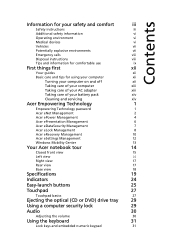
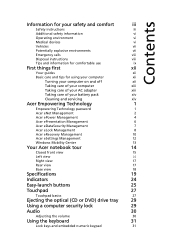
...
6
Acer eDataSecurity Management
7
Acer eLock Management
8
Acer eRecovery Management
10
Acer eSettings Management
12
Windows Mobility Center
13
Your Acer notebook tour
14
Closed front view
15
Left view
16
Right view
17
Rear view
17
Base view
18
Specifications
19
Indicators
24
Easy-launch buttons
25
Touchpad
27
Touchpad basics
27
Ejecting the optical (CD or...
Extensa 5620/5610/5210/5220 Users Guide EN - Page 17
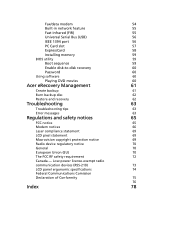
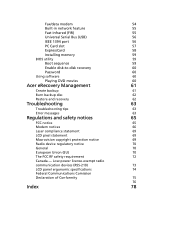
...
58
Installing memory
59
BIOS utility
59
Boot sequence
59
Enable disk-to-disk recovery
60
Password
60
Using software
60
Playing DVD movies
60
Acer eRecovery Management
61
Create backup
61
Burn backup disc
62
Restore and recovery
62
Troubleshooting
63
Troubleshooting tips
63
Error messages
63
Regulations and safety notices
65...
Extensa 5620/5610/5210/5220 Users Guide EN - Page 25
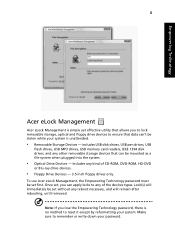
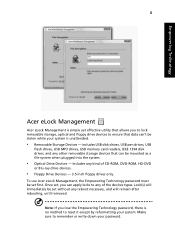
...by reformatting your system is no method to any kind of the devices types. To use Acer eLock Management, the Empowering Technology password must be stolen while your system.
includes USB disk ...mounted as a file system when plugged into the system.
• Optical Drive Devices - includes any of CD-ROM, DVD-ROM, HD-DVD
or Blu-ray drive devices.
• Floppy Drive Devices - 3.5-inch ...
Extensa 5620/5610/5210/5220 Users Guide EN - Page 27


... default image • User backup image • Current system configuration • Application backup • Restore and recovery: • Factory default image • User backup image • From previously-created CD/DVD • Reinstall applications/drivers Acer eRecovery Management provides you to create full or incremental backups, burn the factory default image to the...
Extensa 5620/5610/5210/5220 Users Guide EN - Page 28
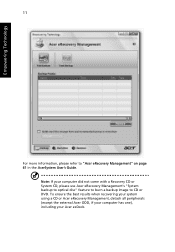
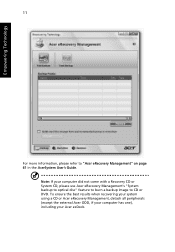
... information, please refer to CD or DVD.
Note: If your Acer ezDock. To ensure the best results when recovering your system using a CD or Acer eRecovery Management, detach all peripherals (except the external Acer ODD, if your computer has one), including your computer did not come with a Recovery CD or System CD, please use Acer eRecovery Management's "System backup...
Extensa 5620/5610/5210/5220 Users Guide EN - Page 59
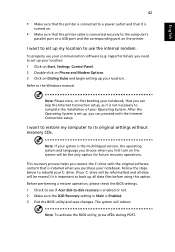
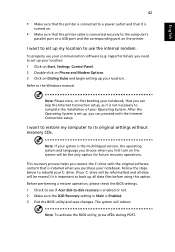
... want to restore my computer to its original settings without recovery CDs. Refer to set up all data will reboot. The system... 1 Check to see if Acer disk-to-disk recovery is enabled or not. 2 Make sure the D2D Recovery setting in Main is connected ... the system will be the only option for future recovery operations. I want to the Windows manual.
Note: If your C: drive. (Your ...
Extensa 5620/5610/5210/5220 Users Guide EN - Page 78
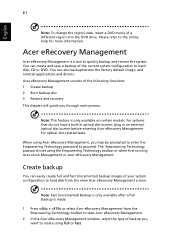
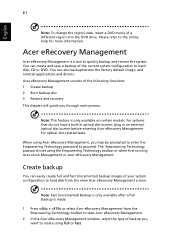
...to start Acer eRecovery Management.
2 In the Acer eRecovery Management window, select the type of the following functions: 1 Create backup 2 Burn backup disc 3 Restore and recovery This ...CD or DVD. Create backup
You can also backup/restore the factory default image, and reinstall applications and drivers. Note: Fast (incremental) Backup is only available after a Full Backup is set using Acer...
Extensa 5620/5610/5210/5220 Users Guide EN - Page 79


... burn the factory default image, a user backup image, the current system configuration, or an application backup image to CD or DVD. 1 Press + or select Acer eRecovery Management from the
Empowering Technology toolbar to start Acer eRecovery Management. 2 Switch to the restore and recovery page by selecting the Burn Disc button. 3 Select the type of...
Extensa 5620/5610/5210/5220 Users Guide EN - Page 92


... Corporation
Address of the FCC Rules. San Jose, CA 95110 USA
Contact person:
Acer Representitive
Tel:
1-254-298-4000
Fax:
1-254-298-4147 75
English
Federal Communications ... is responsible for this declaration:
Product name:
Notebook PC
Model number:
MS2205
Machine type:
Extensa 5620/5620Z/5610/5220/5210
SKU number:
Extensa 5620/5620Z/5610/5220/5210-xxxx ("x" = 0 - 9, a -
Extensa 5620/5610/5210/5220 Users Guide EN - Page 93


... of the following harmonized standard: • EN60950-1:2001 • EN60065:2002 (applied to assure that : Product: Personal Computer Trade Name: Acer Model Number: MS2205 Machine Type: Extensa 5620/5620Z/5610/5220/5210 SKU Number: Extensa 5620/5620Z/5610/5220/5210-xxxx ("x" = 0~9, a ~ z, or A ~ Z) Is compliant with the essential requirements and other relevant provisions of the same...
Service Guide for TravelMate 5320, 5720, 5720G, Extensa 5220, 5620 - Page 1


TravelMate 5720/5320 Series Extensa 5620/5220 Series Service Guide
Service guide files and updates are available on the ACER/CSD web; for more information, please refer to http://csd.acer.com.tw
PRINTED IN TAIWAN
Service Guide for TravelMate 5320, 5720, 5720G, Extensa 5220, 5620 - Page 2


Date Chapter Updates
II
Revision History
Please refer to the table below for the updates made on TravelMate 5720/5320 and Extensa 5620/5220 Series service guide.
Service Guide for TravelMate 5320, 5720, 5720G, Extensa 5220, 5620 - Page 9


Table of Contents
FRU (Field Replaceable Unit) List Model Definition and Configuration 125 138
TravelMate 5720/5320 and Extensa 5620/5220 Exploded Diagram ...126
TravelMate 5720/5320 Series ...138 Extensa 5620/5220 Series ...160
Test Compatible Components Online Support Information Index
165 169 171
Microsoft® Windows® Vista Environment Test ...166
IX
Service Guide for TravelMate 5320, 5720, 5720G, Extensa 5220, 5620 - Page 33


... stored to optical disc, and restore from previously created backups or reinstall applications and drivers. To use Acer eLock Management, the Empowering Technology password must be set first. Once set, you with:
K K ... jApplication backup
K
Restore and recovery:
jFactory default image jUser backup image jFrom previously-created CD/DVD jReinstall applications/drivers
Chapter 1
23
Service Guide for TravelMate 5320, 5720, 5720G, Extensa 5220, 5620 - Page 34


....
24
Chapter 1 To ensure the best results when recovering your system using a CD or Acer eRecovery Management, detach all peripherals (except the external Acer ODD, if your computer has one), including your computer did not come with a Recovery CD or System CD, please use Acer eRecovery Management's "System backup to optical disc" feature to burn a backup image...
Service Guide for TravelMate 5320, 5720, 5720G, Extensa 5220, 5620 - Page 135


...use the local FRU list provided by your regional Acer office on how to return it.
Chapter 6...Acer office to order FRU parts for RMA (Return Merchandise Authorization). Please note that WHEN ORDERING FRU PARTS, you the FRU (Field Replaceable Unit) listing in the FRU list of this chapter whenever ordering for parts to repair or for repair and service of TravelMate 5720/5320 and Extensa 5620...
Service Guide for TravelMate 5320, 5720, 5720G, Extensa 5220, 5620 - Page 136


... AP.06506.003 No. The FRU list for TravelMate 5720/5320 and Extensa 5620/5220. Part Name and Description Acer Part No.
126
Chapter 6
TravelMate 5720/5320 and Extensa 5620/5220 Exploded Diagram
NOTE: The FRU List is not for TravelMate 5720/5320 and Extensa 5620/5220 is not ready as we got the latest FRU list.
Similar Questions
Acer Extensa 5620 Maximum Ram
Can I upgrade my Acer extensa 5620's Ram to 8GB
Can I upgrade my Acer extensa 5620's Ram to 8GB
(Posted by adonridaniel794 1 year ago)
Acer Extensa 5620 Bluetooth Module Foxconn Th60h928.01 Driver For Opensuse 12.3
Where can I find Acer Extensa 5620/5620G/5620Z Bluetooth module foxconn TH60H928.01 drivers for Open...
Where can I find Acer Extensa 5620/5620G/5620Z Bluetooth module foxconn TH60H928.01 drivers for Open...
(Posted by JohnnyJP 10 years ago)


