Acer TravelMate C200 Support Question
Find answers below for this question about Acer TravelMate C200.Need a Acer TravelMate C200 manual? We have 4 online manuals for this item!
Question posted by vijaytc90 on October 25th, 2012
Acer Empowering Technologies Software Lost
I've Lost Acer Empowering Technologies in my Acer TravelMate C200. How can i get them I use windows 7 ultimate
Current Answers
There are currently no answers that have been posted for this question.
Be the first to post an answer! Remember that you can earn up to 1,100 points for every answer you submit. The better the quality of your answer, the better chance it has to be accepted.
Be the first to post an answer! Remember that you can earn up to 1,100 points for every answer you submit. The better the quality of your answer, the better chance it has to be accepted.
Related Acer TravelMate C200 Manual Pages
TravelMate C200 User's Guide - EN - Page 2


... names or trademarks are registered trademarks of merchantability or fitness for a particular purpose. Copyright © 2005. TravelMate C200 Series Notebook PC
Model number Serial number Date of purchase Place of purchase
Acer and the Acer logo are used herein for identification purposes only and belong to the contents hereof and specifically disclaims the implied warranties...
TravelMate C200 User's Guide - EN - Page 7
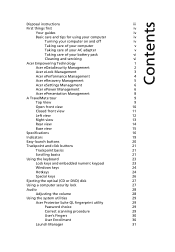
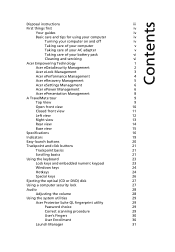
...adapter
v
Taking care of your battery pack
vi
Cleaning and servicing
vi
Acer Empowering Technology
1
Acer eDataSecurity Management
2
Acer eLock Management
3
Acer ePerformance Management
4
Acer eRecovery Management
5
Acer eSettings Management
6
Acer ePower Management
6
Acer ePresentation Management
8
A TravelMate tour
9
Top View
9
Open front view
10
Closed front view
11...
TravelMate C200 User's Guide - EN - Page 10


... accesses system information and adjusts
settings easily.
• Acer ePower Management extends battery power via versatile usage
profiles.
• Acer ePresentation Management connects to access frequently used functions and manage your new Acer notebook. Empowering Technology
1
Acer Empowering Technology
Acer's innovative Empowering Technology makes it easy for you to a projector and...
TravelMate C200 User's Guide - EN - Page 11
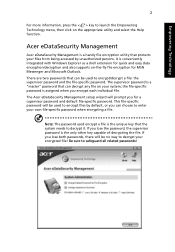
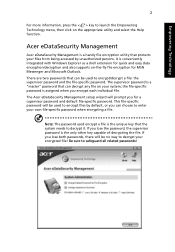
... Empowering Technology menu, then click on your system; It is a handy file encryption utility that can decrypt any file on the appropriate utility and select the Help function.
Be sure to encrypt files by unauthorized persons.
the file-specific password is the only other key capable of decrypting the file. Acer eDataSecurity Management
Acer...
TravelMate C200 User's Guide - EN - Page 12


Empowering Technology
3
Acer eLock Management
Acer eLock Management is unattended.
• Removable data devices -
Note: If you lose ...CD-ROM or DVD-ROM drives. • Floppy disk drives - 3.5-inch disks only. To activate Acer eLock Management, a password must be set a password, Acer eLock Management will immediately be mounted as a file system when plugged into the system.
• ...
TravelMate C200 User's Guide - EN - Page 13
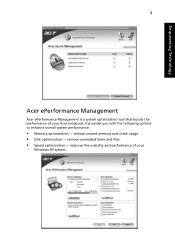
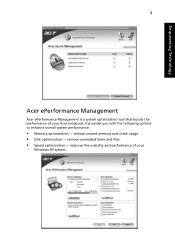
... performance:
• Memory optimization - improve the usability and performance of your
Windows XP system. remove unneeded items and files. • Speed optimization - release unused memory and check usage. • Disk optimization - Empowering Technology
4
Acer ePerformance Management
Acer ePerformance Management is a system optimization tool that boosts the performance of your...
TravelMate C200 User's Guide - EN - Page 14
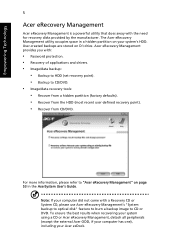
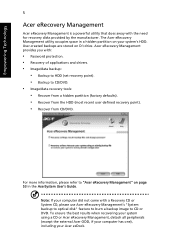
... one), including your computer did not come with the need for recovery disks provided by the manufacturer. Empowering Technology
5
Acer eRecovery Management
Acer eRecovery Management is a powerful utility that does away with a Recovery CD or System CD, please use Acer eRecovery Management's "System backup to optical disk" feature to burn a backup image to CD or DVD...
TravelMate C200 User's Guide - EN - Page 15


...to monitor the system health status. Empowering Technology
6
Acer eSettings Management
Acer eSettings Management allows you to inspect hardware specifications and to optimize your Windows operating system, so your computer runs faster, smoother and better. To launch it, select Acer ePower Management from the Empowering Technology interface, or double-click the Acer ePower Management icon in the...
TravelMate C200 User's Guide - EN - Page 16


Empowering Technology
7
AC mode
The default setting is closed, and set
Or, you can define up to three of the window.
You can adjust CPU speed, LCD brightness and other ...Battery. Battery status
For real-time battery life estimates based on current usage, refer to use as a template. 3 Select whether used for mains (AC) or battery mode. 4 Choose which power options best fit your ...
TravelMate C200 User's Guide - EN - Page 17


Acer ePresentation Management
Acer ePresentation Management lets you select from two of the most common projector resolutions: XGA and SVGA. Empowering Technology
8
passwords for accessing the system after Hibernation or Standby.
• View information about Acer ePower Management.
TravelMate C200 User's Guide - EN - Page 26
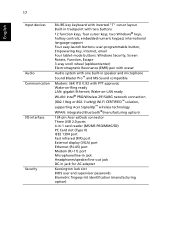
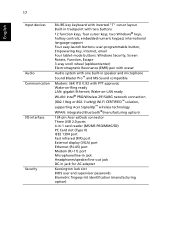
... support Four easy-launch buttons: user-programmable button, Empowering Key, Internet, email Four tablet-mode buttons: Windows Security, Screen Rotate, Function, Escape 3-way scroll wheel....11a/b/g) Wi-Fi CERTIFIED™ solution, supporting Acer SignalUp™ wireless technology WPAN: integrated Bluetooth®(manufacturing option)
124-pin Acer ezDock connector Three USB 2.0 ports 4-in-1 card...
TravelMate C200 User's Guide - EN - Page 27
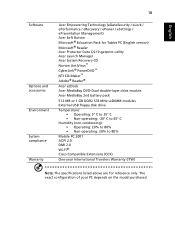
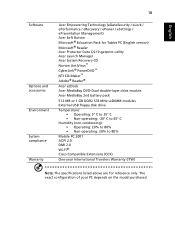
... depends on the model purchased. EEnnglgishlish
18
Software
Options and accessories Environment System compliance Warranty
Acer Empowering Technology (eDataSecurity / eLock / ePerformance / eRecovery / ePower / eSettings / ePresentation Management) Acer Soft Button Microsoft® Education Pack for Tablet PC (English version) Microsoft® Reader Acer Protector Suite QL fingerprint utility...
TravelMate C200 User's Guide - EN - Page 29
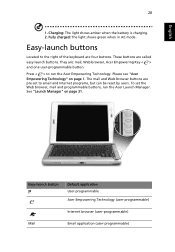
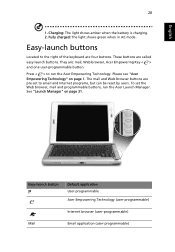
... Manager. To set to the right of the keyboard are pre-set the Web browser, mail and programmable buttons, run the Acer Empowering Technology. These buttons are : mail, Web browser, Acer Empowering Key < > and one user-programmable button. The mail and Web browser buttons are four buttons.
They are called easy-launch buttons. Please see...
TravelMate C200 User's Guide - EN - Page 34
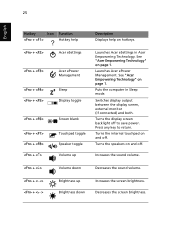
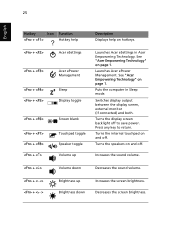
... the speakers on and off to return.
25
English
Hotkey
Icon Function
+
Hotkey help
Description Displays help on page 1. See "Acer Empowering Technology" on hotkeys.
+
+
+ +
+ + + +
Acer eSettings
Acer ePower Management Sleep Display toggle
Screen blank Touchpad toggle Speaker toggle Volume up Brightness down
Decreases the sound volume.
+ +
Brightness up...
TravelMate C200 User's Guide - EN - Page 47
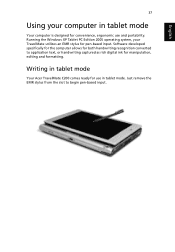
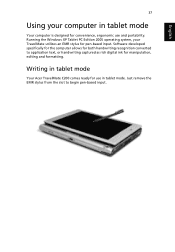
... for manipulation, editing and formatting.
Running the Windows XP Tablet PC Edition 2005 operating system, your computer in tablet mode
Your computer is designed for convenience, ergonomic use in tablet mode
Your Acer TravelMate C200 comes ready for use and portability. Writing in tablet mode. English
37
Using your TravelMate utilizes an EMR stylus for pen-based input...
TravelMate C200 User's Guide - ES - Page 79


... or A - Z)
Is in force to assure that product: Notebook PC
Trade name:
Acer
Model number:
ZE1
Machine type:
TravelMate C200
SKU number:
TravelMate C20xxx ("x" = 0 - 9, a - Reference no. 89/336/EEC 73/23/EEC ...:
Mr. Easy Lai
Tel:
886-2-8691-3089
Fax:
886-2-8691-3000
E-mail:
easy_lai@acer.com.tw
Declares that production units of the same product will continue to comply with the ...
TravelMate C200 User's Guide - FR - Page 79


....tw
Declares that production units of the same product will continue to assure that product: Notebook PC
Trade name:
Acer
Model number:
ZE1
Machine type:
TravelMate C200
SKU number:
TravelMate C20xxx ("x" = 0 - 9, a - Easy Lai, Director Qualification Center Product Assurance
09/06/2005 Date
Z)
Is in force to comply with the essential requirements and other relevant...
TravelMate C200 User's Guide - PT - Page 79
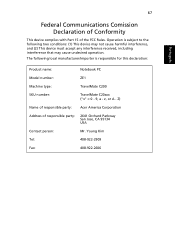
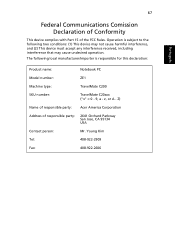
...z, or A -
Operation is responsible for this declaration:
PPoorrttuugguuêêss
Product name:
Notebook PC
Model number:
ZE1
Machine type:
TravelMate C200
SKU number:
TravelMate C20xxx ("x" = 0 - 9, a - Z)
Name of responsible party: Acer America Corporation
Address of the FCC Rules. The following local manufacturer/importer is subject to the following two conditions: (1) This...
TravelMate C200 User's Guide - PT - Page 80
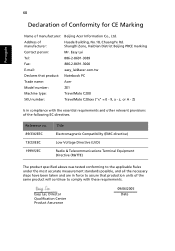
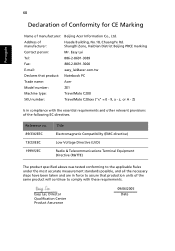
... essential requirements and other relevant provisions of the following EC directives. Z)
Is in force to assure that product: Notebook PC
Trade name:
Acer
Model number:
ZE1
Machine type:
TravelMate C200
SKU number:
TravelMate C20xxx ("x" = 0 - 9, a -
z, or A - Reference no. 89/336/EEC 73/23/EEC 1999/5/EC
Title
Electromagnetic Compatibility (EMC directive)
Low Voltage Directive (LVD...
Similar Questions
How To Replace Keyboard Of Acer Travelmate C200
(Posted by unqufear02 9 years ago)
How To Set Up An External Monitor On An Acer Aspire 4730z Using Windows Vista
(Posted by stDVDVCR 10 years ago)
How Do You Make The Acer Travelmate C200 Screen Brighter
(Posted by cub2414evr 11 years ago)
Sound Drivers For My Acer Travelmate C200 Tablet.operating System Windows 7
i need download for tab.i can not find sound drivers free download in website.my compuer operating s...
i need download for tab.i can not find sound drivers free download in website.my compuer operating s...
(Posted by sumithway 11 years ago)
Why Wont My Acer Aspire 5920 Install Windows 7 Ultimate 64bit?
(Posted by kabiacyprian92 12 years ago)


