Acer Extensa 4620Z Support Question
Find answers below for this question about Acer Extensa 4620Z.Need a Acer Extensa 4620Z manual? We have 2 online manuals for this item!
Question posted by rerozek0908 on December 17th, 2011
Remove Keyboard For Cleaning
The person who posted this question about this Acer product did not include a detailed explanation. Please use the "Request More Information" button to the right if more details would help you to answer this question.
Current Answers
There are currently no answers that have been posted for this question.
Be the first to post an answer! Remember that you can earn up to 1,100 points for every answer you submit. The better the quality of your answer, the better chance it has to be accepted.
Be the first to post an answer! Remember that you can earn up to 1,100 points for every answer you submit. The better the quality of your answer, the better chance it has to be accepted.
Related Acer Extensa 4620Z Manual Pages
Extensa 4620Z / 4220 User's Guide EN - Page 2


...of purchase
Acer and the Acer logo are used herein for a particular purpose. Extensa 4620/4620Z/4220 Series Notebook PC
Model number Serial number Date of purchase Place of Acer ...to notify any person of this manual or supplementary documents and publications. Acer Incorporated. Extensa 4620/4620Z/4220 Series User's Guide Original Issue: 08/2007
Changes may be incorporated in ...
Extensa 4620Z / 4220 User's Guide EN - Page 3
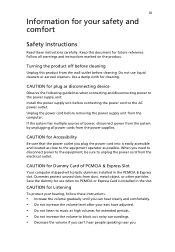
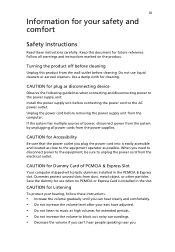
... you can't hear people speaking near you.
Keep this product from the wall outlet before cleaning
Unplug this document for future reference. Dummies protect unused slots from the computer. Save the...connecting the power cord to the power supply unit: Install the power supply unit before removing the power supply unit from dust, metal object, or other particles. CAUTION for Dummy...
Extensa 4620Z / 4220 User's Guide EN - Page 11


... height to achieve maximum comfort.
Display
• Keep your display clean. • Keep your head at a higher level than your documents...leaning backward • stand up and walk around regularly to remove the strain on your leg
muscles
• take short ...or shrugging your shoulders • install the external display, keyboard and mouse properly and within
comfortable reach
• if you...
Extensa 4620Z / 4220 User's Guide EN - Page 15


Cleaning and servicing
When cleaning the computer, follow these steps: 1 Turn off
before removing or replacing batteries.
• Do not tamper with batteries.... does not operate normally
please refer to local regulations. Recycle if possible. Turn the power off the computer and remove the battery pack. 2 Disconnect the AC adapter. 3 Use a soft, moist cloth.
Keep them away from children...
Extensa 4620Z / 4220 User's Guide EN - Page 17


... care of your computer
xiv
Taking care of your AC adapter
xiv
Taking care of your battery pack
xv
Cleaning and servicing
xv
Acer Empowering Technology
1
Empowering Technology password
1
Acer eNet Management
2
Acer ePower Management
4
...Touchpad
28
Touchpad basics
28
Using the keyboard
30
Lock keys and embedded numeric keypad
30
Windows keys
31
Hotkeys
32
Special keys
34
Extensa 4620Z / 4220 User's Guide EN - Page 71
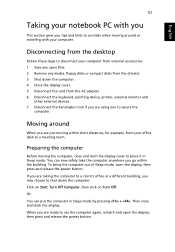
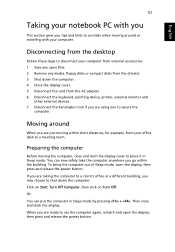
To bring the computer out of Sleep mode, open files. 2 Remove any media, floppy disks or compact disks from the drive(s). 3 Shut down ...to shut down the computer. 4 Close the display cover. 5 Disconnect the cord from the AC adapter. 6 Disconnect the keyboard, pointing device, printer, external monitor and
other external devices. 7 Disconnect the Kensington lock if you are using one to ...
Extensa 4620Z / 4220 User's Guide EN - Page 97


Operation is responsible for this declaration:
Product name:
Notebook PC
Model number:
MS2204
Machine type:
Extensa 4620/4620Z/4220
SKU number:
Extensa 462xxx/462xZxxx/422xxx ("x" = 0 - 9, a - Z)
Name of responsible party: Acer America Corporation
Address of the FCC Rules.
z, or A - San Jose, CA 95110 USA
Contact person:
Acer Representitive
...
Extensa 4620Z / 4220 User's Guide EN - Page 98


...: Notebook PC
Trade Name: Acer
Model Number: MS2204
Machine Type: Extensa 4620/4620Z/4220
SKU Number: Extensa 462xxx/462xZxxx/422xxx
Is compliant with the essential requirements and other relevant ...-17 V1.2.1:2002
•
EN301 489-3 V1.4.1:2002 (Applied to shipment with 27MHz wireless mouse/keyboard)
•
Article 3.2 Spectrum Usages
• EN300 328 V1.5.1:2004
• EN301 893 V1...
Extensa 4620Z / 4220 User's Guide EN - Page 99
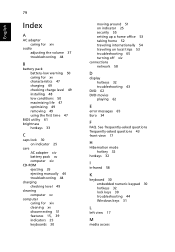
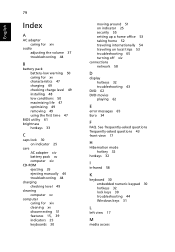
... 49 checking charge level 49 installing 48 low conditions 50 maximizing life 47 optimizing 49 removing 49 using the first time 47
BIOS utility 61 brightness
hotkeys 33
C
caps lock ... manually 44 troubleshooting 44
charging checking level 49
cleaning computer xv
computer caring for xiv cleaning xv disconnecting 51 features 15, 39 indicators 25 keyboards 30
moving around 51 on indicator 25 security ...
TravelMate 4320/4720 and Extensa 4220/4620 Service Guide - Page 8
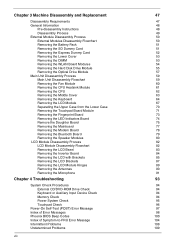
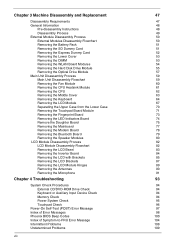
...
62
Removing the Middle Cover
63
Removing the Keyboard
64
Removing the LCD Module
67
Separating the Upper Case from the Lower Case
70
Removing the Touchpad Board Module
71
Removing the Fingerprint Board
73
Removing the LED Indicators Board
74
Remove the Daughter Board
75
Removing the Mainboard
77
Removing the Modem Board
78
Removing the Bluetooth Board
79
Removing the...
TravelMate 4320/4720 and Extensa 4220/4620 Service Guide - Page 50


...number of the system. Version number of this system. Name of the manufacturer of the keyboard controller. Information Menu
Phoenix TrustedCore(tm) Setup Utility
Information
Main
Advanced
Security
Boot
Exit
CPU... VX.XX XX-XXX XXXXXX.XXX.XXX.XXX.XXXXXX XX.XX XXXXXXXXXXXXXXXXXXXXXXX None TravelMate/Extensa 5XXX Acer XXXxXxXX-xXxX-XXxx-xXXx-xXXxXXxXxxXX
F1 Help Esc Exit
Select Item -/+ ...
TravelMate 4320/4720 and Extensa 4220/4620 Service Guide - Page 59
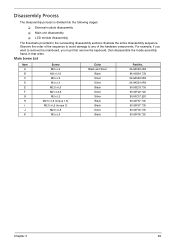
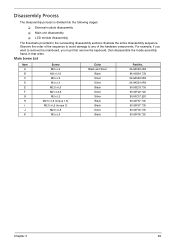
....00F00.735 86.00F58.726
Chapter 3
49 Observe the order of the sequence to avoid damage to remove the mainboard, you want to any of the hardware components. For example, if you must first remove the keyboard, then disassemble the inside assembly frame in the succeeding disassembly sections illustrate the entire disassembly sequence.
TravelMate 4320/4720 and Extensa 4220/4620 Service Guide - Page 60
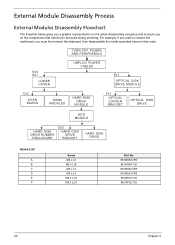
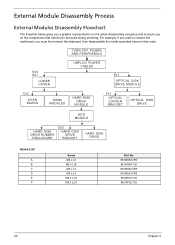
For example, if you want to be removed during servicing. TURN OFF POWER AND PERIPHERALS
Ax4 Bx1
LOWER COVER
UNPLUG POWER CABLES
Ex1
OPTICAL DISK DRIVE MODULE
... Modules Disassembly Flowchart
The flowchart below gives you a graphic representation on the entire disassembly sequence and instructs you must first remove the keyboard, then disassemble the inside assembly frame in that need to...
TravelMate 4320/4720 and Extensa 4220/4620 Service Guide - Page 74


See "Removing the Battery Pack" on page 63.
64
Chapter 3 Removing the Keyboard
1. See "Removing the Middle Cover" on page 51. 2.
Continue prying the middle cover until the full length of the middle cover and gently pry up the middle cover.
9. Carefully insert the flat screwdriver under the side of the cover releases from the main unit, then remove the cover. 8.
TravelMate 4320/4720 and Extensa 4220/4620 Service Guide - Page 75


Color Silver
Torque 1.6 kgf-cm
Chapter 3
65 Step 1-2
Size (Quantity) M2 x L3 (2)
4.
3.
Carefully pry up and out the keyboard and turn it over. Remove the two screws (C) securing the keyboard.
TravelMate 4320/4720 and Extensa 4220/4620 Service Guide - Page 76


Disconnect the keyboard cable from the mainboard to remove the keyboard.
66
Chapter 3 5.
TravelMate 4320/4720 and Extensa 4220/4620 Service Guide - Page 77
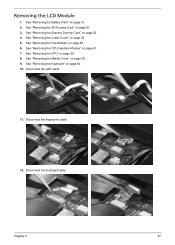
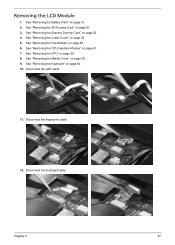
... page 64. 10. See "Removing the Keyboard" on page 51. 3.
Disconnect the fingerprint cable.
12. Removing the LCD Module
1. Disconnect the LED cable.
11. See "Removing the Lower Cover" on page 60. 6. See "Removing the Fan Module" on page 53. 5. See "Removing the Middle Cover" on page 51. 2. Chapter 3
67 See "Removing the Battery Pack" on page...
TravelMate 4320/4720 and Extensa 4220/4620 Service Guide - Page 80


... connecting the cables back to the unit. See "Removing the Middle Cover" on page 64. 10. See "Removing the Keyboard" on page 63. 9. Step 1~2
Size (Quantity) M2.5 x L6 (2)
21. See "Removing the SD Dummy Card" on page 60. 6. See "Removing the Fan Module" on page 51. 3.
See "Removing the Lower Cover" on page 67.
70
Chapter...
TravelMate 4320/4720 and Extensa 4220/4620 Service Guide - Page 82


... the touchpad bracket from the Lower Case" on page 64. 10.
Step 1~4
Size (Quantity) M2 x L3 (4)
15. Color Silver
Torque 1.6 kgf-cm
72
Chapter 3 See "Removing the LCD Module" on the touchpad bracket. Disconnect the touchpad cable from the fingerprint board.
14. Disconnect the fingerprint cable from the touchpad board.
13...
TravelMate 4320/4720 and Extensa 4220/4620 Service Guide - Page 83


... Dummy Card" on page 60. 6. See "Removing the Fan Module" on page 51. 3.
Chapter 3
73 Removing the Fingerprint Board
1. See "Removing the CPU Heatsink Module" on page 51. 2. See "Removing the Battery Pack" on page 61. 7. See "Removing the Express Dummy Card" on page 64. 10. See "Removing the Keyboard" on page 52. 4.
Carefully insert the flat...
Similar Questions
How To Remove Keyboard And Replace It?
how to remove keyboard and replace it? help please
how to remove keyboard and replace it? help please
(Posted by sergiut11 9 years ago)
How To Remove Keyboard From Laptop Aspire 5733z 4505 In Pictures
(Posted by TREVIcyn 9 years ago)
My Acer Extensa 4620z Laptop Screen Flickers When I Move It
(Posted by Mechegacker 9 years ago)
Acer Extensa 4620z
HI, I have Acer extensa 4620Z whose hinge,side pannel,upper part of screen have broken, Can i re...
HI, I have Acer extensa 4620Z whose hinge,side pannel,upper part of screen have broken, Can i re...
(Posted by vikrantsandy 12 years ago)

