Acer Aspire 5733Z Support Question
Find answers below for this question about Acer Aspire 5733Z.Need a Acer Aspire 5733Z manual? We have 1 online manual for this item!
Question posted by TREVIcyn on September 15th, 2014
How To Remove Keyboard From Laptop Aspire 5733z 4505 In Pictures
The person who posted this question about this Acer product did not include a detailed explanation. Please use the "Request More Information" button to the right if more details would help you to answer this question.
Current Answers
There are currently no answers that have been posted for this question.
Be the first to post an answer! Remember that you can earn up to 1,100 points for every answer you submit. The better the quality of your answer, the better chance it has to be accepted.
Be the first to post an answer! Remember that you can earn up to 1,100 points for every answer you submit. The better the quality of your answer, the better chance it has to be accepted.
Related Acer Aspire 5733Z Manual Pages
Acer Aspire 5333, 5733, 5733Z Notebook Service Guide - Page 3
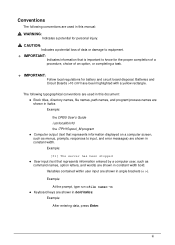
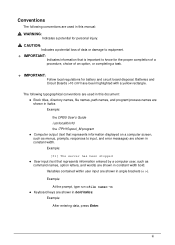
... completion of a procedure, choice of an option, or completing a task.
+ IMPORTANT:
Follow local regulations for personal injury.
!
Example:
At the prompt, type run -m Keyboard keys are shown in constant width bold.
iii The following conventions are used in this manual:
! WARNING:
Indicates a potential for battery and circuit board disposal...
Acer Aspire 5333, 5733, 5733Z Notebook Service Guide - Page 5


... 1-8 Software 1-8
Notebook Tour 1-10 Top View 1-10 Closed Front View 1-12 Left View 1-13 Right View 1-14 Base View 1-15 Touchpad Basics 1-16 Using the Keyboard 1-17 Windows Keys 1-18 HotKeys 1-19 System Block Diagram 1-21
Specification Tables 1-22 Computer specifications 1-22 System Board Major Chips 1-23 Processor 1-23 Processor Specifications...
Acer Aspire 5333, 5733, 5733Z Notebook Service Guide - Page 6


LAN Interface 1-27 Keyboard 1-28 Hard Disk Drive (AVL components 1-28 Super-Multi Drive 1-29 BD Drive...2-3
BIOS 2-4 Information 2-4 Main 2-6 Security 2-8 Boot 2-13 Exit 2-14
BIOS Flash Utilities 2-15 Remove HDD/BIOS Password Utilities 2-16
Clearing HDD Passwords 2-16 Removing BIOS Passwords 2-18 Miscellaneous Tools 2-19 Using Boot Sequence Selector 2-19 Using Boot Manager 2-20 Using...
Acer Aspire 5333, 5733, 5733Z Notebook Service Guide - Page 7
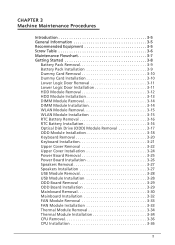
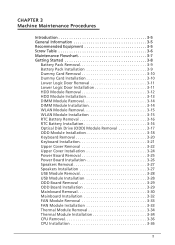
... Optical Disk Drive (ODD) Module Removal 3-17 ODD Module Installation 3-18 Keyboard Removal 3-20 Keyboard Installation 3-21 Upper Cover Removal 3-22 Upper Cover Installation 3-24 Power Board Removal 3-25 Power Board Installation 3-26 Speakers Removal 3-27 Speakers Installation 3-27 USB Module Removal 3-28 USB Module Installation 3-28 ODD Board Removal 3-29 ODD Board Installation 3-29...
Acer Aspire 5333, 5733, 5733Z Notebook Service Guide - Page 8


...3-46 LCD Brackets Installation 3-47 WLAN Antenna Cables and Microphone Set Removal . . . . 3-48 WLAN Antenna Cables and Microphone Set Installation . . 3-48
CHAPTER 4 Troubleshooting
Introduction 4-3 General Information 4-3
Power On Issues 4-4 No Display Issues 4-5 LCD Failure 4-7 Keyboard Failure 4-8 Touchpad Failure 4-9 Internal Speaker Failure 4-10 Microphone Failure 4-12 ODD Failure...
Acer Aspire 5333, 5733, 5733Z Notebook Service Guide - Page 9


... (Field Replaceable Unit) List
Exploded Diagrams 6-4 Main Assembly 6-4 Upper Cover Assembly 6-5 LCD Assembly 6-6
FRU List 6-7 Screw List 6-17
CHAPTER 7 Model Definition and Configuration
Aspire AS5333 7-3 Aspire AS5733 7-4 Aspire AS5733Z 7-9
CHAPTER 8 Test Compatible Components
Microsoft® Windows® 7 Environment Test 8-4
CHAPTER 9 Online Support Information
Introduction 9-3
5
Acer Aspire 5333, 5733, 5733Z Notebook Service Guide - Page 12


... 1-8 Software 1-8
Notebook Tour 1-10 Top View 1-10 Closed Front View 1-12 Left View 1-13 Right View 1-14 Base View 1-15 Touchpad Basics 1-16 Using the Keyboard 1-17 Windows Keys 1-18 HotKeys 1-19 System Block Diagram 1-21
Specification Tables 1-22 Computer specifications 1-22 System Board Major Chips 1-23 Processor 1-23 Processor Specifications...
Acer Aspire 5333, 5733, 5733Z Notebook Service Guide - Page 15


...; 7 Home Basic 64-bit
CPU and Chipset 0 Mobile Intel® HM55 Express Chipset
Aspire 5333
0
Intel® Celeron® processor P4600 (2 MB L3 cache, 2 GHz, .../2.53/2.66, DDR3 1066 MHz, 35 W), supporting Intel® 64 architecture, Intel® Smart Cache
Aspire 5733Z
0
Intel® Pentium® processor P6200/P6300 (3 MB L3 cache, 2.13/2.27...
Acer Aspire 5333, 5733, 5733Z Notebook Service Guide - Page 17


..., international language support Touchpad Multi-gesture touchpad, supporting two-finger scroll, pinch, rotate, flip Media keys Media control keys (printed on keyboard): play/pause, stop, previous, next, volume up, volume down
Input and Output 0 2-in-1 card reader (SD™, MMC) Three USB 2.0 ports...
Acer Aspire 5333, 5733, 5733Z Notebook Service Guide - Page 21
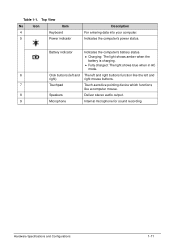
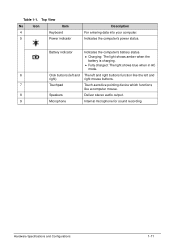
... functions
like a computer mouse.
8
Speakers
Deliver stereo audio output.
9
Microphone
Internal microphone for sound recording. Indicates the computer's power status.
Top View
No
Icon
Item
4
Keyboard
5
Power indicator
Description For entering data into your computer.
Hardware Specifications and Configurations
1-11 Table 1-1.
Acer Aspire 5333, 5733, 5733Z Notebook Service Guide - Page 22
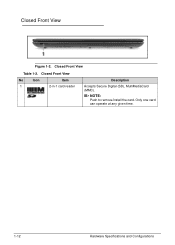
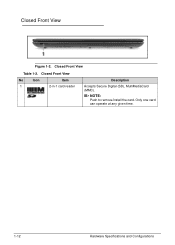
NOTE:
Push to remove/install the card. Closed Front View 0
Figure 1-2. Closed Front View
Table 1-2. Only one card can operate at any given time.
1-12
Hardware Specifications and Configurations Closed Front View
No
Icon
Item
Description
1
2-in-1 card reader
Accepts Secure Digital (SD), MultiMediaCard
(MMC).
Acer Aspire 5333, 5733, 5733Z Notebook Service Guide - Page 25
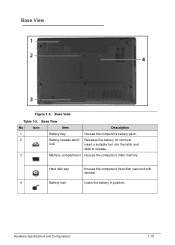
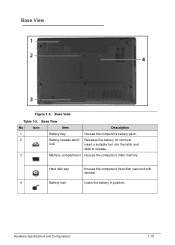
...
Locks the battery in position.
Base View
No
Icon
Item
Description
1
Battery bay
Houses the computer's battery pack.
2
Battery release latch/ Releases the battery for removal. lock
Insert a suitable tool into the latch and
slide to release.
3
Memory compartment Houses the computer's main memory. Base View 0
Figure 1-5.
Acer Aspire 5333, 5733, 5733Z Notebook Service Guide - Page 76


... Optical Disk Drive (ODD) Module Removal 3-17 ODD Module Installation 3-18 Keyboard Removal 3-20 Keyboard Installation 3-21 Upper Cover Removal 3-22 Upper Cover Installation 3-24 Power Board Removal 3-25 Power Board Installation 3-26 Speakers Removal 3-27 Speakers Installation 3-27 USB Module Removal 3-28 USB Module Installation 3-28 ODD Board Removal 3-29 ODD Board Installation 3-29...
Acer Aspire 5333, 5733, 5733Z Notebook Service Guide - Page 94
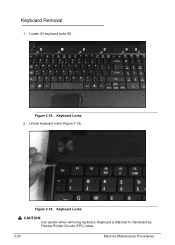
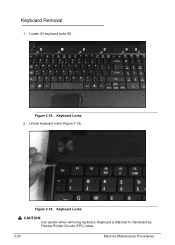
Locate (6) keyboard locks (B). Keyboard is attached to mainboard by Flexible Printed Circuits (FPC) cable.
3-20
Machine Maintenance Procedures CAUTION:
Use caution when removing keyboard.
Keyboard Locks
! B
B
B
B
BB
Figure 3-18. Keyboard Removal 0 1. Figure 3-19. Unlock keyboard locks (Figure 3-19).
Keyboard Locks 2.
Acer Aspire 5333, 5733, 5733Z Notebook Service Guide - Page 95


...cover (Figure 3-21). Place keyboard facedown onto palmrest (Figure 3-20). 2.
Disconnect FPC cable (A) from mainboard connector (B). Install lower logic door.
Align bottom edge of keyboard with palmrest. 5. Machine Maintenance Procedures
3-21 3. Connect FPC cable (A) to lock. 7. Place keyboard faceup. 4.
B A
Figure 3-20. Remove keyboard. Press firmly to mainboard connector...
Acer Aspire 5333, 5733, 5733Z Notebook Service Guide - Page 96


A
B
A
A A
Figure 3-22. Disconnect the following images may not reflect the final product. 1. Upper Cover Removal 0
Prerequisite:
HDD Module Removal Keyboard Removal DIMM Module Removal WLAN Module Removal Optical Disk Drive (ODD) Module Removal
NOTE: NOTE:
WLAN cables shown in the following cables:
power board FFC cable (C) from mainboard connector (D) ...
Acer Aspire 5333, 5733, 5733Z Notebook Service Guide - Page 98
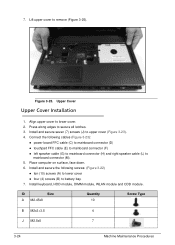
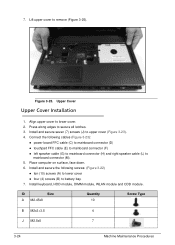
...and right speaker cable (L) to battery bay. 7. Place computer on surface, face down. 6. Install keyboard, HDD module, DIMM module, WLAN module and ODD module. ID
Size
A M2.45x8
Quantity 10...23). 4. Install and secure seven (7) screws (J) to lower cover. 2. Press along edges to remove (Figure 3-25). Lift upper cover to secure all latches. 3.
7. Connect the following screws: ...
Acer Aspire 5333, 5733, 5733Z Notebook Service Guide - Page 159


Short two points of clearing password and BIOS recovery for the Aspire AS5333/AS5733/AS5733Z. Clear the password check with the standard operating procedures of ...clearing password check, and one Hotkey for enabling BIOS Recovery.
Locate the RTC_RST point (A) (Figure 5-3).
Remove AC adapter. 2. Clearing BIOS Password
0
If a BIOS password (Supervisor Password and/or User Password...
Acer Aspire 5333, 5733, 5733Z Notebook Service Guide - Page 175


... AC7T_A10B AC7T Internal 17 Standard 107KS Black Japanese Texture
Keyboard ACER AC7T_A10B AC7T Internal 17 Standard 103KS Black Korean Texture
Keyboard ACER AC7T_A10B AC7T Internal 17 Standard 104KS Black Bulgaria Texture
LCD
ASSY LED LCD MODULE 15.6''W WXGA GLARE W/ANTENNA*2, CCD 0.3M, ASPIRE
P/N KB.I170A.153 KB.I170A.161 KB.I170A.165 KB...
Acer Aspire 5333, 5733, 5733Z Notebook Service Guide - Page 203


... 8-1. SATA 8MB LF+HF F/W:0001SDM1
KH.75001.011
Keyboard
60004864 DARFON
AC7T_A10B
Keyboard ACER AC7T_A10B AC7T Internal 17 Standard Black NONE Y2010 Acer...DIMM DDRIII 1333 2GB EBJ20UF8BCS0-DJ-F LF 256*8 46nm
KN.2GB09.010
Test Compatible Components
8-7 Aspire AS5333/AS5733/AS5733Z (Continued)
Vendor
Type
Description
P/N
60002036 SEAGATE
N750GB5.4KS _4K
HDD SEAGATE 2.5" 5400rpm 750GB ST9750423AS,...
Similar Questions
How To Remove My Keyboard Acer Aspire 5733z-4851
(Posted by erzarvaljo 10 years ago)
Does My Acer Laptop Aspire 5733z-4633 Have A Wireless Switch
(Posted by 0seaLa 10 years ago)

