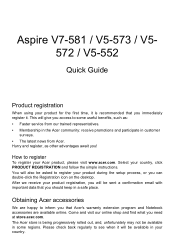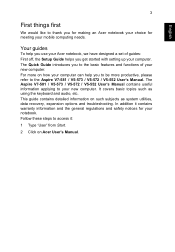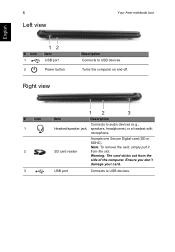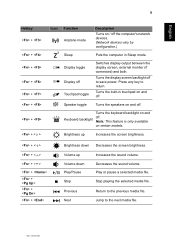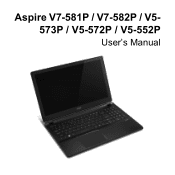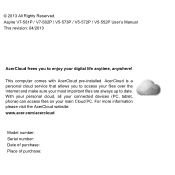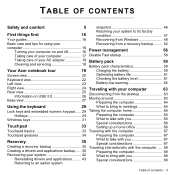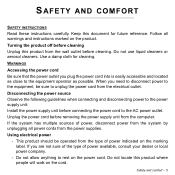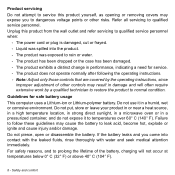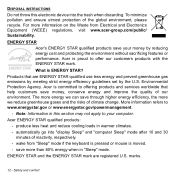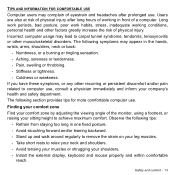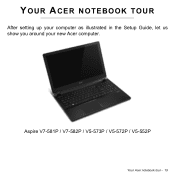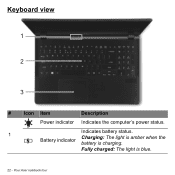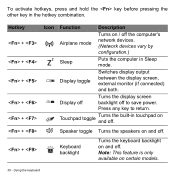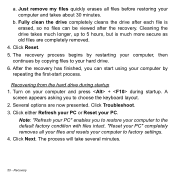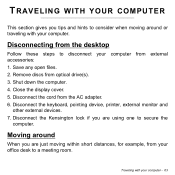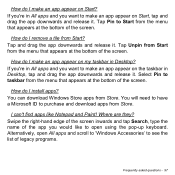Acer Aspire V5-552 Support Question
Find answers below for this question about Acer Aspire V5-552.Need a Acer Aspire V5-552 manual? We have 2 online manuals for this item!
Question posted by sergiut11 on September 20th, 2014
How To Remove Keyboard And Replace It?
how to remove keyboard and replace it? help please
Current Answers
Related Acer Aspire V5-552 Manual Pages
Similar Questions
How To Remove Keyboard From Laptop Aspire 5733z 4505 In Pictures
(Posted by TREVIcyn 9 years ago)
How To Remove The Motherboard From A Laptop Aspire 5532
(Posted by duanepcornish 10 years ago)