Acer Extensa 4620Z Support Question
Find answers below for this question about Acer Extensa 4620Z.Need a Acer Extensa 4620Z manual? We have 2 online manuals for this item!
Question posted by sangeetasen2001 on September 24th, 2012
Where Is The Num Lock Button?
where is the num lock button?
Current Answers
There are currently no answers that have been posted for this question.
Be the first to post an answer! Remember that you can earn up to 1,100 points for every answer you submit. The better the quality of your answer, the better chance it has to be accepted.
Be the first to post an answer! Remember that you can earn up to 1,100 points for every answer you submit. The better the quality of your answer, the better chance it has to be accepted.
Related Acer Extensa 4620Z Manual Pages
Extensa 4620Z / 4220 User's Guide EN - Page 2


All Rights Reserved. Extensa 4620/4620Z/4220 Series User's Guide Original Issue: 08/2007
Changes may be ... without the prior written permission of purchase
Acer and the Acer logo are used herein for a particular purpose. Extensa 4620/4620Z/4220 Series Notebook PC
Model number Serial number Date of purchase Place of Acer Incorporated. All correspondence concerning your computer...
Extensa 4620Z / 4220 User's Guide EN - Page 17


...
15
Closed front view
17
Left view
18
Right view
19
Rear view
19
Base view
20
Specifications
21
Indicators
25
Easy-launch buttons
26
Productivity keys
27
Touchpad
28
Touchpad basics
28
Using the keyboard
30
Lock keys and embedded numeric keypad
30
Windows keys
31
Hotkeys
32
Special keys
34
Extensa 4620Z / 4220 User's Guide EN - Page 38
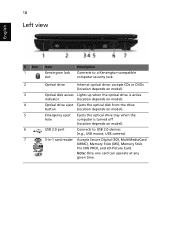
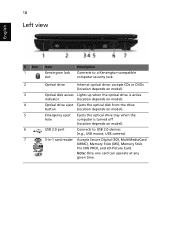
...), Memory Stick Pro (MS PRO), and xD-Picture Card. Optical drive eject Ejects the optical disk from the drive
button
(location depends on model). USB 2.0 port
Connects to a Kensington-compatible computer security lock. Optical drive
Internal optical drive;
Note: Only one card can operate at any given time.
Emergency eject hole
Ejects...
Extensa 4620Z / 4220 User's Guide EN - Page 42
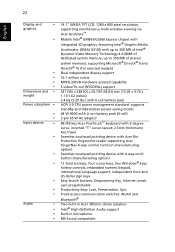
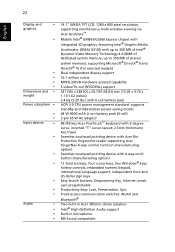
...way control function (manufacturing option) Seamless touchpad pointing device with 4-way scroll button (manufacturing option) 12 function keys, four cursor keys, two Windows® keys,..., independent Euro and US dollar sign keys Easy-launch buttons: Empowering Key, Internet, email, user-progammable Productivity keys: Lock, Presentation, Sync Front-access communication switches: WLAN and Bluetooth...
Extensa 4620Z / 4220 User's Guide EN - Page 45


Battery
Indicates the computer's battery status.
Num Lock
Lights up when Num Lock is charging. 2. Bluetooth
Indicates the status of wireless LAN communication.
1.
Wireless LAN Indicates the status of Bluetooth communication. Charging: The light shows amber when the ...
Extensa 4620Z / 4220 User's Guide EN - Page 47


... finger to log into Windows® again.
• Presentation key -
Icon Productivity key Lock Presentation
Sync
Default application
Launch Windows Lock function
Minimizes your open application windows and prepares the
display for convenient and secure backup. If the laptop is equipped with Acer Bio-Protection, you step out. 27
English
Three productivity keys...
Extensa 4620Z / 4220 User's Guide EN - Page 50
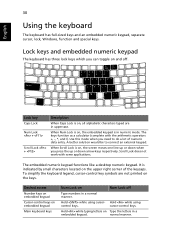
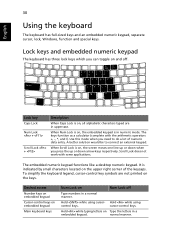
... right corner of numeric data entry.
Lock keys and embedded numeric keypad
The keyboard has three lock keys which you need to connect an external keypad.
When Scroll Lock is in uppercase.
normal manner. Lock key
Caps Lock
Num Lock +
Scroll Lock +
Description
When Caps Lock is indicated by small characters located on
Num Lock off . It is on Type the...
Extensa 4620Z / 4220 User's Guide EN - Page 51
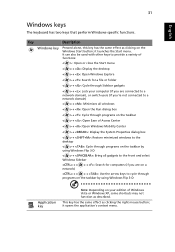
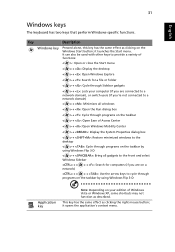
...+ : Open Windows Explore
< > + : Search for a file or folder
< > + : Cycle through Sidebar gadgets
< > + : Lock your computer (if you are connected to a network domain), or switch users (if you're not connected to a network domain)
< > + ...by using Windows Flip 3-D
Application key
Note: Depending on the Windows Start button; This key has the same effect as described. English
31
Windows keys...
Extensa 4620Z / 4220 User's Guide EN - Page 71
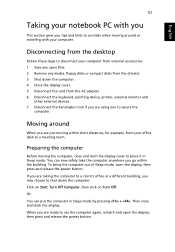
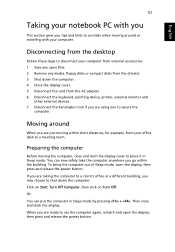
... the keyboard, pointing device, printer, external monitor and
other external devices. 7 Disconnect the Kensington lock if you are ready to secure the
computer.
Moving around or traveling with your computer. To ... 2 Remove any open the display; then press and release the power button. then press and release the power button.
If you are using one to use the computer again, unlatch and ...
Extensa 4620Z / 4220 User's Guide EN - Page 97


...Operation is subject to the following local manufacturer/importer is responsible for this declaration:
Product name:
Notebook PC
Model number:
MS2204
Machine type:
Extensa 4620/4620Z/4220
SKU number:
Extensa 462xxx/462xZxxx/422xxx ("x" = 0 - 9, a - 77
English
Federal Communications Comission Declaration of Conformity
This device complies with Part 15 of responsible party: 333 West San...
Extensa 4620Z / 4220 User's Guide EN - Page 98


... (Shanghai) Limited
6 July 2007 Date European single terminal connection to assure that :
Product: Notebook PC
Trade Name: Acer
Model Number: MS2204
Machine Type: Extensa 4620/4620Z/4220
SKU Number: Extensa 462xxx/462xZxxx/422xxx
Is compliant with the essential requirements and other relevant provisions of the following harmonized standard:
• EN60950-1:2001
• EN60065...
Extensa 4620Z / 4220 User's Guide EN - Page 100
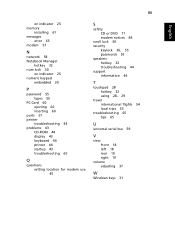
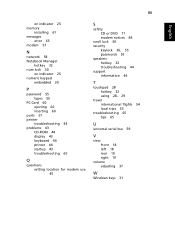
...25 memory
installing 61 messages
error 65 modem 57
N
network 58 Notebook Manager
hotkey 32 num lock 30
on indicator 25 numeric keypad
embedded 30
P
password 55 types 55
PC Card ... 65
Q
questions setting location for modem use 45
S
safety CD or DVD 71 modem notices 68
scroll lock 30 security
keylock 36, 55 passwords 55 speakers hotkey 32 troubleshooting 44 support information 46
T
touchpad 28 hotkey...
TravelMate 4320/4720 and Extensa 4220/4620 Service Guide - Page 7
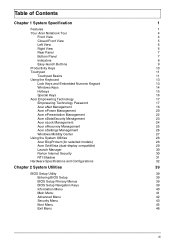
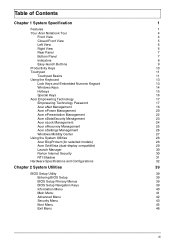
... Acer Notebook Tour
4
Front View
4
Closed Front View
5
Left View
6
Right View
6
Rear Panel
7
Bottom Panel
7
Indicators
8
Easy-launch Buttons
9
Productivity Keys
10
Touchpad
11
Touchpad Basics
11
Using the Keyboard
13
Lock Keys and Embedded Numeric Keypad
13
Windows Keys
14
Hotkeys
15
Special Keys
16
Acer Empowering Technology
17
Empowering...
TravelMate 4320/4720 and Extensa 4220/4620 Service Guide - Page 12


K Easy-launch buttons: Acer Empowering Key, Internet, email, user-progammable K Productivity keys: Lock, Presentation, Sync K Front-access communication switches: WLAN and Bluetooth®
Audio
K Two built-in Acer 3DSonic stereo speakers K Intel® High Definition Audio support K Built-...
TravelMate 4320/4720 and Extensa 4220/4620 Service Guide - Page 16
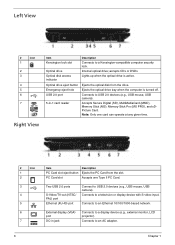
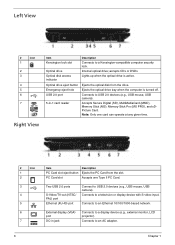
...accepts CDs or DVDs Lights up when the optical drive is turned off.
Optical drive eject button Emergency eject hole USB 2.0 port
5-in jack
Connects to a Kensington-compatible computer security lock.
Left View
#
Icon
1
2 3
4 5 6
7
Item Kensington lock slot
Optical drive Optical disk access indicator
Description Connects to a display device (e.g., external monitor, LCD projector...
TravelMate 4320/4720 and Extensa 4220/4620 Service Guide - Page 18


...; Amber: Charging. • Green: Charging complete.
8
Chapter 1
Indicates the status of wireless LAN communication.
Lights up when the computer is being charged. Icon
Function HDD
Num lock
Cap lock
Power
Battery
Bluetooth
Description Indicates when the hard disc or optical drive is active.
Wireless LAN
Indicates the status of Bluetooth communication.
TravelMate 4320/4720 and Extensa 4220/4620 Service Guide - Page 20
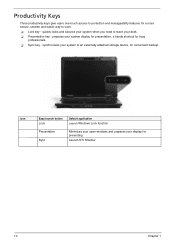
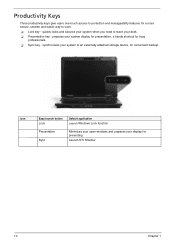
... busy
professionals. synchronizes your system display for presentation, a handy shortcut for convenient backup. Icon
Easy-launch button Lock
Default application Launch Windows Lock function
Presentation Sync
Minimizes your open windows and prepares your desk. K Lock key - Productivity Keys
Three productivity keys give users one-touch access to protection and manageability features for...
TravelMate 4320/4720 and Extensa 4220/4620 Service Guide - Page 23


...Lock Key Caps Lock Num Lock +
Scroll Lock +
Description
When Caps Lock is indicated by small characters located on and off.
Scroll Lock does not work with the arithmetic operators +, -, *, and /). Chapter 1
13 When Num Lock...be to do a lot of the keycaps. Hold while using cursorcontrol keys. Num Lock Off N/A
Hold while using cursorcontrol keys. Cursor-control keys on the keys....
TravelMate 4320/4720 and Extensa 4220/4620 Service Guide - Page 24
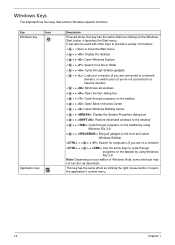
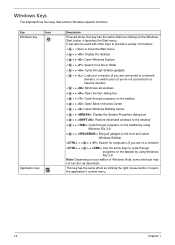
... cycle through programs on the taskbar by using Windows Flip 3-D
Note: Depending on the Windows Start button; This key has the same effect as described. it launches the Start menu. it opens the ...Open Windows Explore
< > + : Search for a file or folder
< > + : Cycle through Sidebar gadgets
< > + : Lock your edition of Windows Vista, some shortcuts may not function as clicking the right mouse...
TravelMate 4320/4720 and Extensa 4220/4620 Service Guide - Page 50


... MHz XXXXXXXXXXX-(XX) XXXXXXXX None None XXXXXXXXXXX-XXX XX-XXXX-(XX) VX.XX XX-XXX XXXXXX.XXX.XXX.XXX.XXXXXX XX.XX XXXXXXXXXXXXXXXXXXXXXXX None TravelMate/Extensa 5XXX Acer XXXxXxXX-xXxX-XXxx-xXXx-xXXxXXxXxxXX
F1 Help Esc Exit
Select Item -/+ Change Values
F9 Setup Defaults
Select Menu Enter Select Sub-Menu F10...
Similar Questions
My Acer Extensa 4620z Laptop Screen Flickers When I Move It
(Posted by Mechegacker 9 years ago)
How To Replace A Cmos Battery In Acer Laptop Extensa 4420
(Posted by Spameri 10 years ago)
Acer Extensa 4620z
HI, I have Acer extensa 4620Z whose hinge,side pannel,upper part of screen have broken, Can i re...
HI, I have Acer extensa 4620Z whose hinge,side pannel,upper part of screen have broken, Can i re...
(Posted by vikrantsandy 12 years ago)

