Acer Extensa 4620Z Support Question
Find answers below for this question about Acer Extensa 4620Z.Need a Acer Extensa 4620Z manual? We have 2 online manuals for this item!
Question posted by dougjohnston on January 17th, 2012
Log In
I can't log on as my password was erased and I don't know it.. what can I do to acess my computer?
Current Answers
There are currently no answers that have been posted for this question.
Be the first to post an answer! Remember that you can earn up to 1,100 points for every answer you submit. The better the quality of your answer, the better chance it has to be accepted.
Be the first to post an answer! Remember that you can earn up to 1,100 points for every answer you submit. The better the quality of your answer, the better chance it has to be accepted.
Related Acer Extensa 4620Z Manual Pages
Extensa 4620Z / 4220 User's Guide EN - Page 2


...retrieval system, or transmitted, in this manual or supplementary documents and publications. Extensa 4620/4620Z/4220 Series Notebook PC
Model number Serial number Date of purchase Place of ...Rights Reserved. All correspondence concerning your computer. No part of Acer Incorporated. Extensa 4620/4620Z/4220 Series User's Guide Original Issue: 08/2007
Changes may be made ...
Extensa 4620Z / 4220 User's Guide EN - Page 7
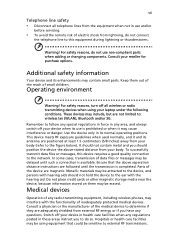
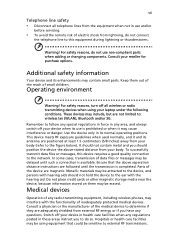
Ensure that could be erased. Metallic materials may interfere with the functionality of inadequately protected medical devices. For safety reasons, do so. Keep them may be using your laptop under the following conditions.
This device meets RF exposure guidelines when used normally, and it may include, but are not limited to: wireless lan...
Extensa 4620Z / 4220 User's Guide EN - Page 17


... computer
xiv
Taking care of your AC adapter
xiv
Taking care of your battery pack
xv
Cleaning and servicing
xv
Acer Empowering Technology
1
Empowering Technology password
1
Acer eNet Management
2
Acer ePower Management
4
Acer ePresentation Management
6
Acer eDataSecurity Management
7
Acer eLock Management
8
Acer eRecovery Management
10
Acer eSettings Management
12
Windows...
Extensa 4620Z / 4220 User's Guide EN - Page 18


... computer
54
Preparing the computer
54
What to bring with you
54
Special considerations
54
Securing your computer
55
Using a computer security lock
55
Using passwords
55
Entering passwords
56
Setting passwords
56
Extensa 4620Z / 4220 User's Guide EN - Page 19


... (USB)
59
IEEE 1394 port
59
PC Card slot
60
Installing memory
61
BIOS utility
61
Boot sequence
61
Enable disk-to-disk recovery
62
Password
62
Using software
62
Playing DVD movies
62
Acer eRecovery Management
63
Create backup
63
Burn backup disc
64
Restore and recovery
64
Troubleshooting
65...
Extensa 4620Z / 4220 User's Guide EN - Page 21


... adjusts
display settings.
• Acer eDataSecurity Management protects data with passwords and
encryption (for selected models).
• Acer eLock Management limits access to create it. Note... the "Help" or "Tutorial" function. If you have not initialized the Empowering Technology password and run Acer eLock Management or Acer eRecovery Management, you will be asked to external ...
Extensa 4620Z / 4220 User's Guide EN - Page 23


Security and safety concerns mean that Acer eNet Management does not store username and password information. Settings stored include network connection settings (IP and DNS settings, wireless AP details, etc.), as well as default printer settings. Empowering Technology
3
Acer eNet ...
Extensa 4620Z / 4220 User's Guide EN - Page 27
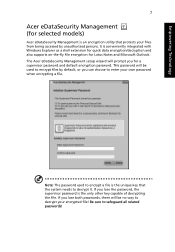
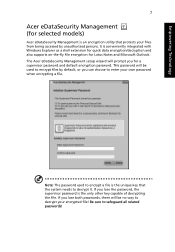
... and also supports on-the-fly file encryption for Lotus Notes and Microsoft Outlook. The Acer eDataSecurity Management setup wizard will prompt you lose both passwords, there will be no way to decrypt your encrypted file! If you can choose to enter your files from being accessed by default, or you...
Extensa 4620Z / 4220 User's Guide EN - Page 28
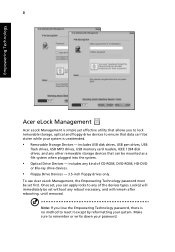
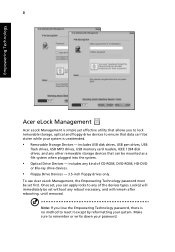
...method to remember or write down your system.
Make sure to reset it except by reformatting your password. Lock(s) will remain after rebooting, until removed. Note: If you can be mounted as a...Optical Drive Devices - To use Acer eLock Management, the Empowering Technology password must be set first. includes any reboot necessary, and will immediately be set without any kind of...
Extensa 4620Z / 4220 User's Guide EN - Page 30
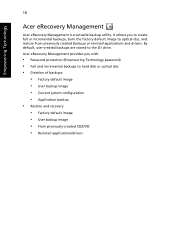
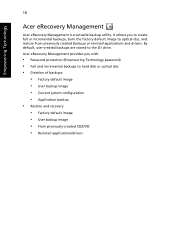
... backups, burn the factory default image to optical disc, and restore from previously created backups or reinstall applications and drivers. It allows you with:
• Password protection (Empowering Technology password) • Full and incremental backups to the D:\ drive. Empowering Technology
10
Acer eRecovery Management
Acer eRecovery Management is a versatile backup utility.
Extensa 4620Z / 4220 User's Guide EN - Page 32


Acer eSettings Management also:
• Provides a simple graphical user interface for navigation. • Prints and saves hardware specifications. • Lets you to inspect hardware specifications, set an asset tag for your system. Empowering Technology
12
Acer eSettings Management
Acer eSettings Management allows you set BIOS passwords and modify boot options.
Extensa 4620Z / 4220 User's Guide EN - Page 43
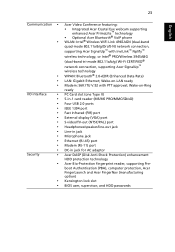
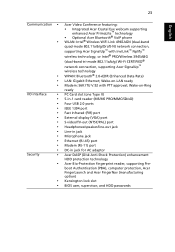
... reader, supporting Preboot Authentication (PBA), computer protection, Acer FingerLaunch and Acer FingerNav (manufacturing option) Kensington lock slot BIOS user, supervisor, and HDD passwords 23
English
Communication • •
• • •
I/O interface
•
•
•
•
•
•
•
•
•
•
•
•
•...
Extensa 4620Z / 4220 User's Guide EN - Page 47


If the laptop is equipped with Acer Bio-Protection, you step out. 27
English
Three productivity...for presenting
Launch NTI Shadow Icon Productivity key Lock Presentation
Sync
Default application
Launch Windows Lock function
Minimizes your finger to log into Windows® again.
• Presentation key - instantly synchronizes your display for impressive presentations.
• Sync key...
Extensa 4620Z / 4220 User's Guide EN - Page 58
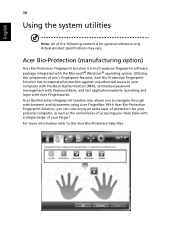
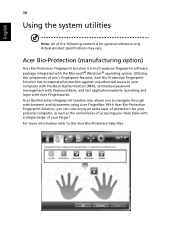
... personal computer, as well as the convenience of accessing your daily tasks with a simple swipe of your computer with Pre-Boot Authentication (PBA), centralized password management with Password Bank, and fast application/website launching and login with the Microsoft® Windows® operating system. For more information refer to navigate through web...
Extensa 4620Z / 4220 User's Guide EN - Page 65
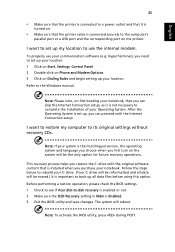
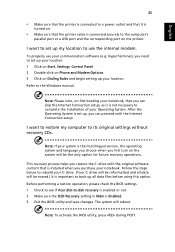
... a power outlet and that it is the multilingual version, the operating system and language you choose when you first turn on the system will be erased.) It is Enabled. 3 Exit the BIOS utility and save changes. I want to restore my computer to its original settings without recovery CDs.
This recovery process...
Extensa 4620Z / 4220 User's Guide EN - Page 66


... when you call Acer for online service, and please be at the same time to
enter the recovery process. 3 Refer to the onscreen instructions to know about the ITW program. This feature occupies 10 GB in a hidden partition on the screen (or the number and sequence in contact with your hard...
Extensa 4620Z / 4220 User's Guide EN - Page 97


... A - Operation is subject to the following local manufacturer/importer is responsible for this declaration:
Product name:
Notebook PC
Model number:
MS2204
Machine type:
Extensa 4620/4620Z/4220
SKU number:
Extensa 462xxx/462xZxxx/422xxx ("x" = 0 - 9, a - San Jose, CA 95110 USA
Contact person:
Acer Representitive
Tel:
1-254-298-4000
Fax:
1-254-298-4147
77
English
Federal...
Extensa 4620Z / 4220 User's Guide EN - Page 98


... Fax: 886-2-8691-3000
E-mail: [email protected]
Hereby declare that:
Product: Notebook PC
Trade Name: Acer
Model Number: MS2204
Machine Type: Extensa 4620/4620Z/4220
SKU Number: Extensa 462xxx/462xZxxx/422xxx
Is compliant with the essential requirements and other relevant provisions of the following EC directives, and that all the necessary...
TravelMate 4320/4720 and Extensa 4220/4620 Service Guide - Page 50


... MHz XXXXXXXXXXX-(XX) XXXXXXXX None None XXXXXXXXXXX-XXX XX-XXXX-(XX) VX.XX XX-XXX XXXXXX.XXX.XXX.XXX.XXXXXX XX.XX XXXXXXXXXXXXXXXXXXXXXXX None TravelMate/Extensa 5XXX Acer XXXxXxXX-xXxX-XXxx-xXXx-xXXxXXxXxxXX
F1 Help Esc Exit
Select Item -/+ Change Values
F9 Setup Defaults
Select Menu Enter Select Sub-Menu F10...
TravelMate 4320/4720 and Extensa 4220/4620 Service Guide - Page 112
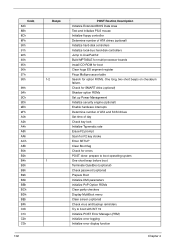
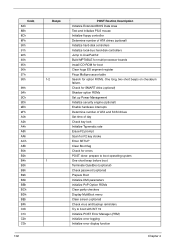
... short beep before boot Terminate QuietBoot (optional) Check password (optional) Prepare Boot Initialize DMI parameters Initialize PnP Option... mouse Initialize floppy controller Determine number of day Check key lock Initialize Typematic rate Erase F2 prompt Scan for F2 key stroke Enter SETUP Clear Boot flag Check for ...(PEM) Initialize error logging Initialize error display function
Chapter 4
Similar Questions
My Acer Extensa 4620z Laptop Screen Flickers When I Move It
(Posted by Mechegacker 9 years ago)
How To Replace A Cmos Battery In Acer Laptop Extensa 4420
(Posted by Spameri 10 years ago)
Acer Extensa 4620z
HI, I have Acer extensa 4620Z whose hinge,side pannel,upper part of screen have broken, Can i re...
HI, I have Acer extensa 4620Z whose hinge,side pannel,upper part of screen have broken, Can i re...
(Posted by vikrantsandy 12 years ago)

