Acer Extensa 4620Z Support Question
Find answers below for this question about Acer Extensa 4620Z.Need a Acer Extensa 4620Z manual? We have 2 online manuals for this item!
Question posted by francis0417 on December 2nd, 2012
My Acer 4620z Working With The Battery But Not With Ac Power.
My acer 4620z working with the battery but not with AC power.frafraf
Current Answers
There are currently no answers that have been posted for this question.
Be the first to post an answer! Remember that you can earn up to 1,100 points for every answer you submit. The better the quality of your answer, the better chance it has to be accepted.
Be the first to post an answer! Remember that you can earn up to 1,100 points for every answer you submit. The better the quality of your answer, the better chance it has to be accepted.
Related Acer Extensa 4620Z Manual Pages
Extensa 4620Z / 4220 User's Guide EN - Page 3
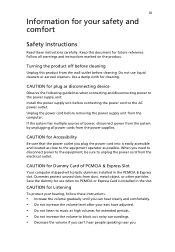
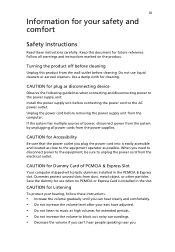
... the following guidelines when connecting and disconnecting power to the power supply unit: Install the power supply unit before removing the power supply unit from dust, metal object, or other particles. Unplug the power cord before connecting the power cord to the AC power outlet. CAUTION for Dummy Card of power, disconnect power from the system by unplugging all warnings...
Extensa 4620Z / 4220 User's Guide EN - Page 4


... cause unexpected short current or damage rotor devices, HDD, Optical drive, and even exposure risk from lithium battery pack. These openings must not exceed 80% of the power strip's input rating.
• This product's AC adapter is not properly grounded may result in installation unless proper ventilation is used , the load should never...
Extensa 4620Z / 4220 User's Guide EN - Page 5
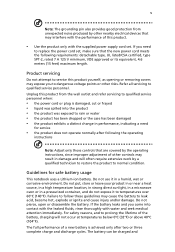
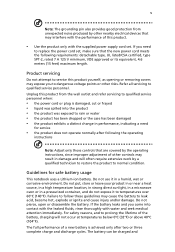
...discharge cycles. Do not pierce, open or disassemble the battery. The full performance of the battery, charging will often require extensive work by other risks. Do not use it in a ...the product exhibits a distinct change in performance, indicating a need
to replace the power cord set . The battery can be charged and
Unplug this product yourself, as opening or removing covers may...
Extensa 4620Z / 4220 User's Guide EN - Page 6
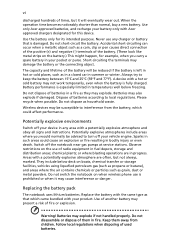
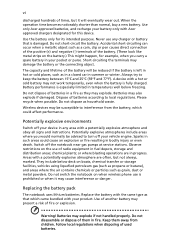
... phone use any area with a hot or cold battery may also explode if damaged. Switch off your product. Areas with Acer approved chargers designated for this device. Do not switch...a spare battery in progress. or where blasting operations are often, but it may be susceptible to turn off your pocket or purse. Batteries may not work temporarily, even when the battery is especially...
Extensa 4620Z / 4220 User's Guide EN - Page 10


..., tenosynovitis or other factors greatly increase the risk of Energy (DOE).
As an ENERGY STAR partner, Acer Inc. The following symptoms may lead to power home electronics is consumed while the products are also at risk of working conditions, personal health and other musculoskeletal disorders. In the average home, 75% of the palm...
Extensa 4620Z / 4220 User's Guide EN - Page 15


... to "Frequently asked questions" on page 43. Recycle if possible. If either of the same kind as replacements. Turn the power off the computer and remove the battery pack. 2 Disconnect the AC adapter. 3 Use a soft, moist cloth.
Do not use liquid or aerosol cleaners. Cleaning and servicing
When cleaning the computer, follow these...
Extensa 4620Z / 4220 User's Guide EN - Page 17


...
xiv
Taking care of your AC adapter
xiv
Taking care of your battery pack
xv
Cleaning and servicing
xv
Acer Empowering Technology
1
Empowering Technology password
1
Acer eNet Management
2
Acer ePower Management
4
Acer ePresentation Management
6
Acer eDataSecurity Management
7
Acer eLock Management
8
Acer eRecovery Management
10
Acer eSettings Management
12
Windows Mobility...
Extensa 4620Z / 4220 User's Guide EN - Page 21


... Technology toolbar makes it easy for selected models).
• Acer eLock Management limits access to external storage media. • Acer eRecovery Management backs up to location-based networks intelligently. • Acer ePower Management optimizes battery usage via customizable
power plans.
• Acer ePresentation Management connects to a projector and adjusts
display settings.
•...
Extensa 4620Z / 4220 User's Guide EN - Page 24
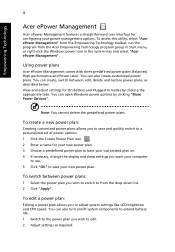
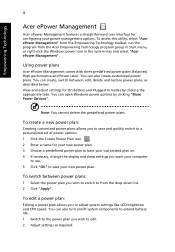
.../off system components to extend battery life. 1 Switch to the power plan you wish to switch to save and quickly switch to a personalized set of power options. 1 Click the Create Power Plan icon. 2 Enter a name for your new power plan. 3 Choose a predefined power plan to base your new power plan. Using power plans
Acer ePower Management comes with three...
Extensa 4620Z / 4220 User's Guide EN - Page 36
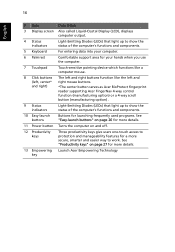
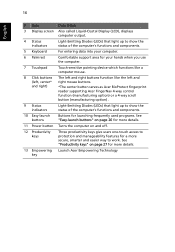
...protection and manageability features for a more details.
13 Empowering Launch Acer Empowering Technology key
16
English
# Item
Description
3 Display screen ...mouse buttons. and right)
*The center button serves as Acer BioProtect fingerprint
reader supporting Acer FingerNav 4-way control
function (manufacturing option) or a 4-...Power button Turns the computer on page 27 for more secure, ...
Extensa 4620Z / 4220 User's Guide EN - Page 42
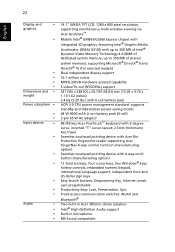
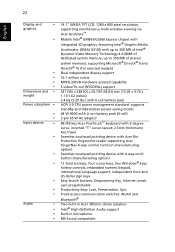
....08 (H) mm (13.03 x 9.76 x 1.17/1.62 inches) 2.4 kg (5.29 lbs.) with 6-cell battery pack ACPI 3.0 CPU power management standard: supports Standby and Hibernation power-saving modes 44 W 4000 mAh Li-ion battery pack (6-cell) 3-pin 65 W AC adaptor 88-/89-key Acer FineTouch™ keyboard with 5-degree curve, inverted "T" cursor layout; 2.5mm (minimum) key travel...
Extensa 4620Z / 4220 User's Guide EN - Page 44
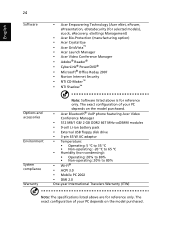
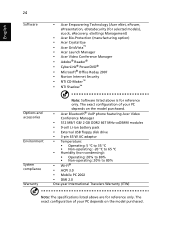
... of your PC depends on the model purchased.
• Acer Bluetooth® VoIP phone featuring Acer Video
Conference Manager
• 512 MB/1 GB/ 2 GB DDR2 667 MHz soDIMM modules
• 9-cell Li-ion battery pack
• External USB floppy disk drive
• 3-pin 65 W AC adaptor
• Temperature:
• Operating: 5 °C to 35 °...
Extensa 4620Z / 4220 User's Guide EN - Page 45


... the status of Bluetooth communication. Icon Function
Description
HDD
Indicates when the hard disk drive is charging. 2.
Battery
Indicates the computer's battery status.
Caps Lock Power
Lights up . Fully charged: The light shows green when in AC mode. 25
Indicators
The computer has serveral easy-to-read status indicators. Bluetooth
Indicates the status of...
Extensa 4620Z / 4220 User's Guide EN - Page 68
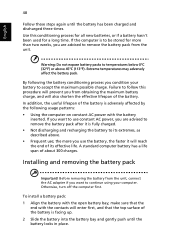
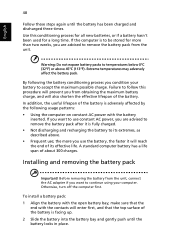
... charged. • Not discharging and recharging the battery to remove the battery pack after it will also shorten the effective lifespan of the battery.
A standard computer battery has a life span of the battery is adversely affected by the following the battery conditioning process you want to use constant AC power, you are advised to its effective life. English...
Extensa 4620Z / 4220 User's Guide EN - Page 69
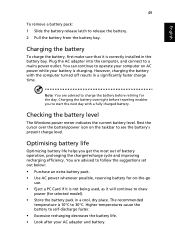
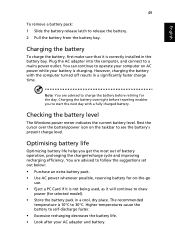
... set out below: • Purchase an extra battery pack. • Use AC power whenever possible, reserving battery for on-the-go
use. • Eject a PC Card if it is not being used, as it is correctly installed in the battery bay. Higher temperatures cause the battery to charge the battery before traveling enables you get the most...
Extensa 4620Z / 4220 User's Guide EN - Page 70


... on the computer and resume work . Close all necessary files.
3. Data will be lost if the battery to the mains power supply.
2. Save all applications. 3. Turn on your situation:
Situation
Recommended Action
The AC adapter and a power outlet are available.
1. Warning: Connect the AC adapter as soon as possible after the battery-low warning appears.
Shut down...
TravelMate 4320/4720 and Extensa 4220/4620 Service Guide - Page 12


... keys: Lock, Presentation, Sync K Front-access communication switches: WLAN and Bluetooth®
Audio
K Two built-in Acer 3DSonic stereo speakers K Intel® High Definition Audio support K Built-in jack for AC adaptor
Power Subsystem
K ACPI 3.0 CPU power management standard: supports Standby and Hibernation power-saving modes K 44 W 4000 mAh Li-ion battery pack (6-cell) K 3-pin 65...
TravelMate 4320/4720 and Extensa 4220/4620 Service Guide - Page 105


.... If the operational charge does not work, see the appropriate power supply check in the Control Panel 2. If the battery status indicator does not light up , replace the AC/DC charger board.
Repeat the steps 1 and 2 for Current Power Source and Total Battery Power Remaining
are
seven terminals totally. 3. then check that power supply. NOTE: An audible noise...
TravelMate 4320/4720 and Extensa 4220/4620 Service Guide - Page 114
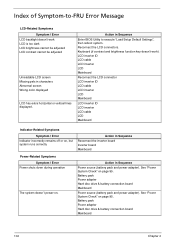
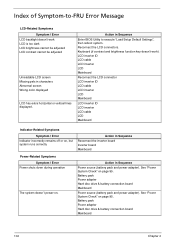
... -FRU Error Message
LCD-Related Symptoms Symptom / Error
LCD backlight doesn't work ). See "Power System Check" on . Battery pack Power adapter Hard disc drive & battery connection board Mainboard
104
Chapter 4 Battery pack Power adapter Hard disc drive & battery connection board Mainboard
Power source (battery pack and power adapter). Index of Symptom-to execute "Load Setup Default Settings...
TravelMate 4320/4720 and Extensa 4220/4620 Service Guide - Page 116
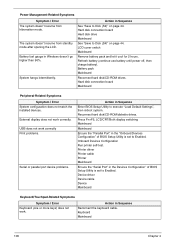
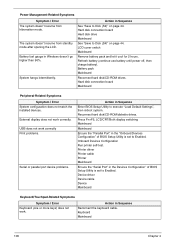
...
Keyboard/Touchpad-Related Symptoms
Symptom / Error
Keyboard (one or more keys) does not work correctly. Action in Sequence
See "Save to Enabled. The system doesn't resume from hibernation mode.
Refresh battery (continue use battery until power off, then charge battery). System hangs intermittently. Hard disk connection board Mainboard
Peripheral-Related Symptoms Symptom / Error...
Similar Questions
How Do I Replace The Power Cord Plug In Adapter For An Acer Laptop Extensa 5620
(Posted by jpjacob 9 years ago)
My Acer Extensa 4620z Laptop Screen Flickers When I Move It
(Posted by Mechegacker 9 years ago)
How To Replace A Cmos Battery In Acer Laptop Extensa 4420
(Posted by Spameri 10 years ago)
Acer Extensa 4620z
HI, I have Acer extensa 4620Z whose hinge,side pannel,upper part of screen have broken, Can i re...
HI, I have Acer extensa 4620Z whose hinge,side pannel,upper part of screen have broken, Can i re...
(Posted by vikrantsandy 12 years ago)

