Acer Extensa 5620 Support Question
Find answers below for this question about Acer Extensa 5620.Need a Acer Extensa 5620 manual? We have 2 online manuals for this item!
Question posted by jpjacob on August 7th, 2014
How Do I Replace The Power Cord Plug In Adapter For An Acer Laptop Extensa 5620
The person who posted this question about this Acer product did not include a detailed explanation. Please use the "Request More Information" button to the right if more details would help you to answer this question.
Current Answers
There are currently no answers that have been posted for this question.
Be the first to post an answer! Remember that you can earn up to 1,100 points for every answer you submit. The better the quality of your answer, the better chance it has to be accepted.
Be the first to post an answer! Remember that you can earn up to 1,100 points for every answer you submit. The better the quality of your answer, the better chance it has to be accepted.
Related Acer Extensa 5620 Manual Pages
Extensa 5620/5610/5210/5220 Users Guide EN - Page 2


... only and belong to your unit should include the serial number, model number and purchase information. Extensa 5620/5620Z/5610/5220/5210 Series Notebook PC
Model number Serial number Date of purchase Place of purchase
Acer and the Acer logo are registered trademarks of such revisions or changes. Other companies' product names or trademarks...
Extensa 5620/5610/5210/5220 Users Guide EN - Page 3
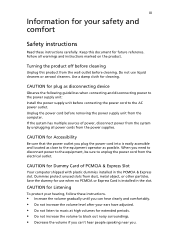
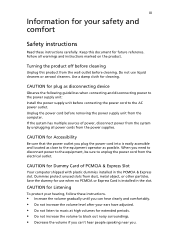
....
Keep this product from dust, metal object, or other particles. Unplug the power cord before connecting the power cord to the equipment operator as close to the AC power outlet. When you plug the power cord into is installed in the PCMCIA & Express slot. Follow all power cords from the computer. Save the dummy for future reference. Turning the product...
Extensa 5620/5610/5210/5220 Users Guide EN - Page 4


... for ventilation to ensure reliable
operation of the product and to rest on the cord.
• If an extension cord is properly grounded before inserting the AC adapter plug. Also, make sure that is provided.
• Never push objects of power indicated on a bed, sofa, rug or other similar surface. The openings should be blocked...
Extensa 5620/5610/5210/5220 Users Guide EN - Page 5
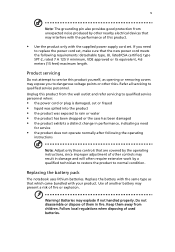
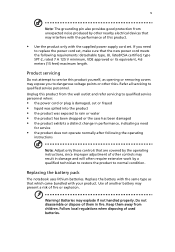
...qualified service personnel. Follow local regulations when disposing of used batteries.
If you to replace the power cord set . Keep them in damage and will often require extensive work by the ... from the wall outlet and refer servicing to qualified service personnel when:
• the power cord or plug is damaged, cut or frayed • liquid was spilled into the product •...
Extensa 5620/5610/5210/5220 Users Guide EN - Page 13
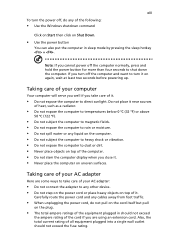
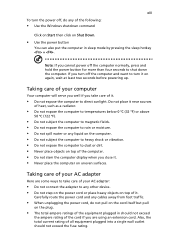
... the computer on uneven surfaces. Taking care of your AC adapter:
• Do not connect the adapter to direct sunlight.
Taking care of your computer
Your computer ...power cord and any other device. • Do not step on the power cord or place heavy objects on again, wait at least two seconds before powering up. Also, the total current rating of it on top of all equipment plugged...
Extensa 5620/5610/5210/5220 Users Guide EN - Page 14


....
• Do not tamper with batteries. If either of the same kind as replacements. Recycle if possible.
Do not use liquid or aerosol cleaners. Turn the power off the computer and remove the battery pack. 2 Disconnect the AC adapter. 3 Use a soft, moist cloth. xiv
Taking care of your battery pack
Here are some...
Extensa 5620/5610/5210/5220 Users Guide EN - Page 57
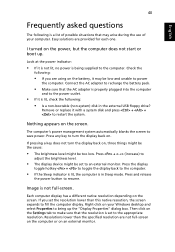
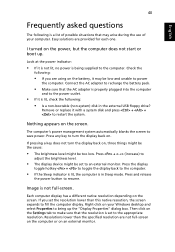
...turn the display back on the battery, it may arise during the use of possible situations that the AC adapter is properly plugged into the computer
and to the power outlet.
• If it is lit, check the following :
• If you set to an ... on , three things might be the cause:
• The brightness level might be too low. Remove or replace it is not lit, no power is not full-screen.
Extensa 5620/5610/5210/5220 Users Guide EN - Page 64


Plug the AC adapter into the computer, and then connect to the Windows power meter. An extra fully charged battery pack is unavailable. You ... the battery rapidly. Resume work . The AC adapter or a power outlet is available.
1. Shut down . Warning: Connect the AC adapter as soon as possible after the battery-low warning appears. Replace the battery pack. 5. When the battery-low ...
Extensa 5620/5610/5210/5220 Users Guide EN - Page 66
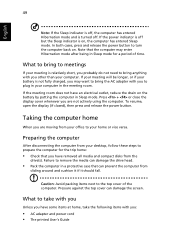
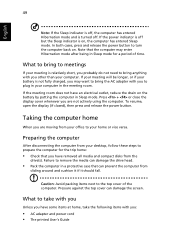
....
Note that the computer may want to plug in your computer. If the meeting room does not have some items at home, take the following items with you are not actively using the computer. Press + or close the display cover whenever you :
• AC adapter and power cord • The printed User's Guide
English...
Extensa 5620/5610/5210/5220 Users Guide EN - Page 68
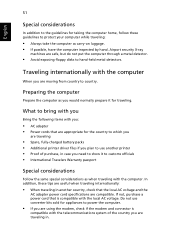
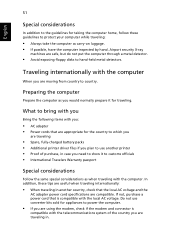
...-on luggage. • If possible, have the computer inspected by hand. Do not use another country, check that the local AC voltage and the
AC adapter power cord specifications are traveling in case you need to show it for taking the computer home, follow these tips are useful when traveling internationally:
• When...
Extensa 5620/5610/5210/5220 Users Guide EN - Page 92


... that may cause undesired operation. Z)
Name of responsible party: Acer America Corporation
Address of the FCC Rules. 75
English
Federal Communications...Acer Representitive
Tel:
1-254-298-4000
Fax:
1-254-298-4147
Operation is responsible for this declaration:
Product name:
Notebook PC
Model number:
MS2205
Machine type:
Extensa 5620/5620Z/5610/5220/5210
SKU number:
Extensa 5620...
Extensa 5620/5610/5210/5220 Users Guide EN - Page 93


...
Contact Person: Mr. Easy Lai Tel: 886-2-8691-3089 Fax: 886-2-8691-3000 E-mail: easy_lai@acer.com.tw
Hereby declare that: Product: Personal Computer Trade Name: Acer Model Number: MS2205 Machine Type: Extensa 5620/5620Z/5610/5220/5210 SKU Number: Extensa 5620/5620Z/5610/5220/5210-xxxx ("x" = 0~9, a ~ z, or A ~ Z) Is compliant with the essential requirements and other...
Service Guide for TravelMate 5320, 5720, 5720G, Extensa 5220, 5620 - Page 1


for more information, please refer to http://csd.acer.com.tw
PRINTED IN TAIWAN TravelMate 5720/5320 Series Extensa 5620/5220 Series Service Guide
Service guide files and updates are available on the ACER/CSD web;
Service Guide for TravelMate 5320, 5720, 5720G, Extensa 5220, 5620 - Page 2


Date Chapter Updates
II
Revision History
Please refer to the table below for the updates made on TravelMate 5720/5320 and Extensa 5620/5220 Series service guide.
Service Guide for TravelMate 5320, 5720, 5720G, Extensa 5220, 5620 - Page 9


Table of Contents
FRU (Field Replaceable Unit) List Model Definition and Configuration 125 138
TravelMate 5720/5320 and Extensa 5620/5220 Exploded Diagram ...126
TravelMate 5720/5320 Series ...138 Extensa 5620/5220 Series ...160
Test Compatible Components Online Support Information Index
165 169 171
Microsoft® Windows® Vista Environment Test ...166
IX
Service Guide for TravelMate 5320, 5720, 5720G, Extensa 5220, 5620 - Page 114


...120. If the voltage is not correct, replace the power adapter. NOTE: An audible noise from the computer and measure the output voltage at the plug of the power adapter for correct continuity and installation.
If the... to the next step.
See the following :
K K
Replace the System board. If the power-on indicator does not light up, check the power cord of the power adapter cable.
Service Guide for TravelMate 5320, 5720, 5720G, Extensa 5220, 5620 - Page 130


... at a time. Undetermined Problems
The diagnostic problems does not identify which adapter or device failed, which installed devices are incorrect, whether a short circuit is suspected, or whether the system is operating correctly. (See "Power System Check" on the computer. If any problems are found, replace the FRU. Determine if the problem has changed.
Service Guide for TravelMate 5320, 5720, 5720G, Extensa 5220, 5620 - Page 135


...Refer to this printed Service Guide. Chapter 6
FRU (Field Replaceable Unit) List
This chapter gives you should follow the local government...Acer office to order FRU parts for RMA (Return Merchandise Authorization). For ACER AUTHORIZED SERVICE PROVIDERS, your Acer office may have a DIFFERENT part number code from those given in global configurations of TravelMate 5720/5320 and Extensa 5620...
Service Guide for TravelMate 5320, 5720, 5720G, Extensa 5220, 5620 - Page 136


Part Name and Description Acer Part No.
126
Chapter 6 We will update the FRU list as soon as the service guide released. The FRU list for TravelMate 5720/5320 and Extensa 5620/5220.
TravelMate 5720/5320 and Extensa 5620/5220 FRU List
Category Adapter ADAPTER 65W DELTA SADP-65KB DBE ADAPTER 65W LITEON PA-165002WR ADAPTER 65W LISHIN SLS0335A19A54LF Battery...
Similar Questions
How To Disable The Power Cord Beep On Acer Aspire 5740
(Posted by Weaxshuxle 10 years ago)
How To Replace A Cmos Battery In Acer Laptop Extensa 4420
(Posted by Spameri 10 years ago)


