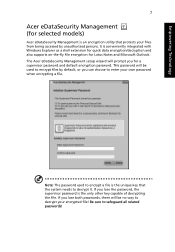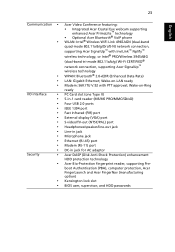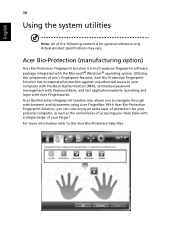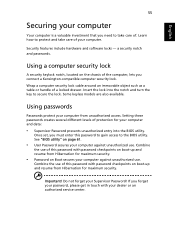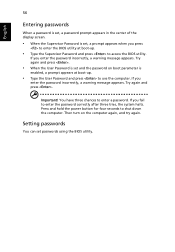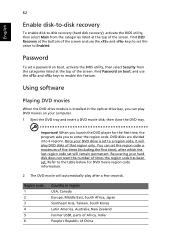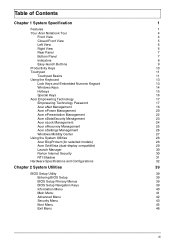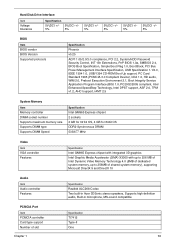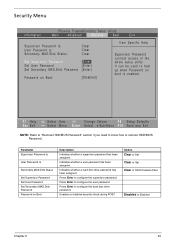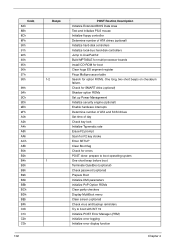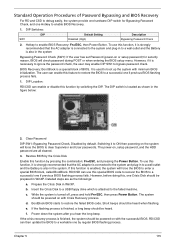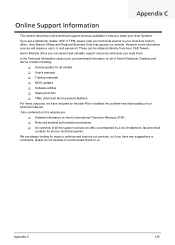Acer Extensa 4220 Support Question
Find answers below for this question about Acer Extensa 4220.Need a Acer Extensa 4220 manual? We have 2 online manuals for this item!
Current Answers
Related Acer Extensa 4220 Manual Pages
Similar Questions
How To Replace A Cmos Battery In Acer Laptop Extensa 4420
(Posted by Spameri 10 years ago)
Acer Extensa 4220
I forget my the password of BIOS now I want to install a new but I have to change the boot mode so h...
I forget my the password of BIOS now I want to install a new but I have to change the boot mode so h...
(Posted by w786 11 years ago)
Forgotting Bios Password On The Boot
hi i forgot the bios password and i dont have any access to bios setup how can i remove it? if i ...
hi i forgot the bios password and i dont have any access to bios setup how can i remove it? if i ...
(Posted by cannibalcorpse000 12 years ago)