Acer Extensa 4220 Support Question
Find answers below for this question about Acer Extensa 4220.Need a Acer Extensa 4220 manual? We have 2 online manuals for this item!
Question posted by ALvroko on March 15th, 2014
Acer Extensa 4220 Bios Password How To Remove
The person who posted this question about this Acer product did not include a detailed explanation. Please use the "Request More Information" button to the right if more details would help you to answer this question.
Current Answers
There are currently no answers that have been posted for this question.
Be the first to post an answer! Remember that you can earn up to 1,100 points for every answer you submit. The better the quality of your answer, the better chance it has to be accepted.
Be the first to post an answer! Remember that you can earn up to 1,100 points for every answer you submit. The better the quality of your answer, the better chance it has to be accepted.
Related Acer Extensa 4220 Manual Pages
Extensa 4620Z / 4220 User's Guide EN - Page 2


... to the contents hereof and specifically disclaims the implied warranties of Acer Incorporated. Extensa 4620/4620Z/4220 Series Notebook PC
Model number Serial number Date of purchase Place of Acer Incorporated. Other companies' product names or trademarks are registered trademarks of purchase
Acer and the Acer logo are used herein for a particular purpose.
Copyright © 2007...
Extensa 4620Z / 4220 User's Guide EN - Page 17


... battery pack
xv
Cleaning and servicing
xv
Acer Empowering Technology
1
Empowering Technology password
1
Acer eNet Management
2
Acer ePower Management
4
Acer ePresentation Management
6
Acer eDataSecurity Management
7
Acer eLock Management
8
Acer eRecovery Management
10
Acer eSettings Management
12
Windows Mobility Center
13
Your Acer notebook tour
15
Closed front view
17...
Extensa 4620Z / 4220 User's Guide EN - Page 18


... option)
38
Acer GridVista (dual-display compatible)
39
Launch Manager
40
Norton Internet Security
41
NTI Shadow
42
Frequently asked questions
43
Requesting service
46
International Travelers Warranty (ITW)
46
Before you call
46
Battery pack
47
Battery pack characteristics
47
Maximizing the battery's life
47
Installing and removing the battery pack...
Extensa 4620Z / 4220 User's Guide EN - Page 19


... Serial Bus (USB)
59
IEEE 1394 port
59
PC Card slot
60
Installing memory
61
BIOS utility
61
Boot sequence
61
Enable disk-to-disk recovery
62
Password
62
Using software
62
Playing DVD movies
62
Acer eRecovery Management
63
Create backup
63
Burn backup disc
64
Restore and recovery
64
Troubleshooting
65...
Extensa 4620Z / 4220 User's Guide EN - Page 21


... is for general reference only.
Make sure to remember or write down your new Acer system. Empowering Technology password
Before using Acer eLock Management and Acer eRecovery Management, you will be asked to create it. Empowering Technology
1
Acer Empowering Technology
The Empowering Technology toolbar makes it easy for you to access frequently used functions and...
Extensa 4620Z / 4220 User's Guide EN - Page 28
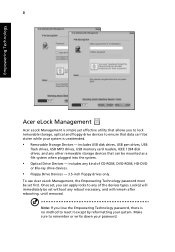
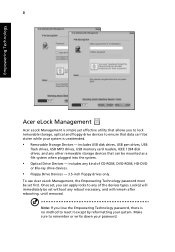
... ensure that can apply locks to reset it except by reformatting your system. To use Acer eLock Management, the Empowering Technology password must be set , you lose the Empowering Technology password, there is no method to any other removable storage devices that data can't be mounted as a file system when plugged into the system...
Extensa 4620Z / 4220 User's Guide EN - Page 32


Empowering Technology
12
Acer eSettings Management
Acer eSettings Management allows you set BIOS passwords and modify boot options. Acer eSettings Management also:
• Provides a simple graphical user interface for navigation. • Prints and saves hardware specifications. • Lets you to inspect hardware specifications, set an asset tag for your system.
Extensa 4620Z / 4220 User's Guide EN - Page 43
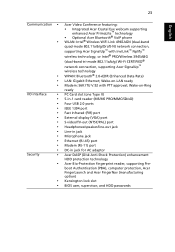
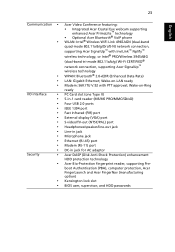
... (RJ-11) port DC-in jack for AC adaptor Acer DASP (Disk Anti-Shock Protection) enhancement HDD protection technology Acer Bio-Protection fingerprint reader, supporting Preboot Authentication (PBA), computer protection, Acer FingerLaunch and Acer FingerNav (manufacturing option) Kensington lock slot BIOS user, supervisor, and HDD passwords 23
English
Communication • •
• •...
Extensa 4620Z / 4220 User's Guide EN - Page 47


... prepares your computer system to an external
storage device, for a more secure, smarter and easier way to work.
• Lock key - If the laptop is equipped with Acer Bio-Protection, you only need to swipe your open application windows and prepares the
display for presenting
Launch NTI Shadow Icon Productivity key Lock Presentation...
Extensa 4620Z / 4220 User's Guide EN - Page 58
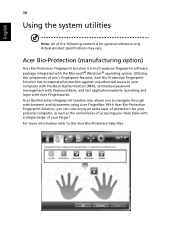
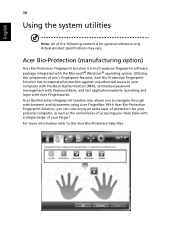
... files.
Actual product specifications may vary. Acer Bio-Protection (manufacturing option)
Acer Bio-Protection Fingerprint Solution is for your personal computer, as well as the convenience of accessing your daily tasks with a simple swipe of your computer with Pre-Boot Authentication (PBA), centralized password management with Password Bank, and fast application/website launching and...
Extensa 4620Z / 4220 User's Guide EN - Page 81
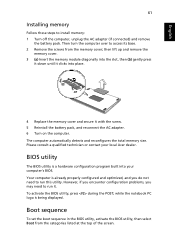
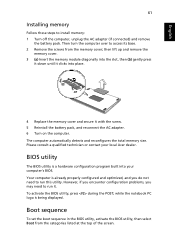
... into your local Acer dealer.
while the notebook PC logo is already properly configured and optimized, and you may need to run this utility. English
61
Installing memory
Follow these steps to access its base. 2 Remove the screws from the categories listed at the top of the screen. BIOS utility
The BIOS utility is...
Extensa 4620Z / 4220 User's Guide EN - Page 97


... received, including interference that may cause undesired operation. Z)
Name of responsible party: Acer America Corporation
Address of the FCC Rules.
77
English
Federal Communications Comission Declaration of ...San Carlos St. z, or A - San Jose, CA 95110 USA
Contact person:
Acer Representitive
Tel:
1-254-298-4000
Fax:
1-254-298-4147 Operation is responsible for this declaration...
Extensa 4620Z / 4220 User's Guide EN - Page 98


...
Contact Person: Mr. Easy Lai
Tel: 886-2-8691-3089 Fax: 886-2-8691-3000
E-mail: easy_lai@acer.com.tw
Hereby declare that:
Product: Notebook PC
Trade Name: Acer
Model Number: MS2204
Machine Type: Extensa 4620/4620Z/4220
SKU Number: Extensa 462xxx/462xZxxx/422xxx
Is compliant with the essential requirements and other relevant provisions of the following...
TravelMate 4320/4720 and Extensa 4220/4620 Service Guide - Page 7
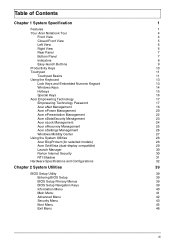
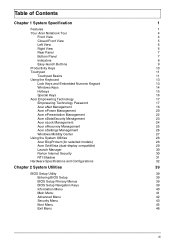
... Numeric Keypad
13
Windows Keys
14
Hotkeys
15
Special Keys
16
Acer Empowering Technology
17
Empowering Technology Password
17
Acer eNet Management
18
Acer ePower Management
20
Acer ePresentation Management
22
Acer eDataSecurity Management
23
Acer eLock Management
24
Acer eRecovery Management
25
Acer eSettings Management
26
Windows Mobility Center
27
Using the System...
TravelMate 4320/4720 and Extensa 4220/4620 Service Guide - Page 34
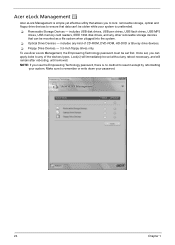
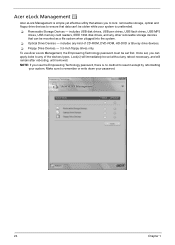
.... Make sure to remember or write down your system. To use Acer eLock Management, the Empowering Technology password must be stolen while your system is unattended. Acer eLock Management
Acer eLock Management is simple yet effective utility that allows you to lock removable storage, optical and floppy drive devices to ensure that can be set...
TravelMate 4320/4720 and Extensa 4220/4620 Service Guide - Page 36


Acer eSettings Management
Acer eSettings Management allows you set BIOS passwords and modify boot options. K Lets you to inspect hardware specifications, set an asset tag for navigation. Acer eSettings Management also: K Provides a simple graphical user interface for your system.
26
Chapter 1 K Prints and saves hardware specifications.
TravelMate 4320/4720 and Extensa 4220/4620 Service Guide - Page 43
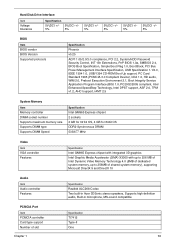
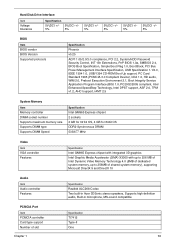
...
5V(DC) +/5%
BIOS
Item BIOS vendor BIOS Version Supported protocols
Specification
Phoenix
v0.25
ACPI 1.0b/2.0/3.0 compliance, PCI 2.2, System/HDD Password Security Control, INT 13h Extenstions, PnP BIOS 1.0a, SMBIOS 2.4, BIOS Boot Specification, Simple Boot...Specification Realtek ALC268 Codec Two built-in Acer 3DSonic stereo speakers, Supports high definition audio, Built-in microphone, MS-...
TravelMate 4320/4720 and Extensa 4220/4620 Service Guide - Page 50


.../Extensa 5XXX Acer XXXxXxXX-xXxX-XXxx-xXXx-xXXxXXxXxxXX
F1 Help Esc Exit
Select Item -/+ Change Values
F9 Setup Defaults
Select Menu Enter Select Sub-Menu F10 Save and Exit
Parameter CPU Type CPU Speed IDE0 Model Name IDE0 Serial Number IDE1 Model Name
IDE1 Serial Number ATAPI Model Name System BIOS Version VGA BIOS...
TravelMate 4320/4720 and Extensa 4220/4620 Service Guide - Page 53
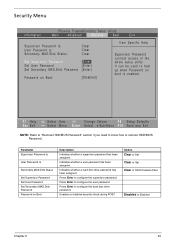
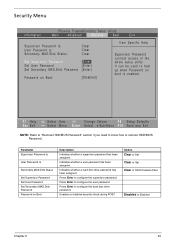
... Defaults
Select Menu Enter Select Sub-Menu F10 Save and Exit
NOTE: Refer to "Remove HDD/BIOS Password" section if you need to know how to configure the hard disc drive password.
Press Enter to remove HDD/BIOS Password. Indicates whether a hard disc drive password has been assigned.
Option Clear or Set Clear or Set Clear or HDD...
TravelMate 4320/4720 and Extensa 4220/4620 Service Guide - Page 145
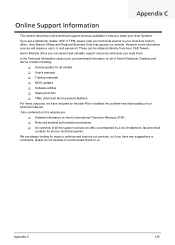
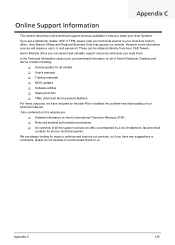
... password. These can download information on Acer's International Traveler's Warranty (ITW) K Returned material authorization procedures K An overview of all your local Acer ... facilitate the problem-free downloading of Acer's Notebook, Desktop and Server models including:
K Service guides for all models K User's manuals K Training materials K BIOS updates K Software utilities K Spare parts...
Similar Questions
How To Reset The Bios Password On An Acer Travelmate 4320
(Posted by agaltesti 9 years ago)
Acer Extensa 4220
I forget my the password of BIOS now I want to install a new but I have to change the boot mode so h...
I forget my the password of BIOS now I want to install a new but I have to change the boot mode so h...
(Posted by w786 11 years ago)
How To Acer Travelmate 5720 Bios Password Remove
(Posted by princedani89 11 years ago)

