Acer E110 Support Question
Find answers below for this question about Acer E110.Need a Acer E110 manual? We have 2 online manuals for this item!
Question posted by floxycool2 on March 31st, 2013
My Acere110 Is Askin For Pet Name And Emergency Calls
The person who posted this question about this Acer product did not include a detailed explanation. Please use the "Request More Information" button to the right if more details would help you to answer this question.
Current Answers
There are currently no answers that have been posted for this question.
Be the first to post an answer! Remember that you can earn up to 1,100 points for every answer you submit. The better the quality of your answer, the better chance it has to be accepted.
Be the first to post an answer! Remember that you can earn up to 1,100 points for every answer you submit. The better the quality of your answer, the better chance it has to be accepted.
Related Acer E110 Manual Pages
User Manual(US) - Page 8
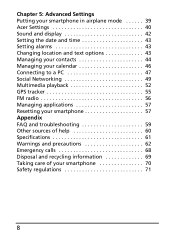
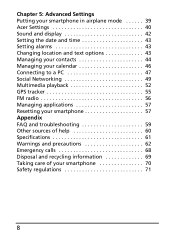
... radio 56 Managing applications 57 Resetting your smartphone 57 Appendix FAQ and troubleshooting 59 Other sources of help 60 Specifications 61 Warnings and precautions 62 Emergency calls 68 Disposal and recycling information 69 Taking care of your smartphone 70 Safety regulations 71
8
User Manual(US) - Page 21
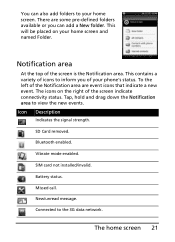
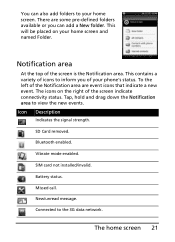
There are event icons that indicate a new event. The icons on your home screen and named Folder.
SD Card removed. Bluetooth enabled.
Connected to view the new events. This contains a variety of icons to inform you can also add folders to .... This will be placed on the right of your home screen. Tap, hold and drag down the Notification area to the 3G data network. Missed call.
User Manual(US) - Page 39
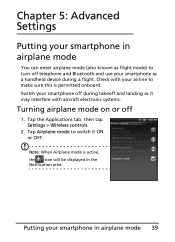
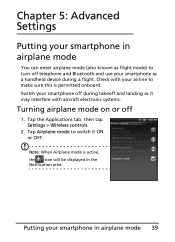
.... Tap the Applications tab, then tap Settings > Wireless controls.
2.
Check with aircraft electronic systems.
Turning airplane mode on or off during takeoff and landing as a handheld device during a flight.
Note: When Airplane mode is permitted onboard. Putting your smartphone in the Notification area. Chapter 5: Advanced Settings
Putting your smartphone in airplane mode...
User Manual(US) - Page 41
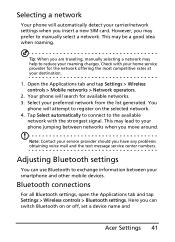
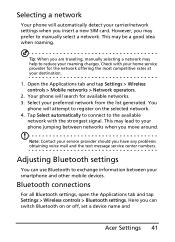
... a network may help to your phone jumping between your smartphone and other mobile devices. Adjusting Bluetooth settings
You can switch Bluetooth on the selected network. 4.
Note... Contact your service provider should you can use Bluetooth to register on or off, set a device name and
Acer Settings 41
Open the Applications tab and tap Settings > Wireless controls > Mobile networks...
User Manual(US) - Page 42


....
Ringer volume Adjust the ringer volume. Phone vibrate Turn on both devices to scan for available devices.
Animation
Animate when opening the Applications tab
and going to a device, tap the device in the list of the phone. Screen timeout Set idle time for incoming calls. discoverability.
Notification ringtone
Set a ringtone for SD card notifications. Audible...
User Manual(US) - Page 45


...; Any personal notes about the contact.
• Set a ringtone. • Send any calls from SD card. Managing your voicemail.
Import contacts from phone.
Icon
Description
Search for a contact...you will be asked if you have assigned to enter the contact's:
• First and Last name. • Phone numbers. • Email addresses. • Postal addresses. Export to add ...
User Manual(US) - Page 55
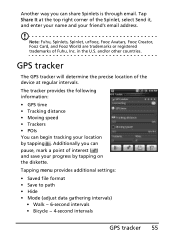
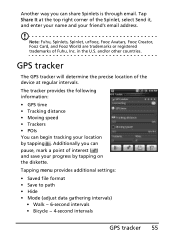
..., Fooz Card, and Fooz World are trademarks or registered trademarks of the Spinlet, select Send it, and enter your name and your friend's email address. The tracker provides the following information: • GPS time • Tracking distance •... GPS tracker
The GPS tracker will determine the precise location of the device at the top right corner of Fuhu, Inc. and/or other countries.
User Manual(US) - Page 60
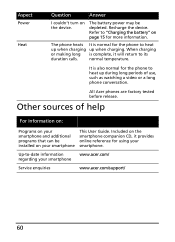
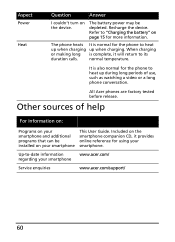
Up-to its
duration calls.
Recharge the device. All Acer phones are factory tested before release. The battery power may be installed on the device. It is normal for the phone to heat up when charging.
The phone heats It is also normal for the phone to :
Programs on your ...
User Manual(US) - Page 64
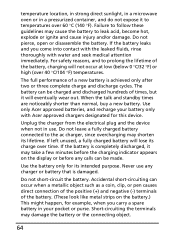
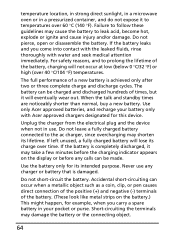
...of a new battery is damaged. If the battery leaks and you carry a spare battery in use any calls can occur when a metallic object such as a coin, clip, or pen causes direct connection of the ... three complete charge and discharge cycles. Unplug the charger from the electrical plug and the device when not in your battery only with Acer approved chargers designated for example, when you ...
User Manual(US) - Page 68
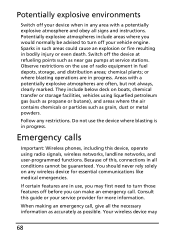
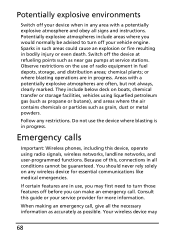
... points such as near gas pumps at service stations. Switch off before you can make an emergency call , give all conditions cannot be advised to turn off your device when in progress. Emergency calls
Important: Wireless phones, including this device, operate using liquefied petroleum gas (such as propane or butane), and areas where the air contains...
User Manual(US) - Page 69
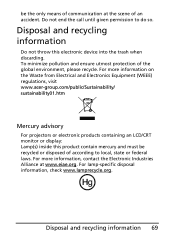
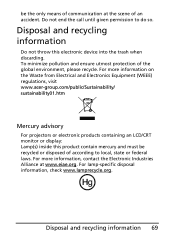
Do not end the call until given permission to local, state or federal laws. To minimize pollution and ensure utmost...sustainability01.htm
Mercury advisory
For projectors or electronic products containing an LCD/CRT monitor or display: Lamp(s) inside this electronic device into the trash when discarding. be recycled or disposed of according to do so. Disposal and recycling information
Do not ...
User Manual(EU) - Page 8
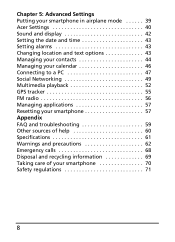
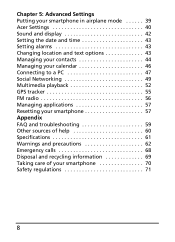
... radio 56 Managing applications 57 Resetting your smartphone 57 Appendix FAQ and troubleshooting 59 Other sources of help 60 Specifications 61 Warnings and precautions 62 Emergency calls 68 Disposal and recycling information 69 Taking care of your smartphone 70 Safety regulations 71
8
User Manual(EU) - Page 21
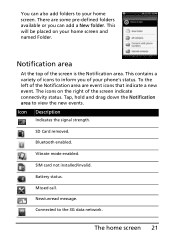
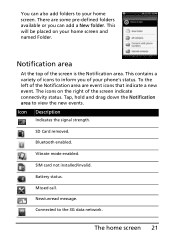
...to inform you can also add folders to the 3G data network.
Bluetooth enabled.
Missed call.
Notification area
At the top of the screen indicate connectivity status. This contains a ... new events.
New/unread message. Vibrate mode enabled. Connected to your home screen and named Folder.
Icon
Description
Indicates the signal strength.
You can add a New folder. SD...
User Manual(EU) - Page 39
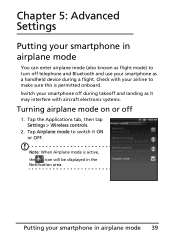
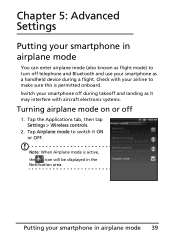
... is permitted onboard. Tap Airplane mode to switch it may interfere with your airline to turn off telephone and Bluetooth and use your smartphone as a handheld device during takeoff and landing as it ON or OFF. Chapter 5: Advanced Settings
Putting your smartphone in airplane mode
You can enter airplane mode (also known...
User Manual(EU) - Page 41
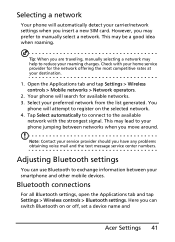
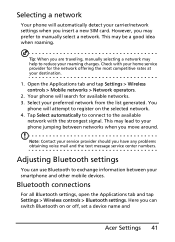
...roaming. You
phone will attempt to your phone jumping between your smartphone and other mobile devices. Adjusting Bluetooth settings
You can switch Bluetooth on the selected network. 4. Here you ...Tip: When you move around. This may lead to register on or off, set a device name and
Acer Settings 41 Selecting a network
Your phone will automatically detect your carrier/network settings...
User Manual(EU) - Page 42


...discoverability. You may be asked to enter a PIN on the side of available devices.
Item
Description
Silent mode
Turn off all sounds except for media. SD card...devices to establish the connection. Phone vibrate Turn on LED notification for incoming calls.
Notification LED Turn on vibration for calls and messages.
42
Notification ringtone
Set a ringtone for available devices...
User Manual(EU) - Page 45


... the contact belongs to.
• Any personal notes about the contact.
• Set a ringtone. • Send any calls from SIM.
Export to your contacts 45
Adding a contact
Tap New contact to a group.
Managing your voicemail.
Delete contacts ... you want to enter the contact's:
• First and Last name. • Phone numbers. • Email addresses. • Postal addresses.
User Manual(EU) - Page 55
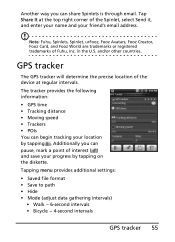
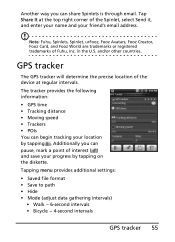
...way you can pause, mark a point of the Spinlet, select Send it, and enter your name and your friend's email address. Note: Fuhu, Spinlets, Spinlet, urFooz, Fooz Avatars, Fooz Creator..., Fooz Card, and Fooz World are trademarks or registered trademarks of the device at the top right corner of interest ( ) and save your progress by tapping . Tapping menu provides...
User Manual(EU) - Page 68
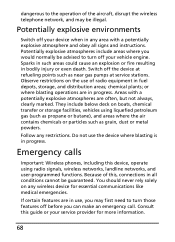
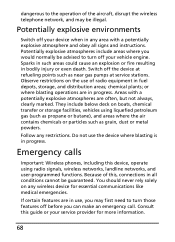
... more information.
68 Follow any area with a potentially explosive atmospheres are often, but not always, clearly marked. Emergency calls
Important: Wireless phones, including this device, operate using liquefied petroleum gas (such as propane or butane), and areas where the air contains chemicals or particles such as near gas pumps at ...
User Manual(EU) - Page 69
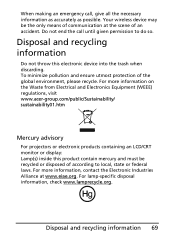
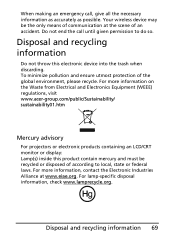
... containing an LCD/CRT monitor or display: Lamp(s) inside this electronic device into the trash when discarding.
Do not end the call , give all the necessary information as accurately as possible. For more...of the global environment, please recycle. When making an emergency call until given permission to local, state or federal laws. For lamp-specific disposal information, check www...
Similar Questions
Acer Mobile M310 Call Light Setting
Hi John here from pakistan I have problem with my cell phone when I am calling on any number screen ...
Hi John here from pakistan I have problem with my cell phone when I am calling on any number screen ...
(Posted by jaanmuhammad33 9 years ago)
What Is Your Pet's Name? Acer E110
hello everyone.. pls help me.. anyone who know about my problem. when Im opening my ACER E110 smartp...
hello everyone.. pls help me.. anyone who know about my problem. when Im opening my ACER E110 smartp...
(Posted by agmakebin 12 years ago)

