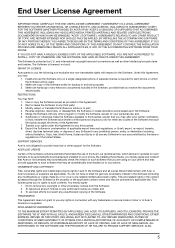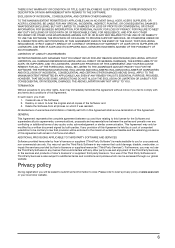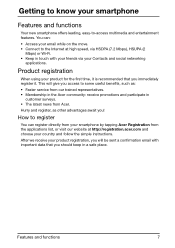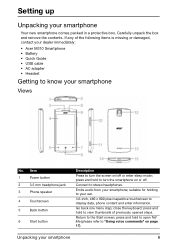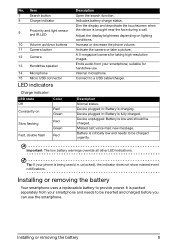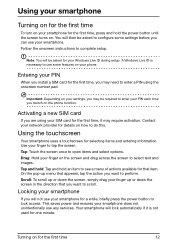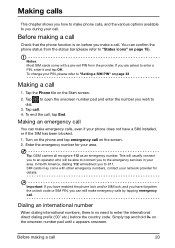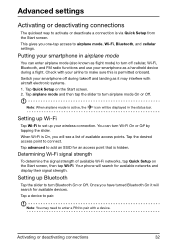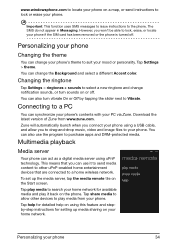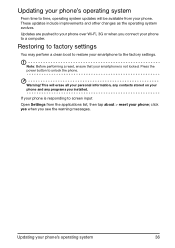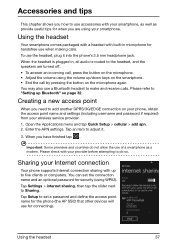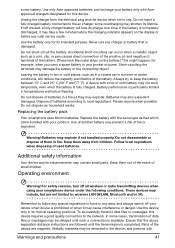Acer M310 Support Question
Find answers below for this question about Acer M310.Need a Acer M310 manual? We have 1 online manual for this item!
Question posted by jaanmuhammad33 on December 22nd, 2014
Acer Mobile M310 Call Light Setting
Hi John here from pakistan I have problem with my cell phone when I am calling on any number screen lights disappears . Tell me how can I solve this problem through my mobile
Current Answers
Answer #1: Posted by TommyKervz on December 23rd, 2014 7:06 AM
Read on the blog below for solution
http://forum.xda-developers.com/showthread.php?t=849604
http://www.technobezz.com/fix-black-screen-issue-calls-windows-phone-8/
Related Acer M310 Manual Pages
Similar Questions
I Just Bought A Secondhand Acer M310 But I Really Don't Know The Pin Code To Acc
(Posted by theophilusakandets 10 years ago)
Language Changing In Arabic
how to change language in acer mobile in arabic
how to change language in acer mobile in arabic
(Posted by fairozk 12 years ago)