Acer E101 Support Question
Find answers below for this question about Acer E101.Need a Acer E101 manual? We have 1 online manual for this item!
Question posted by fairozk on December 30th, 2011
Language Changing In Arabic
how to change language in acer mobile in arabic
Current Answers
There are currently no answers that have been posted for this question.
Be the first to post an answer! Remember that you can earn up to 1,100 points for every answer you submit. The better the quality of your answer, the better chance it has to be accepted.
Be the first to post an answer! Remember that you can earn up to 1,100 points for every answer you submit. The better the quality of your answer, the better chance it has to be accepted.
Related Acer E101 Manual Pages
User Manual - Page 16


...to six shortcut icons on this popular Social Networking site.
16 Acer E100/E101 Smartphone User Guide Opens Windows Media Player so that you can ...interact with other people on the Today screen. Opens the Windows Messaging program so you can send an email, SMS or MMS.
Opens the Phonebook. They may not be changed...
User Manual - Page 41


... page 42). Putting your airline to "Comm. Manager" on the left of your phone off telephone, Bluetooth and data functions and use the smartphone as a handheld device during takeoff and landing as it may be used if you to activate silent mode. Check with aircraft electronic systems.
Entering flight mode
1.
User Manual - Page 44


... another network to get the most out of
available networks will search for devices in range.
44 Acer E100/E101 Smartphone User Guide Your smartphone will appear. 3. Select Manual from the list and tap OK. A list of your smartphone and other mobile devices. When your service provider should you can create and adjust Bluetooth connections...
User Manual - Page 45
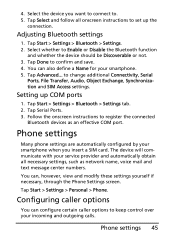
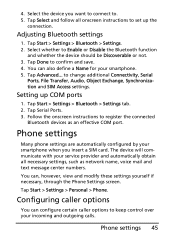
... Done to change additional Connectivity, Serial
Ports, File Transfer, Audio, Object Exchange, Synchronization and SIM Access settings. to confirm and save. 4.
The device will communicate... to . 5.
Setting up the
connection. Tap Start > Settings > Personal > Phone.
Select the device you insert a SIM card. Tap Start > Settings > Bluetooth > Settings. 2. 4. Select whether to...
User Manual - Page 46


... . Select Caller ID from the list and tap Get Settings. 3. Note: Refer to confirm and save . Tap OK to the Help menus for alert notification, device volume, ring type and tone.
46 Acer E100/E101 Smartphone User Guide Bar outgoing or incoming calls using call forwarding
1. choose who to provide your identity to . 4.
User Manual - Page 50


Copying contact information
You can use Microsoft ActiveSync (on Windows XP) or the Windows Mobile Device Center (on Windows Vista or Windows 7) to synchronize the information on your computer with the information... happens to Contact/SIM. Refresh: Refresh the contact lists. SIM Information: View your smartphone.
50 Acer E100/E101 Smartphone User Guide Tap Menu at the bottom of SIM Manager.
User Manual - Page 54
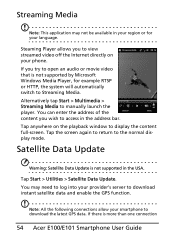
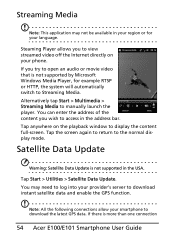
... enter the address of the content you try to open an audio or movie video that is more than one connection
54 Acer E100/E101 Smartphone User Guide Tap the screen again to return to display the content full-screen. If there is not supported by Microsoft...Satellite Data Update is not supported in the address bar. Streaming Media
Note: This application may need to log into your language.
User Manual - Page 56
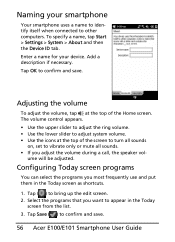
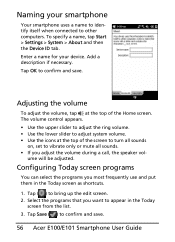
... you want to confirm and save .
56 Acer E100/E101 Smartphone User Guide Select the programs that you ...most frequently use and put them in the Today
screen from the list. 3. Tap ( ) to other computers. ume will be adjusted.
Naming your device. To specify a name, tap Start > Settings > System > About and then the Device...
User Manual - Page 58


... are used to view all certificates.
58 Acer E100/E101 Smartphone User Guide
Tap OK to launch with...change the function of these button with each button, tap Start > Settings > Personal > Buttons. Tip: The application buttons can be configured to the button from the list, then select the program to assign to launch applications that you use the defaults whenever possible. Acer...
User Manual - Page 60
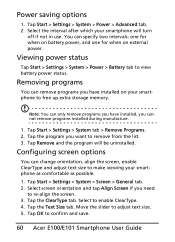
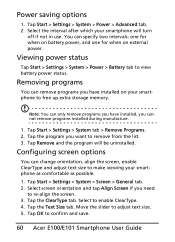
You can change orientation, align the screen, enable ClearType and adjust text size to free up extra storage memory. Tap Remove and the program .... 1. Tap Start > Settings > System tab > Remove Programs. 2. Removing programs
You can only remove programs you need
to confirm and save.
60 Acer E100/E101 Smartphone User Guide Tap Start > Settings > System > Power > Advanced tab. 2.
User Manual - Page 62
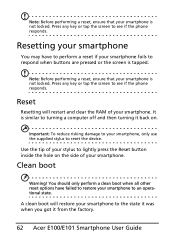
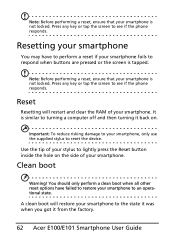
... or the screen is not locked. Resetting your smartphone
You may have failed to restore your smartphone, only use the supplied stylus to reset the device. Press any key or tap the screen to see if the phone responds.
Note: Before performing a reset, ensure that your smartphone is similar to turning...
User Manual - Page 67
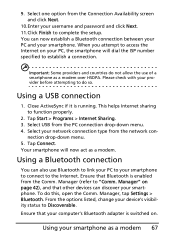
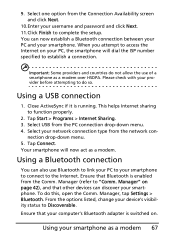
... before attempting to complete the setup. From the options listed, change your smartphone as a modem.
Using your device's visibility status to establish a connection.
Select USB from the ... Finish to do this, open the Comm. Manager, tap Settings > Bluetooth. Ensure that other devices can also use of a smartphone as a modem over HSDPA. Please check with your smartphone. ...
User Manual - Page 68


....
• Double click on your smartphone device name. • Type the password when requested. • Your smartphone will automatically connect to your smartphone and detect what services are facing upwards. Open the microSD reader cover and insert the microSD card into place.
68 Acer E100/E101 Smartphone User Guide Make sure the gold...
User Manual - Page 70


... GPRS/3G is not used). I check the OS version of my device?
Check power saving options.
Tap Menu > Settings > About phone to "Installing a SIM card" ...Notes: Try using Internet Explorer to connect to a website to your network connection.
70 Acer E100/E101 Smartphone User Guide depleted.
Aspect
System information and performance
Power
Question
Answer
How do I couldn't turn...
User Manual - Page 76
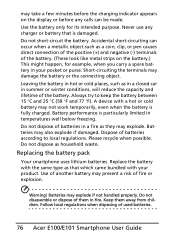
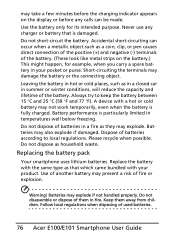
...batteries.
76 Acer E100/E101 Smartphone User Guide... Follow local regulations when disposing of them away from children. Short-circuiting the terminals may not work temporarily, even when the battery is fully charged. Dispose of another battery may explode. Please recycle when possible. Replacing the battery pack
Your smartphone uses lithium batteries.
A device...
User Manual - Page 78
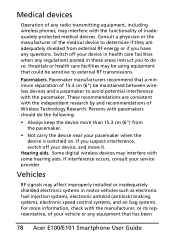
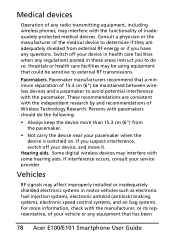
...may interfere with some hearing aids. Switch off your device in health care facilities when any equipment that has been
78 Acer E100/E101 Smartphone User Guide
Consult a physician or the manufacturer ... systems in these areas instruct you suspect interference, switch off your pacemaker when the device is switched on. Vehicles
RF signals may be using equipment that a minimum separation ...
User Manual - Page 80
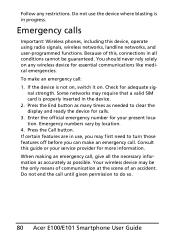
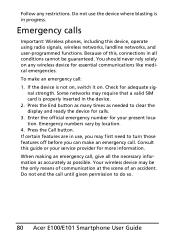
...give all conditions cannot be the only means of communication at the scene of this device, operate using radio signals, wireless networks, landline networks, and user-programmed functions. ...service provider for adequate sig- Press the Call button. Your wireless device may first need to do so.
80 Acer E100/E101 Smartphone User Guide Check for more information. Emergency calls
Important: ...
User Manual - Page 82
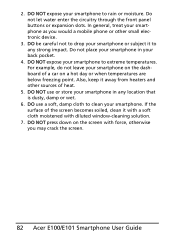
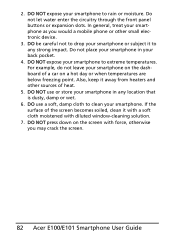
...surface of the screen becomes soiled, clean it away from heaters and other small electronic device.
3. DO NOT expose your back pocket.
4. DO use or store your smartphone.... Also, keep it with a soft cloth moistened with force, otherwise you would a mobile phone or other sources of a car on the screen with diluted window-cleaning solution.
....
82 Acer E100/E101 Smartphone User Guide
User Manual - Page 84
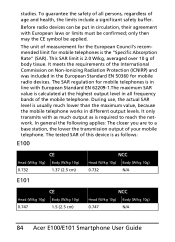
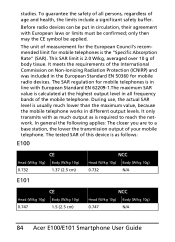
...) Body (W/kg 10g)
0.747
N/A
84 Acer E100/E101 Smartphone User Guide This SAR limit is required to a base station, the lower the transmission output of body tissue. To guarantee the safety of all frequency bands of this device is the "Specific Absorption Rate" (SAR). The SAR regulation for mobile telephones is in the European...
User Manual - Page 88
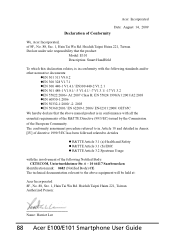
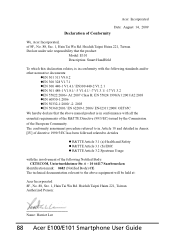
...Taiwan Authorized Person:
Name: Harriot Lee
88 Acer E100/E101 Smartphone User Guide Acer Incorporated
Date: August 14, 2009 Declaration of Conformity
We, Acer Incorporated, of the following standards and/or other...EN62311:2008/ OET65C We hereby declare that the product:
Model: E101 Description: Smart HandHeld
To which this declaration relates, is in conformity with the involvement of 8F., No...
Similar Questions
I Want To Know How To Change Phone Language From Russian To English In Acer E101
(Posted by mohansuman555 10 years ago)
Language Change
i would like to change language on my E350 from english to portuguese or have available a portuguese...
i would like to change language on my E350 from english to portuguese or have available a portuguese...
(Posted by jfdspedro 11 years ago)
Why Problem Change Language For Installers Of Acer E101?
(Posted by mmmirmasoomi 11 years ago)

