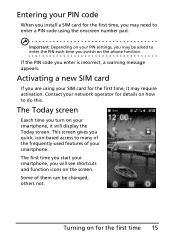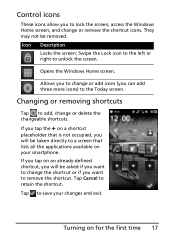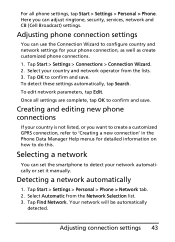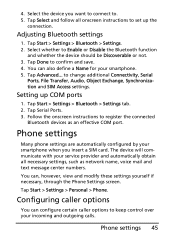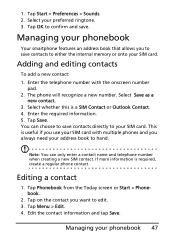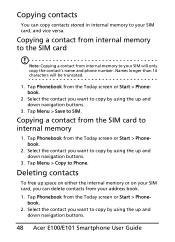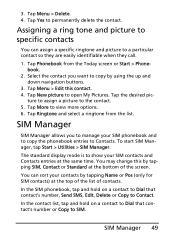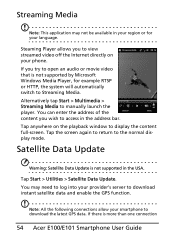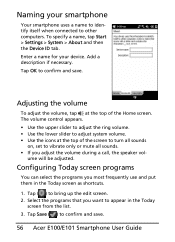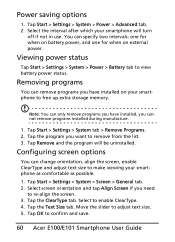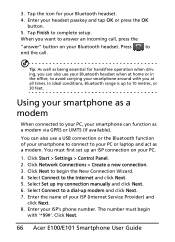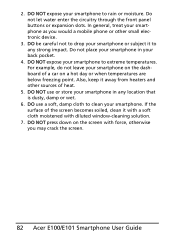Acer E101 Support Question
Find answers below for this question about Acer E101.Need a Acer E101 manual? We have 1 online manual for this item!
Question posted by ali786218 on May 12th, 2011
I Want To Change Phone Language From Arabic To English
Current Answers
Answer #1: Posted by bpshbp on May 28th, 2011 5:14 AM
-
- 1
Turn your cell phone on, and press the menu button to begin viewing the menu options of your phone.
- 2
Scroll through the menu options of your phone until you come to a settings option. Every cell phone has a different basic set up, but they all have "settings" areas, where the basic phone settings are located. One you have found the settings option, select it. The settings option will open a list of basic cell phone functions. Some cell phones have larger groups that are then broken further into smaller ones, and other phones have a bunch of small individual settings options.
- 3
Look for the option under settings that says system, display, display info, or language, and choose it. Whichever of these options your cell phone has, the outcome will be the same, so don't be discouraged if your cell phone has a slightly different set up than other cell phones.
- 4
Choose your desired cell phone language from the list and choose it, if your cell phone had a language option directly under settings. If not, then look for the language option under the system, display, or display/info options, and then choose your language from the list it provides.
- 5
Turn your phone off and then back on again, just to ensure that the new language change did take effect, and will remain. Your language settings should now be changed, and you should be viewing all functions of your cell phone in your newly chosen language.
- 1
Related Acer E101 Manual Pages
Similar Questions
i have acer e 101 and its make my life complicated i can not change the languages besides it complic...
i have acer e101 n it was in russian language i want to change language to english