Acer E350 Support Question
Find answers below for this question about Acer E350.Need a Acer E350 manual? We have 1 online manual for this item!
Question posted by jfdspedro on December 7th, 2012
Language Change
i would like to change language on my E350 from english to portuguese or have available a portuguese dictonary
Current Answers
There are currently no answers that have been posted for this question.
Be the first to post an answer! Remember that you can earn up to 1,100 points for every answer you submit. The better the quality of your answer, the better chance it has to be accepted.
Be the first to post an answer! Remember that you can earn up to 1,100 points for every answer you submit. The better the quality of your answer, the better chance it has to be accepted.
Related Acer E350 Manual Pages
User Guide - Page 2


© 2012 All Rights Reserved Acer Liquid Gallant E350 User's Manual Model: E350 First issue: 7/2012
Acer Liquid Gallant E350 Smartphone Model number Serial number Date of purchase Place of purchase
User Guide - Page 5
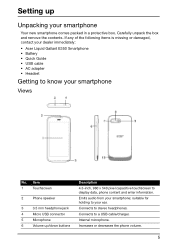
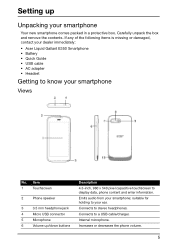
... to your smartphone; Connects to stereo headphones. If any of the following items is missing or damaged, contact your dealer immediately: • Acer Liquid Gallant E350 Smartphone • Battery • Quick Guide • USB cable • AC adapter • Headset
Getting to know your smartphone
Your new smartphone comes packed in...
User Guide - Page 10


... that you want to tap the screen. The keyboard layout will change accordingly. Press the power button to wake your finger to scroll... want to any taps on page 40. Waking your preferred languages,
10 To select your smartphone
If the screen is in ... please refer to the right side of actions available for selecting items and entering information.
Scroll: To scroll up...
User Guide - Page 11


... letter. In the Application menu, tap the Settings icon, Language & input and then tap the settings icon on the "l" key.
Text assistance
The Android keyboard has various features that continue the sequence of letters tapped, or are typing. Changing the text input method
To change the input method, in a word when needed, but...
User Guide - Page 12


...Swype key to access settings, help, and to change applications, see "Changing application dock icons" on page 14.
12 In the Application menu, tap Settings > Language & input > Swype.
The Home screen
After ... language used by the keyboard.
• Add contact names and words used in the middle of the application dock to many of the frequently used features of the screen is available ...
User Guide - Page 14


... position in place of the screen. To remove an icon from images stored in the application dock. Changing the wallpaper
On the Home screen, tap the Menu button and then tap Wallpaper to a different page... the top of the screen. Tap the folder icon and then tap the name of the screen. Changing application dock icons
You can also add folders to remove.
To delete a folder, tap and hold ...
User Guide - Page 15
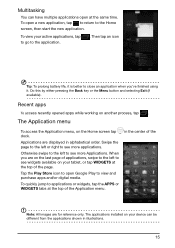
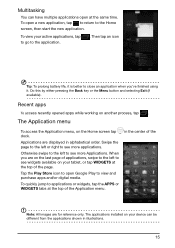
...order. Do this by either pressing the Back key or the Menu button and selecting Exit (if available). The Application menu
To access the Application menu, on another process, tap . Swipe the page ...installed on your tablet, or tap WIDGETS at the top of the Application menu. To view your device can have multiple applications open a new application, tap to return to view and purchase apps and...
User Guide - Page 23
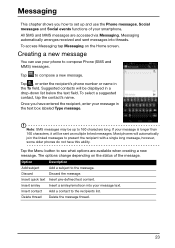
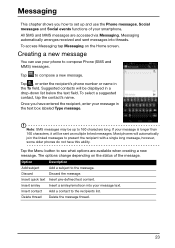
All SMS and MMS messages are available when creating a new message. Tap , or enter the recipient's phone number or name in a drop-down list below the text field. Note: SMS messages may be up and use your message text. The options change depending on the Home screen.
Insert contact Add a contact to present...
User Guide - Page 32
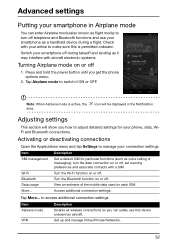
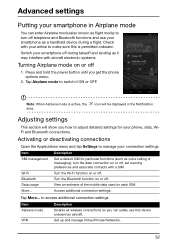
... switch it may interfere with a SIM. Tap Airplane mode to make sure this device onboard an aircraft.
Note: When Airplane mode is permitted onboard.
Bluetooth
Turn the ...aircraft electronic systems.
Turning Airplane mode on or off during takeoff and landing as a handheld device during a flight.
More...
Switch your smartphone off
1.
Item Airplane mode
VPN
Description
Disable...
User Guide - Page 33
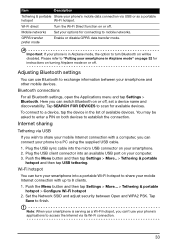
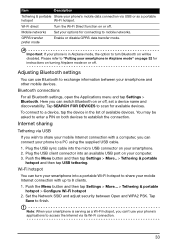
... your mobile Internet connection with a computer, you can turn Bluetooth on will be asked to enter a PIN on your smartphone in the list of available devices.
Tap SEARCH FOR DEVICES to a PC using the supplied USB cable.
1.
Wi-Fi hotspot
You can connect your phone to scan for instructions on turning Airplane mode...
User Guide - Page 35
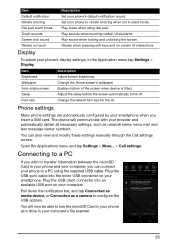
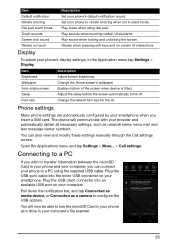
... available USB port on your phone to configure the USB options. You will communicate with your phone's default notification sound. Play sounds when touching certain UI elements. Vibrate when pressing soft keys and on certain UI interactions.
Wallpaper
Change the Home screen's wallpaper
Auto-rotate screen Enable rotation of the screen when device...
User Guide - Page 37
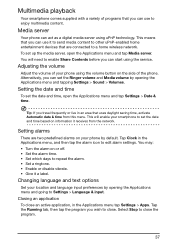
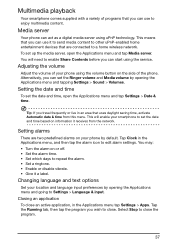
... enable your phone by opening the Applications menu and tapping Settings > Sound > Volumes.
Changing language and text options
Set your phone using uPnP technology. Media server
Your phone can set...two predefined alarms on information it to send media content to other uPnP-enabled home entertainment devices that are connected to a home wireless network. Tap the Running tab, then tap ...
User Guide - Page 40


... "Restoring to factory settings. I check the OS Tap Settings > About phone to play my music files? My device's available Uninstall applications to reset your pattern. After a certain number of wrong entries, you restore your smartphone to factory settings" on page 7 for more information.
Disconnect ...
User Guide - Page 42
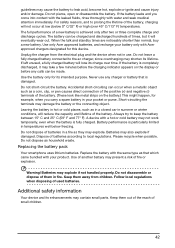
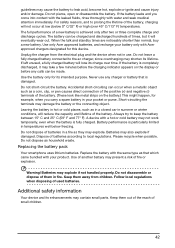
...If left unused, a fully charged battery will not occur at low (below freezing. A device with water and seek medical attention immediately. Batteries may cause the battery to the ac charger... the charger from children. If the battery is fully charged. Use the battery only for this device. Accidental short-circuiting can occur when a metallic object such as a coin, clip, or pen...
User Guide - Page 43


...installed, and the air bag inflates, serious injury could be delayed until the transmission is available. In some hearing aids.
Persons with some cases, transmission of any area, and always... wireless phones, may include, but are consistent with the functionality of the medical device to avoid potential interference with great force. Do not place objects, including installed or...
User Guide - Page 44
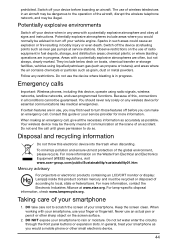
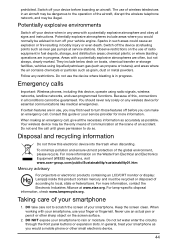
... areas; Do not end the call until given permission to scratch the screen of your device before you would normally be illegal.
Taking care of your smartphone as grain, dust or...or fingernail. chemical plants; Do not use an actual pen or pencil or other small electronic device.
44
If certain features are often, but not always, clearly marked. Disposal and recycling information...
User Guide - Page 48
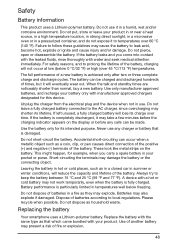
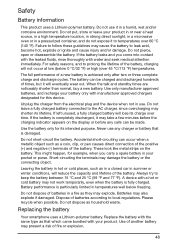
... overcharging may explode.
Replace the battery with manufacturer approved chargers designated for this device. Safety
Battery information
This product uses a Lithium-polymer battery. If left unused..., will not occur at low (below freezing. Battery performance is damaged.
A device with water and seek medical attention immediately.
Please recycle when possible. For safety ...
User Guide - Page 49
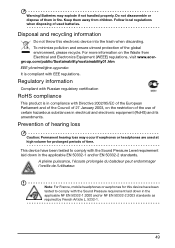
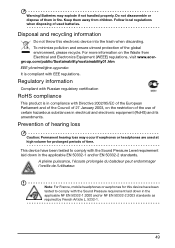
... L. 5232-1.
49 Follow local regulations when disposing of used at high volume for this electronic device into the trash when discarding. It is in compliance with EEE regulations. Note: For France,... 50332-1 and/or EN 50332-2 standards.
Disposal and recycling information
Do not throw this device have been tested to comply with the Sound Pressure Level requirement laid down in fire. To...
User Guide - Page 50


...SL ES SE GB IS LI NO CH BG RO TR
Certificate Information (SAR)
This device meets the EU requirements (1999/519/EC) on the limitation of exposure of the ...fields by independent scientific organizations through Ch13
France: Products with a 2.4 GHz WLAN device
For products with 2.4 GHz Wireless LAN device operation, certain restrictions apply:
• The maximum authorized power indoors is 100 ...
User Guide - Page 54


... Commission of 8F., No. 88, Sec. 1, Xintai 5th Rd., Xizhi Dist, New Taipei City, 22181, Taiwan
Declare under sole responsibility that the product: Model: E350
Description: Smart Handheld
To which this declaration relates, is in conformity with the following standards and/ or other normative documents:
• EN 301 511 V9.0.2 • EN...
Similar Questions
Dell Vostro 1710 With Xp Does Not Recognize De Usb Disk On Acer E350
I cannot see de E350 USB disk. XPcannot find a suitable driver for Acer E350 smartphone. Thanks for...
I cannot see de E350 USB disk. XPcannot find a suitable driver for Acer E350 smartphone. Thanks for...
(Posted by sit 11 years ago)
Language Changing In Arabic
how to change language in acer mobile in arabic
how to change language in acer mobile in arabic
(Posted by fairozk 12 years ago)
Language Setting
i have acer e101 n it was in russian language i want to change language to english
i have acer e101 n it was in russian language i want to change language to english
(Posted by just4upradip1 12 years ago)

