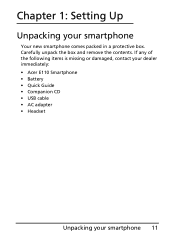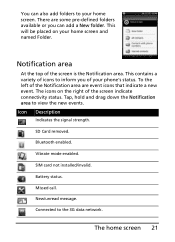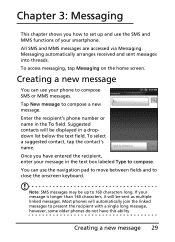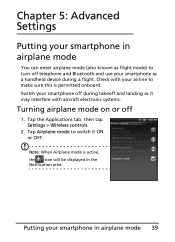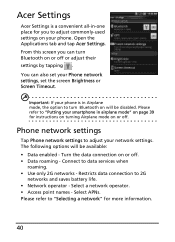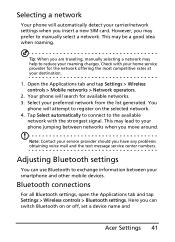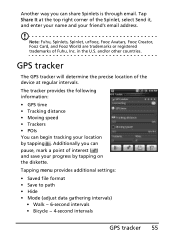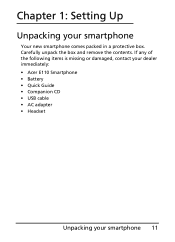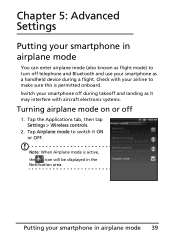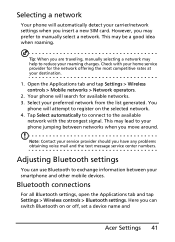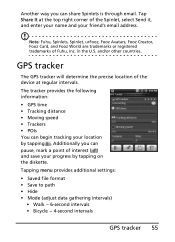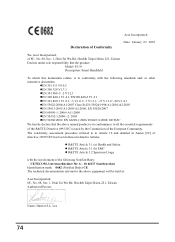Acer E110 Support Question
Find answers below for this question about Acer E110.Need a Acer E110 manual? We have 2 online manuals for this item!
Current Answers
Related Acer E110 Manual Pages
Similar Questions
What Is Your Pet's Name? Acer E110
hello everyone.. pls help me.. anyone who know about my problem. when Im opening my ACER E110 smartp...
hello everyone.. pls help me.. anyone who know about my problem. when Im opening my ACER E110 smartp...
(Posted by agmakebin 12 years ago)
Not Installing Software In Mobile Acer E110
when iam downloading the application software and then iam installing the software in my mobile that...
when iam downloading the application software and then iam installing the software in my mobile that...
(Posted by ansarihaider52 12 years ago)