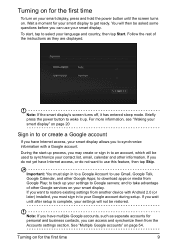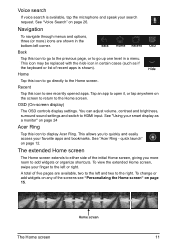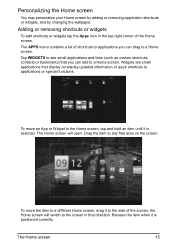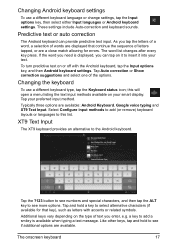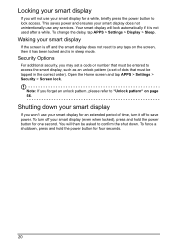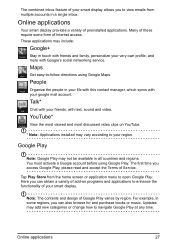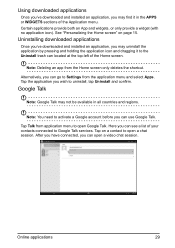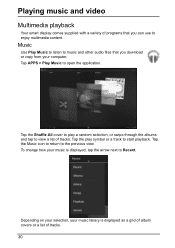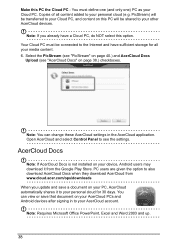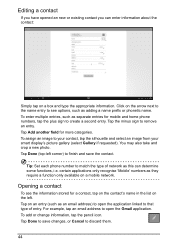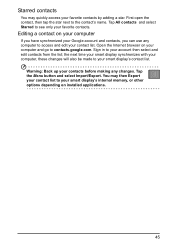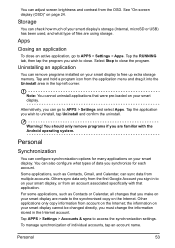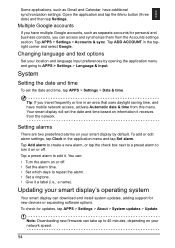Acer DA220HQL Support Question
Find answers below for this question about Acer DA220HQL.Need a Acer DA220HQL manual? We have 1 online manual for this item!
Question posted by mistere594 on February 17th, 2015
How Do I Change The Calendar And Temp Widget
The person who posted this question about this Acer product did not include a detailed explanation. Please use the "Request More Information" button to the right if more details would help you to answer this question.
Current Answers
Answer #1: Posted by TechSupport101 on February 17th, 2015 11:29 PM
Hi. The trick is to press and hold on each. With that done, you can relocate each on delete each by dropping it on the trash can that appears soon after the widget is press and held.
Answer #2: Posted by techfreak on February 17th, 2015 10:56 PM
How do I customize the Time and Weather widget on the A200?
- The widget included on the A200 may not show the desired time, weather, or location.
- To fix this problem, follow these steps:
- Verify you are connected to the Internet on your A200.
- Note: For more information on how to connect to the Internet visit our How do I connect to a wireless network on my Android tablet? article.
- Delete the existing widget by tapping and holding your finger on the widget so it is unlocked and drag it to Remove in the upper right corner.
- Image
- Once the original widget is removed you can add a new one by pressing the + sign in the upper right corner.
- Image
- Swipe your finger to scroll through the available widgets. Tap to select the widget labeled Digital Clock.
- Image
- In the Search city window, type in the name of the town you live in.
- Note: Do not select Dynamic by My Location or the time may be incorrect.
- Image
- When the name of the town you live in appears, tap the screen to select it.
- Image
- Select the appropriate Temperature scale and Auto update refresh schedule and then tap Done.
- Image
- The widget is added.
for more assistance please click here
Thanks
Please Do Accept If found Helpful.
Related Acer DA220HQL Manual Pages
Similar Questions
How Do I Connect My Wireless Mouse And Keyboard O Acer Android Da220hql?
How do I connect my wireless mouse and keyboard to my acer DA220HQL? I can‘t find any instruct...
How do I connect my wireless mouse and keyboard to my acer DA220HQL? I can‘t find any instruct...
(Posted by mkncht 9 years ago)
I Had Bought My Acer Da220hql Smart Display. For Got Password
I had bought my acer DA220HQL Smart Display. And all was good, at some point I created a password. U...
I had bought my acer DA220HQL Smart Display. And all was good, at some point I created a password. U...
(Posted by Weswho 10 years ago)
Acer Da220hql Android Monitor Wireless Mouse And Keyboard
Conecting Acer DA220HQL Android Monitor Wireless Mouse and Keyboard
Conecting Acer DA220HQL Android Monitor Wireless Mouse and Keyboard
(Posted by Anonymous-123352 10 years ago)
Acer S230hl Backgrounds Are Pink; How To Change To White Using Monitor Controls?
(Posted by hollyfarm 11 years ago)