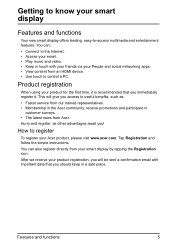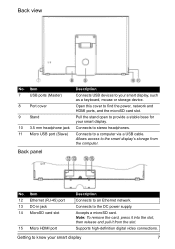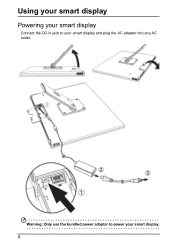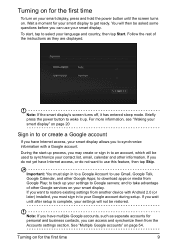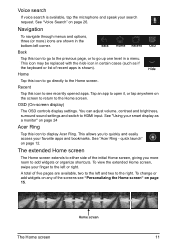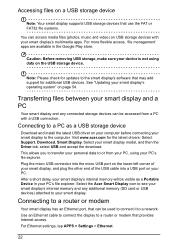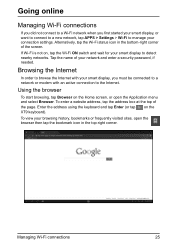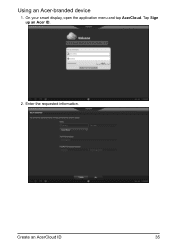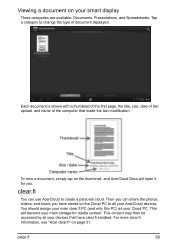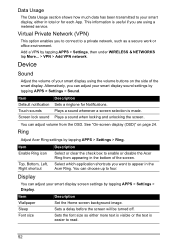Acer DA220HQL Support Question
Find answers below for this question about Acer DA220HQL.Need a Acer DA220HQL manual? We have 1 online manual for this item!
Question posted by Weswho on February 4th, 2014
I Had Bought My Acer Da220hql Smart Display. For Got Password
I had bought my acer DA220HQL Smart Display. And all was good, at some point I created a password. Unfortunately I ended up having to go to jail for a driving offense. I eventually get out of jail and recovered my stuff. Powered on my smart display and was prompted for my password which, unfortunately during my time away I could not remember wat I had created my password to be. Further more my Warrenty on my device has expired as well and I haven't got the money to cover want ever expenses it would require to have it serviced at the acer support center. Please if any solutions come to mind let me know .
Current Answers
Answer #1: Posted by TommyKervz on February 4th, 2014 4:18 AM
Greetings. The Acer DA220HQL does not have a hardware reset option. For assistance on this, please contact our Customer Service.
Related Acer DA220HQL Manual Pages
Similar Questions
My Acer Da220hql Smart Display Is Stuck On The Acer Start Up Screen.
I cant do anything cause it wont finish loading it just stays on that screen. I have unplugged it bu...
I cant do anything cause it wont finish loading it just stays on that screen. I have unplugged it bu...
(Posted by pmf219598 8 years ago)
Where Is The Input Options Key On An Acer Da220hql
where is "input option key" for acer da220hql
where is "input option key" for acer da220hql
(Posted by niteckir 9 years ago)
How Do I Connect A Wireless Mouse To An Acer Da220hql Smart Display
(Posted by locosa 9 years ago)
How To Use A Wireless Mouse And Keyboard For A Acer Da220hql Smart Display
(Posted by teaetc 10 years ago)
Acer Da220hql Android Monitor Wireless Mouse And Keyboard
Conecting Acer DA220HQL Android Monitor Wireless Mouse and Keyboard
Conecting Acer DA220HQL Android Monitor Wireless Mouse and Keyboard
(Posted by Anonymous-123352 10 years ago)