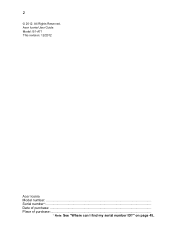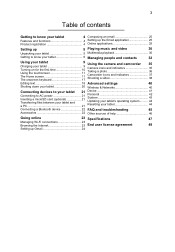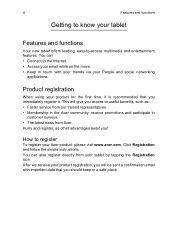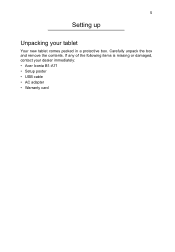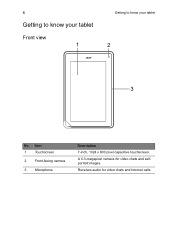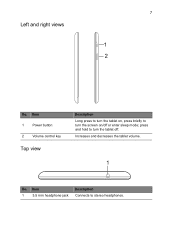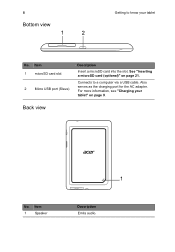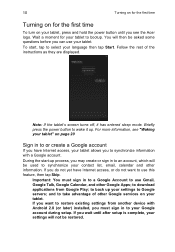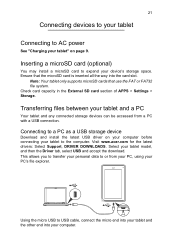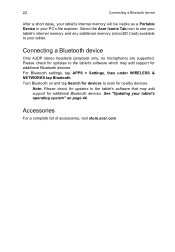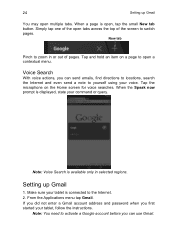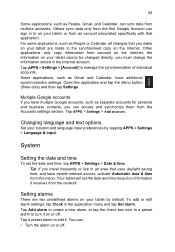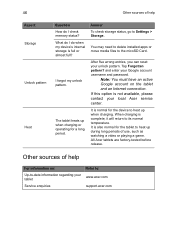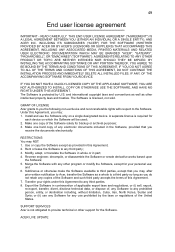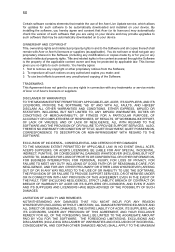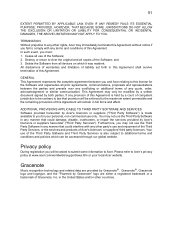Acer B1-A71 Support Question
Find answers below for this question about Acer B1-A71.Need a Acer B1-A71 manual? We have 1 online manual for this item!
Question posted by shanin on October 21st, 2016
Acer R3-432 -can't Login
When I start my laptop, the box for my password doesn't come up which means I can't get in to my computer. The nice picture and date and time come up, but that's all.
Current Answers
Related Acer B1-A71 Manual Pages
Similar Questions
Manual De Instruções Da Tablet Acer Iconia One B1 Modelo 5006
Tenho dificuldade em utilizar esta tablet por falta de dum MANUAL
Tenho dificuldade em utilizar esta tablet por falta de dum MANUAL
(Posted by leonardhorta 7 years ago)
My Acer A1-830 Tablet Is Stuck On Boot Screen
my acer a1-830 tablet is stuck on the bootscreen when i select an option it goes right back to the s...
my acer a1-830 tablet is stuck on the bootscreen when i select an option it goes right back to the s...
(Posted by meganrenee29 8 years ago)
Internal Memory
How to upgrade the internal storage of acer iconia B1-A71?.. my tablet has only 0.98gb internal stor...
How to upgrade the internal storage of acer iconia B1-A71?.. my tablet has only 0.98gb internal stor...
(Posted by jisamarie 10 years ago)
How Do I Get A Replacement Docking/charging Connector For My Acer W510 Tablet?
Water got into the docking connector while the tablet was charging and shorted some of the pins on t...
Water got into the docking connector while the tablet was charging and shorted some of the pins on t...
(Posted by petergmayn 10 years ago)
Missing Applications
Hello, I downloaded some applications from Google Play, but not I can't find them anywhere on the ta...
Hello, I downloaded some applications from Google Play, but not I can't find them anywhere on the ta...
(Posted by meplacene 10 years ago)