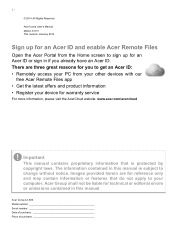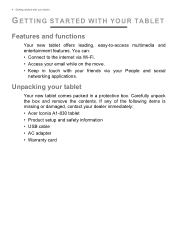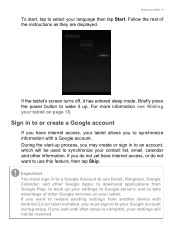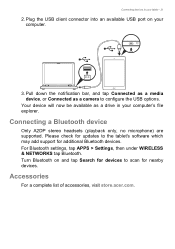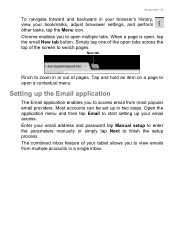Acer A1-830 Support and Manuals
Get Help and Manuals for this Acer Computers item

Most Recent Acer A1-830 Questions
My Acer A1-830 Tablet Is Stuck On Boot Screen
my acer a1-830 tablet is stuck on the bootscreen when i select an option it goes right back to the s...
my acer a1-830 tablet is stuck on the bootscreen when i select an option it goes right back to the s...
(Posted by meganrenee29 8 years ago)
Acer A1-830 Videos
Popular Acer A1-830 Manual Pages
Acer A1-830 Reviews
We have not received any reviews for Acer yet.