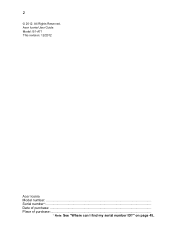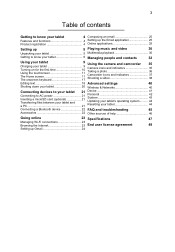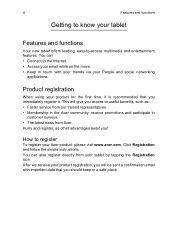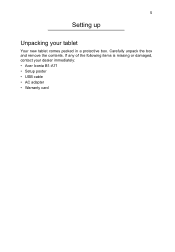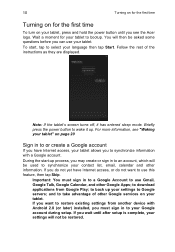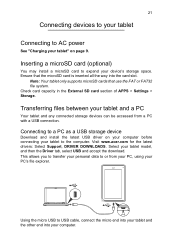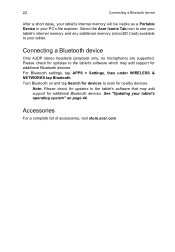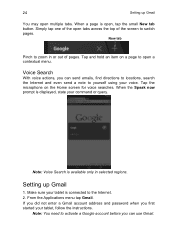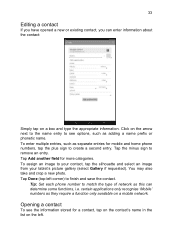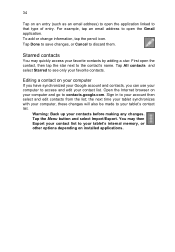Acer B1-A71 Support Question
Find answers below for this question about Acer B1-A71.Need a Acer B1-A71 manual? We have 1 online manual for this item!
Question posted by meplacene on September 14th, 2013
Missing Applications
Hello, I downloaded some applications from Google Play, but not I can't find them anywhere on the tablet (Acer Icona B71...can you help me?
Current Answers
Related Acer B1-A71 Manual Pages
Similar Questions
Help Factory Reset My Pc When It Is Missing Boot Drivers.
i turn on my pc and it goes to microsoft boot screen but never boots up.
i turn on my pc and it goes to microsoft boot screen but never boots up.
(Posted by mangeasy45 7 years ago)
Manual De Instruções Da Tablet Acer Iconia One B1 Modelo 5006
Tenho dificuldade em utilizar esta tablet por falta de dum MANUAL
Tenho dificuldade em utilizar esta tablet por falta de dum MANUAL
(Posted by leonardhorta 7 years ago)
Why Can't This Tablet, Fill Out An Online Application; So It Can Be Submitted?
My Tablet Won't Allow Me To Submit An Online Foodstamp Application To The Welfare Department.why Is ...
My Tablet Won't Allow Me To Submit An Online Foodstamp Application To The Welfare Department.why Is ...
(Posted by johnny14nicolas 9 years ago)
Internal Memory
How to upgrade the internal storage of acer iconia B1-A71?.. my tablet has only 0.98gb internal stor...
How to upgrade the internal storage of acer iconia B1-A71?.. my tablet has only 0.98gb internal stor...
(Posted by jisamarie 10 years ago)