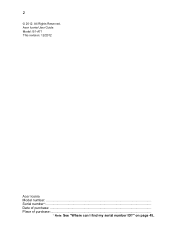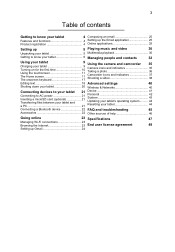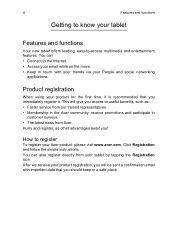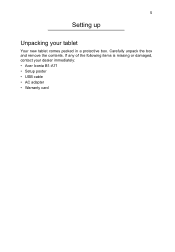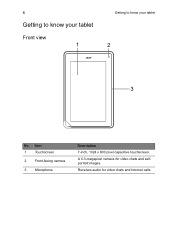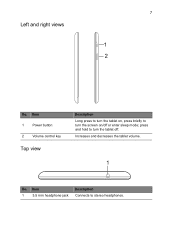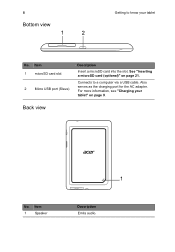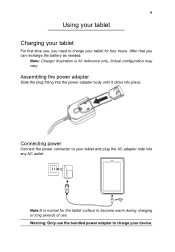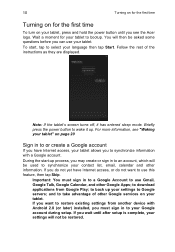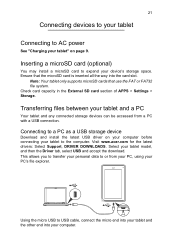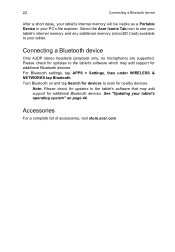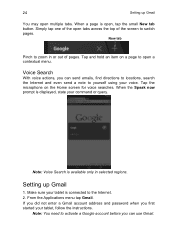Acer B1-A71 Support Question
Find answers below for this question about Acer B1-A71.Need a Acer B1-A71 manual? We have 1 online manual for this item!
Question posted by billsguy34 on May 30th, 2016
Aspire Sw5 To Hdmi Tv
Thanks for the answer,but,I already changed tv input to corresponding hdmi port. I have also tried everything else I can think of...It still says "no signal". The tv is an emerson fltscreen with 3 hdmi ports. Maybe needs a firmware update.
Current Answers
Answer #1: Posted by Odin on May 31st, 2016 10:26 AM
I'm sorry, but we can't answer your question without the details. It seems you're thinking we can identify and refer to a prior question, but we rarely can. You need to resubmit, and either (a) provide the URL [Web address] of the question-and-answer to which you refer, or (b) ask the question from scratch (without reference to your prior question).
Without knowing your original question, the only thought that occurs to me is that perhaps you have the TV connected to the wrong channel [channel 3 instead of 4, or vice versa]. Otherwise, please resubmit as above.
Without knowing your original question, the only thought that occurs to me is that perhaps you have the TV connected to the wrong channel [channel 3 instead of 4, or vice versa]. Otherwise, please resubmit as above.
Hope this is useful. Please don't forget to click the Accept This Answer button if you do accept it. My aim is to provide reliable helpful answers, not just a lot of them. See https://www.helpowl.com/profile/Odin.
Related Acer B1-A71 Manual Pages
Similar Questions
How To Connect Tab To Tv
Hello. Have an Acer sw5-012 mini laptop/tablet running on windows 8.1.Also,an Emerson flatscreen mod...
Hello. Have an Acer sw5-012 mini laptop/tablet running on windows 8.1.Also,an Emerson flatscreen mod...
(Posted by billsguy34 7 years ago)
Show Movies On Tv
can my Acer iconia one 7 show movies on TV using a micro USB to HDMI cable?
can my Acer iconia one 7 show movies on TV using a micro USB to HDMI cable?
(Posted by theoldyins 8 years ago)
Why Does My Aspire One 725-0687 Not Load Windows 8?
Aspire One will not get past the Acer splash screen, instead it will display the splash screen, and ...
Aspire One will not get past the Acer splash screen, instead it will display the splash screen, and ...
(Posted by freebirdtina72 9 years ago)
Internal Memory
How to upgrade the internal storage of acer iconia B1-A71?.. my tablet has only 0.98gb internal stor...
How to upgrade the internal storage of acer iconia B1-A71?.. my tablet has only 0.98gb internal stor...
(Posted by jisamarie 10 years ago)
Connecting Tablet To Pc Via Usb Cable
I am having a hard time to access information & internet form the pc via usb cable. Can you tell...
I am having a hard time to access information & internet form the pc via usb cable. Can you tell...
(Posted by lbsabone 10 years ago)