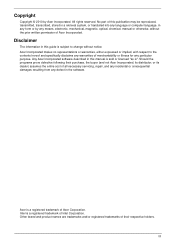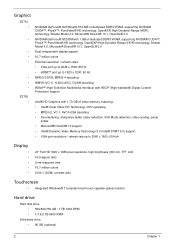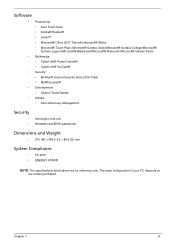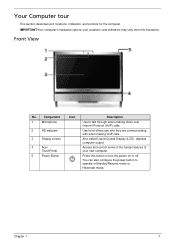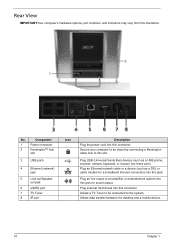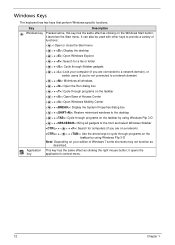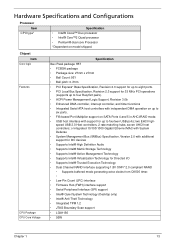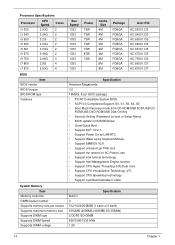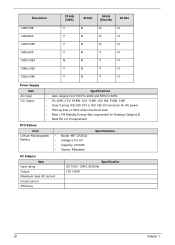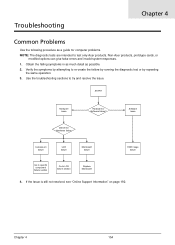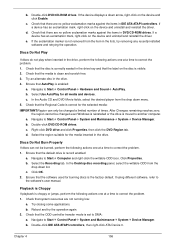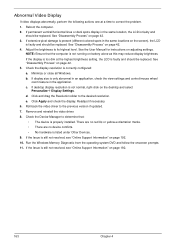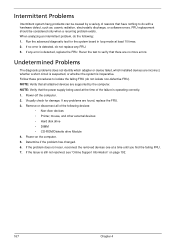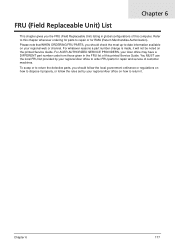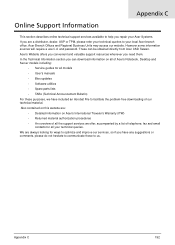Acer Aspire Z5700 Support Question
Find answers below for this question about Acer Aspire Z5700.Need a Acer Aspire Z5700 manual? We have 1 online manual for this item!
Question posted by Thomohawk73 on October 4th, 2013
Aspire Z5700
I have an acer aspire Z5700 all in one PC, and was wondering can the graphics card be upgraded?
Current Answers
Related Acer Aspire Z5700 Manual Pages
Similar Questions
Acer Aspire Z5700 Tv Lead
just bought the acer aspire z5700 2nd hand and there's no lead to plug coax into for freeview can an...
just bought the acer aspire z5700 2nd hand and there's no lead to plug coax into for freeview can an...
(Posted by mufcgaz 10 years ago)
Acer Aspire Z5700 Service Manual
Has any one got the service manual for the above computer
Has any one got the service manual for the above computer
(Posted by goldeneagle32 10 years ago)
I Ned To Re-formatt My Acer Aspire Z5700
I would like to know which F key do i use to get into the operating system to re-formatt my computer
I would like to know which F key do i use to get into the operating system to re-formatt my computer
(Posted by josephnicholls 11 years ago)
Can I And How To Upgrade Memory On My Graphic Card On My Acer Aspire Z5751?
I experienced blue screen of death and system crashes while playing game (the sims). I was told that...
I experienced blue screen of death and system crashes while playing game (the sims). I was told that...
(Posted by olaokpo 11 years ago)