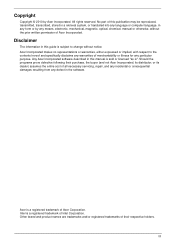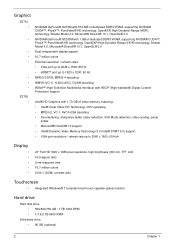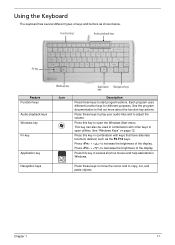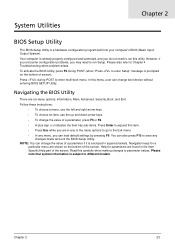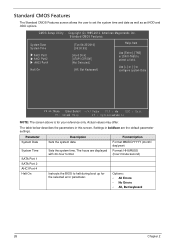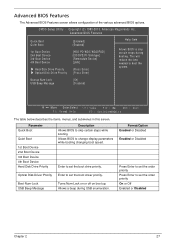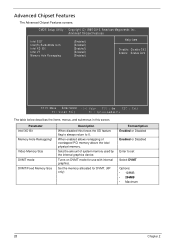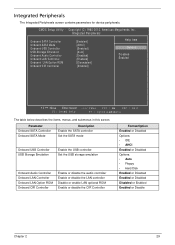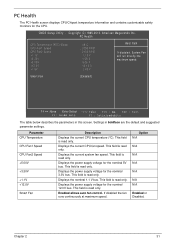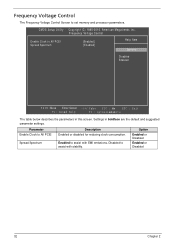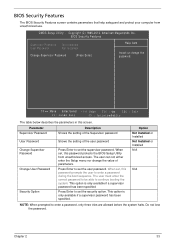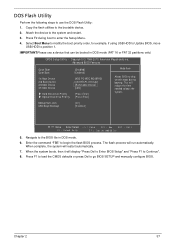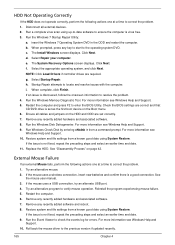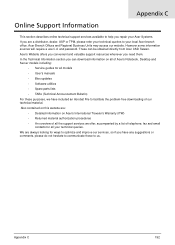Acer Aspire Z5700 Support Question
Find answers below for this question about Acer Aspire Z5700.Need a Acer Aspire Z5700 manual? We have 1 online manual for this item!
Question posted by gennadiymgeladze on March 13th, 2013
Please Help Me
Current Answers
Answer #1: Posted by tintinb on March 13th, 2013 6:57 AM
- http://www.computerhope.com/beep.htm
- http://www.technick.net/public/code/cp_dpage.php?aiocp_dp=guide_beep_codes
If you have more questions, please don't hesitate to ask here at HelpOwl. Experts here are always willing to answer your questions to the best of our knowledge and expertise.
Regards,
Tintin
Related Acer Aspire Z5700 Manual Pages
Similar Questions
I have a control and i do not know how to start using the tv for this computer.Thanks in advance.
just bought the acer aspire z5700 2nd hand and there's no lead to plug coax into for freeview can an...
i cant upgrade the ram when i pun new ram it's give me long beebing sound and black screen .. ple...
I would like to know which F key do i use to get into the operating system to re-formatt my computer
hAVE PLUGGED IN BUT NO PICTURE WAS WONDERING IF THERE WERE OPTIONS TO SWITCH IT ON. MY OTHER ACER AU...