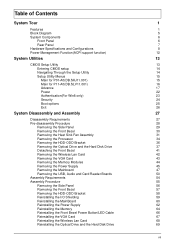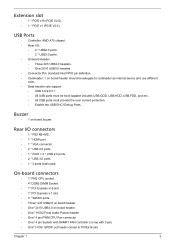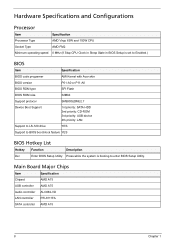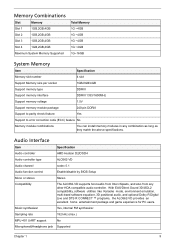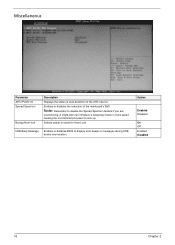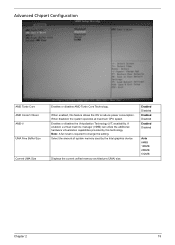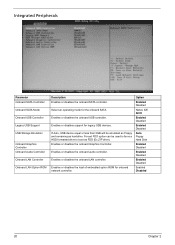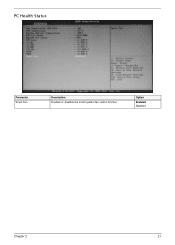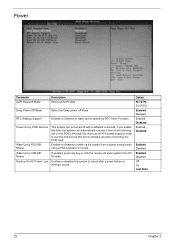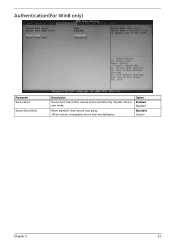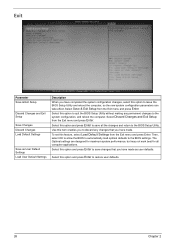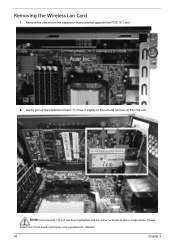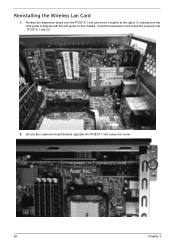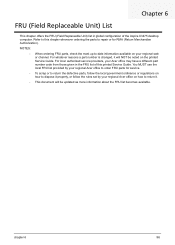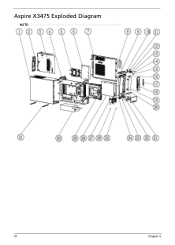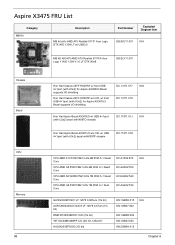Acer Aspire X3475 Support Question
Find answers below for this question about Acer Aspire X3475.Need a Acer Aspire X3475 manual? We have 1 online manual for this item!
Question posted by aino89 on December 11th, 2012
How I Can Enable Wireless On Aspire X3475?
do this computer have already wireless or no? the FAQ what is come with this computer it's say (click the toggle switch under wi-fi to enable the wireless connection) but i don't know where is this toggle switch
Current Answers
Related Acer Aspire X3475 Manual Pages
Similar Questions
Wireless Connections
HDMI port not detecting tvwireless keyboard and mouse not connectingwhat do I need to do
HDMI port not detecting tvwireless keyboard and mouse not connectingwhat do I need to do
(Posted by gmanillyojrcm 8 years ago)
My Processor Fan Get Hot And Very Noisy !!
I am many times make new coolpasta ,becouse it get warm flow out the fan , can I put a big cool syst...
I am many times make new coolpasta ,becouse it get warm flow out the fan , can I put a big cool syst...
(Posted by Krizz570 8 years ago)
Is Acer Aspire X3470 Desktop Service Manual Download Not Working A Come On?
(Posted by seascoutleader 10 years ago)
How Ca I Install Windows 7 On My Aspire X3475
After the preload of Wiondows 7 the installation process dous not go on.
After the preload of Wiondows 7 the installation process dous not go on.
(Posted by schlos4260 10 years ago)
Min Aspire X 3475 Vill Inte Koppla Upp Till Min Router (dovado)hur Fixar Jag Det
(Posted by lennievw1 11 years ago)