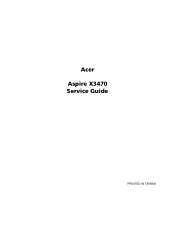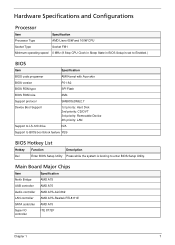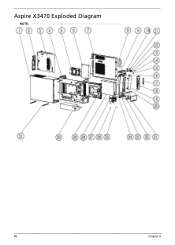Acer Aspire X3470 Support Question
Find answers below for this question about Acer Aspire X3470.Need a Acer Aspire X3470 manual? We have 1 online manual for this item!
Question posted by seascoutleader on November 27th, 2013
Is Acer Aspire X3470 Desktop Service Manual Download Not Working A Come On?
Current Answers
Answer #1: Posted by tintinb on December 3rd, 2013 8:26 PM
http://www.helpowl.com/manuals/Acer/AspireX3470/121277
If you have additional question, please don't hesitate to ask here at HelpOwl.com. Experts here are always willing to provide you quality answers that could solve your problem based on our knowledge and expertise.
Regards,
Tintin
Related Acer Aspire X3470 Manual Pages
Similar Questions
i would like to put in a up to date graphics card in my acer aspire X3470. the new ones are to large...
loud alarm like noise when i plugged in my brand new acer aspire x3470 mini desktop pc and thats all...
Hi, I have a Acer Aspire E700 Desktop with Vista OS. It is 4 years old, and so in the past when I'v...
Hi. My Acer aspire L3600 desktop would not start up or boot and it indicated no error massages and ...