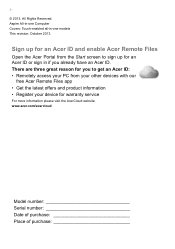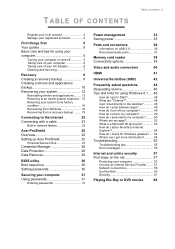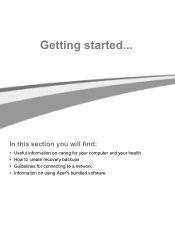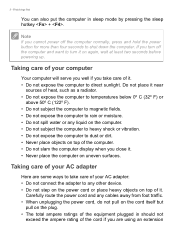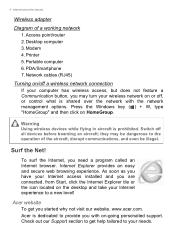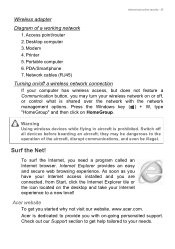Acer Aspire Z1-621G Support Question
Find answers below for this question about Acer Aspire Z1-621G.Need a Acer Aspire Z1-621G manual? We have 3 online manuals for this item!
Question posted by gmanillyojrcm on August 21st, 2015
Wireless Connections
HDMI port not detecting tvwireless keyboard and mouse not connectingwhat do I need to do
Current Answers
Related Acer Aspire Z1-621G Manual Pages
Similar Questions
How Do I Hook Up My Acer Aspire Z1-621g To A Tv
How do I hook up my Acer aspire z1-621g to a tv
How do I hook up my Acer aspire z1-621g to a tv
(Posted by jitterbug8408vz 7 years ago)
Wireless Keyboard Sync
how do i sync my keyboard to my acer aspire zs600
how do i sync my keyboard to my acer aspire zs600
(Posted by lilmonkey4u37 8 years ago)
Z1-621g Says No Bootable Device After Main Screen
Upon starting my acer Z touch z1-621G desktop it goes straight from the start up screen "Acer Beyond...
Upon starting my acer Z touch z1-621G desktop it goes straight from the start up screen "Acer Beyond...
(Posted by williamharley0304 8 years ago)
Acer Aspire Z1-621g How Do I Hook It Up To My Tv And Watch Movies
(Posted by gthomas1326 8 years ago)
I Am Looking To Purchase A Desktop Wireless Keyboard For My Acer Aspire Z5610
I am looking to purchase a wireless keyboard for my acer aspire desk top computer. the lettering of ...
I am looking to purchase a wireless keyboard for my acer aspire desk top computer. the lettering of ...
(Posted by jencav6615 11 years ago)