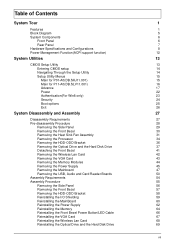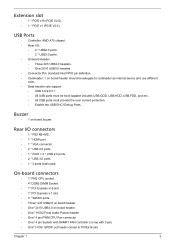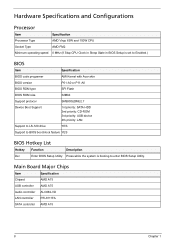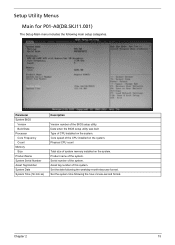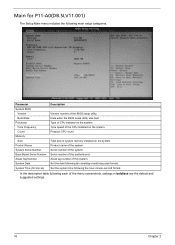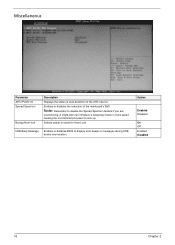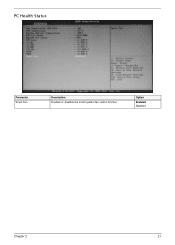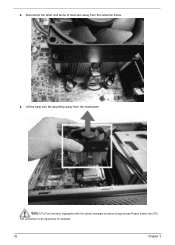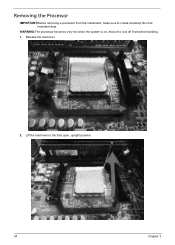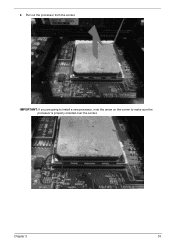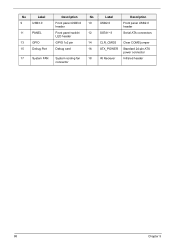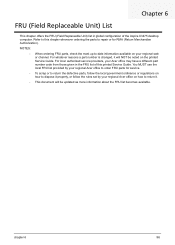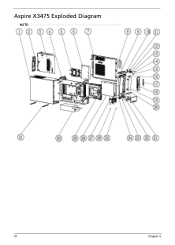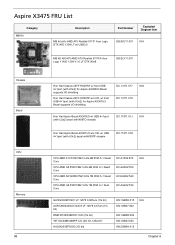Acer Aspire X3475 Support Question
Find answers below for this question about Acer Aspire X3475.Need a Acer Aspire X3475 manual? We have 1 online manual for this item!
Question posted by Krizz570 on July 19th, 2015
My Processor Fan Get Hot And Very Noisy !!
I am many times make new coolpasta ,becouse it get warm flow out the fan , can I put a big cool system?? on my processor aluminium cool block and a bigger fan ?
Current Answers
Answer #1: Posted by TommyKervz on July 20th, 2015 2:28 AM
Yes you can.You may also want to read a guide about noisy fan on the link: http://lifehacker.com/5921374/how-to-silence-your-noisy-computer-and-keep-it-cool-as-a-cucumber. Download your service manual here to refer.
Related Acer Aspire X3475 Manual Pages
Similar Questions
My Acer Aspire Ax3400 Needs A New Cmos Battery Were Is It On The Motherboard
my acer aspire ax3400 needs a new cmos battery were is it on the motherboard
my acer aspire ax3400 needs a new cmos battery were is it on the motherboard
(Posted by powellthomas95 3 years ago)
How Ca I Install Windows 7 On My Aspire X3475
After the preload of Wiondows 7 the installation process dous not go on.
After the preload of Wiondows 7 the installation process dous not go on.
(Posted by schlos4260 10 years ago)
How I Can Enable Wireless On Aspire X3475?
do this computer have already wireless or no? the FAQ what is come with this computer it's say (clic...
do this computer have already wireless or no? the FAQ what is come with this computer it's say (clic...
(Posted by aino89 11 years ago)
Min Aspire X 3475 Vill Inte Koppla Upp Till Min Router (dovado)hur Fixar Jag Det
(Posted by lennievw1 11 years ago)