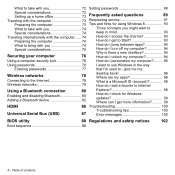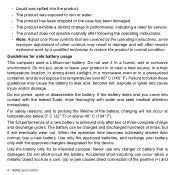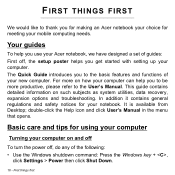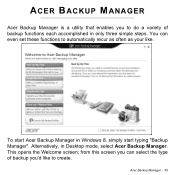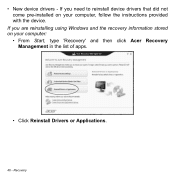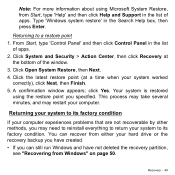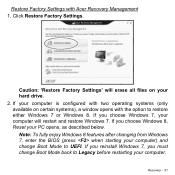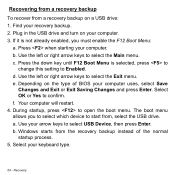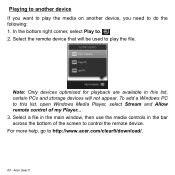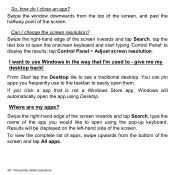Acer Aspire V5-571PG Support Question
Find answers below for this question about Acer Aspire V5-571PG.Need a Acer Aspire V5-571PG manual? We have 1 online manual for this item!
Question posted by somayovashum on February 11th, 2014
Apps Store Cannot Open In My Windows 8.1
I post this same question before But it cannot solve out..Here is my Notebook Acer Aspire V5-571 windows.i installed the windows 8.1 so now here the Apps Store Cannot be open.
Current Answers
Answer #1: Posted by geekyankit1991 on February 11th, 2014 3:07 AM
The following finally fixed all issues for me (Store and all apps broken with black X, can't access PC Settings):
1) Fixing the app store:
1. Open registry editor typing regedit.exe from a command line.
2. Browse to the registry key at HKEY_CURRENT_USER\Software\Classes\Local Settings\software\microsoft\windows\currentversion\appmodel\repository\packages.
3. Right click on the “packages” key and bring up the “Permissions” tab.
4. Click the “Advanced” button located at the bottom right corner.
5. Check to see the account name that shows up as the “Owner” (this is the first line of text on the “advanced security settings” dialog for the “packages” key). It should say “SYSTEM”. (For me this showed the built-in local Administrators group)
6. If it is any other account, click on the “Change” button next to it.
7. Type SYSTEM in the “select user” dialog. If “Multiple Names Found” window comes up, select the row for “SYSTEM”.
8. Click OK to the dialogs and close them all.
9. Run from admin command prompt: Powershell -ExecutionPolicy Unrestricted Add-AppxPackage -DisableDevelopmentMode -Register $Env:SystemRoot\WinStore\AppxManifest.xml
2) Fixing all modern apps:
Run from admin PowerShell:
((Get-ChildItem "HKLM:SOFTWARE\Microsoft\Windows\CurrentVersion\Appx\AppxAllUserStore\InboxApplications") | Get-ItemProperty).Path | Add-AppxPackage -Register -DisableDevelopmentMode
* When I ran this the black X persisted until after the next step and reboot. But trying to start an app gives me a new message and a link to the store.
3) Fixing 3rd party apps:
Delete the regkey: HKEY_LOCAL_MACHINE\SOFTWARE\Microsoft\Windows\CurrentVersion\Appx\AppxAllUserStore\[UserSid]
4) Restart. After a reboot the apps still showed the black X for a minute or so, but it soon cleared up on its own and all apps seemed to be working again. I was also able to update the apps from the app store once signing in with a Microsoft account. Finally, I am again able to get into PC Settings.
1) Fixing the app store:
1. Open registry editor typing regedit.exe from a command line.
2. Browse to the registry key at HKEY_CURRENT_USER\Software\Classes\Local Settings\software\microsoft\windows\currentversion\appmodel\repository\packages.
3. Right click on the “packages” key and bring up the “Permissions” tab.
4. Click the “Advanced” button located at the bottom right corner.
5. Check to see the account name that shows up as the “Owner” (this is the first line of text on the “advanced security settings” dialog for the “packages” key). It should say “SYSTEM”. (For me this showed the built-in local Administrators group)
6. If it is any other account, click on the “Change” button next to it.
7. Type SYSTEM in the “select user” dialog. If “Multiple Names Found” window comes up, select the row for “SYSTEM”.
8. Click OK to the dialogs and close them all.
9. Run from admin command prompt: Powershell -ExecutionPolicy Unrestricted Add-AppxPackage -DisableDevelopmentMode -Register $Env:SystemRoot\WinStore\AppxManifest.xml
2) Fixing all modern apps:
Run from admin PowerShell:
((Get-ChildItem "HKLM:SOFTWARE\Microsoft\Windows\CurrentVersion\Appx\AppxAllUserStore\InboxApplications") | Get-ItemProperty).Path | Add-AppxPackage -Register -DisableDevelopmentMode
* When I ran this the black X persisted until after the next step and reboot. But trying to start an app gives me a new message and a link to the store.
3) Fixing 3rd party apps:
Delete the regkey: HKEY_LOCAL_MACHINE\SOFTWARE\Microsoft\Windows\CurrentVersion\Appx\AppxAllUserStore\[UserSid]
4) Restart. After a reboot the apps still showed the black X for a minute or so, but it soon cleared up on its own and all apps seemed to be working again. I was also able to update the apps from the app store once signing in with a Microsoft account. Finally, I am again able to get into PC Settings.
Hope this helps
Tech freak
Related Acer Aspire V5-571PG Manual Pages
Similar Questions
My Acer V5 6815 Laptop, Screen Comes Up But Reads 'preparing Automatic Repair'
when starting Acer laptop V5 6815, "preparing automatic repair"shows up and then a blank screen last...
when starting Acer laptop V5 6815, "preparing automatic repair"shows up and then a blank screen last...
(Posted by margosangels 10 years ago)
Acer Aspire Vs-571 Ms2361
Pleasure keyboard Acer Aspire VS-571 MS2361 send me for cache/
Pleasure keyboard Acer Aspire VS-571 MS2361 send me for cache/
(Posted by ppisarge 11 years ago)
In My Laptop Acer Aspire E1-571 Scrolling Function Is Working In Touchpad Please
last 2 days back i purchased this new laptop but in this scrolling function is not working in touch-...
last 2 days back i purchased this new laptop but in this scrolling function is not working in touch-...
(Posted by muraliimissu 11 years ago)
Where Can I Buy Replacement Battery For My Acer V5-571 Ms2361 ?
(Posted by mktpgbackup2 11 years ago)
Is Aspire E1-571 Compatible With Sky Broadband
I'm trying to connect my aspire e1-571 to my sky broadband but the connection is coming up limited a...
I'm trying to connect my aspire e1-571 to my sky broadband but the connection is coming up limited a...
(Posted by Dizer160 11 years ago)