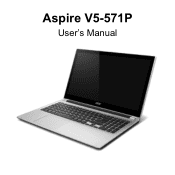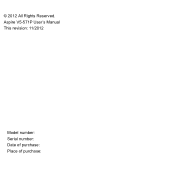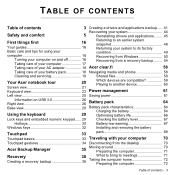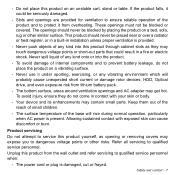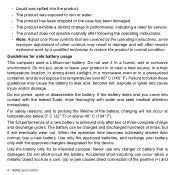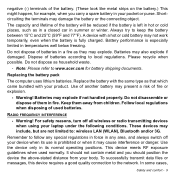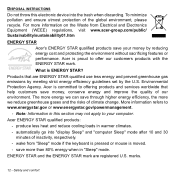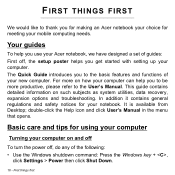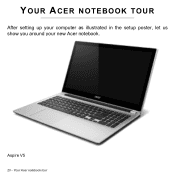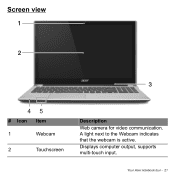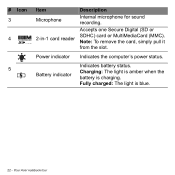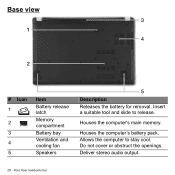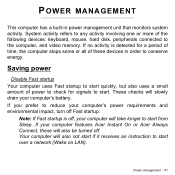Acer Aspire V5-571PG Support Question
Find answers below for this question about Acer Aspire V5-571PG.Need a Acer Aspire V5-571PG manual? We have 1 online manual for this item!
Question posted by mktpgbackup2 on March 12th, 2013
Where Can I Buy Replacement Battery For My Acer V5-571 Ms2361 ?
The person who posted this question about this Acer product did not include a detailed explanation. Please use the "Request More Information" button to the right if more details would help you to answer this question.
Current Answers
Answer #1: Posted by bobbyzarlinga on March 12th, 2013 4:56 PM
Related Acer Aspire V5-571PG Manual Pages
Similar Questions
Apps Store Cannot Open In My Windows 8.1
I post this same question before But it cannot solve out..Here is my Notebook Acer Aspire V5-571 win...
I post this same question before But it cannot solve out..Here is my Notebook Acer Aspire V5-571 win...
(Posted by somayovashum 10 years ago)
My Acer V5 6815 Laptop, Screen Comes Up But Reads 'preparing Automatic Repair'
when starting Acer laptop V5 6815, "preparing automatic repair"shows up and then a blank screen last...
when starting Acer laptop V5 6815, "preparing automatic repair"shows up and then a blank screen last...
(Posted by margosangels 10 years ago)
Acer Aspire Vs-571 Ms2361
Pleasure keyboard Acer Aspire VS-571 MS2361 send me for cache/
Pleasure keyboard Acer Aspire VS-571 MS2361 send me for cache/
(Posted by ppisarge 11 years ago)
Replacement Battery Acer Aspire 3050, Model Zr3
I'm confused about the battery replacement. I'm seeing several different battery specs online. The b...
I'm confused about the battery replacement. I'm seeing several different battery specs online. The b...
(Posted by cbandy 11 years ago)
Acer V5-571 And Tpm
Does Acer V5-571-6726 have TPM for full-disk encryption?
Does Acer V5-571-6726 have TPM for full-disk encryption?
(Posted by bruce69156 11 years ago)