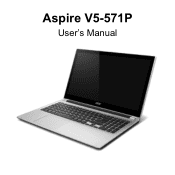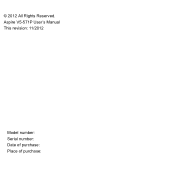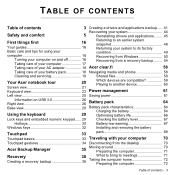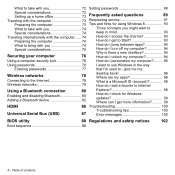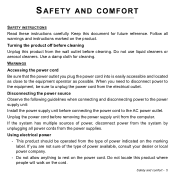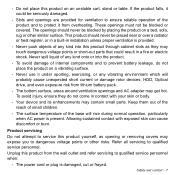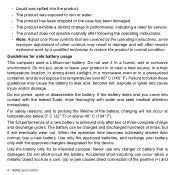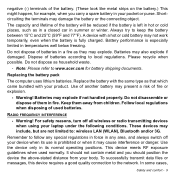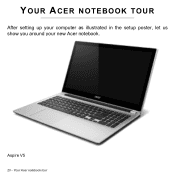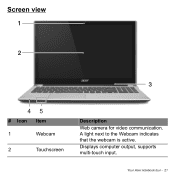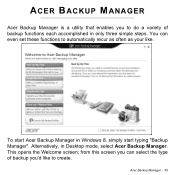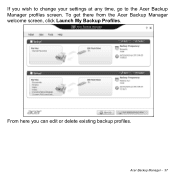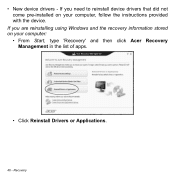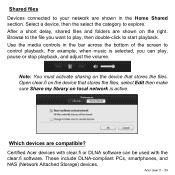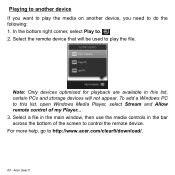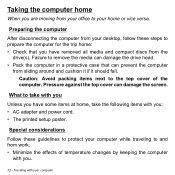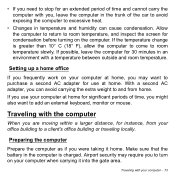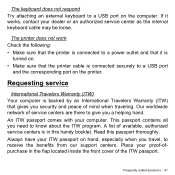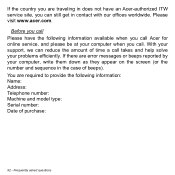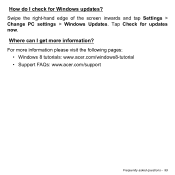Acer Aspire V5-571PG Support Question
Find answers below for this question about Acer Aspire V5-571PG.Need a Acer Aspire V5-571PG manual? We have 1 online manual for this item!
Question posted by margosangels on July 15th, 2013
My Acer V5 6815 Laptop, Screen Comes Up But Reads 'preparing Automatic Repair'
when starting Acer laptop V5 6815, "preparing automatic repair"shows up and then a blank screen lasting forever. What do I need to do?
Current Answers
Related Acer Aspire V5-571PG Manual Pages
Similar Questions
Why Laptop Don't Turn On?
Power lead is comected and battery icom is turned on blue, but nothing.
Power lead is comected and battery icom is turned on blue, but nothing.
(Posted by Novackgustave 8 years ago)
Where To Take My Acer V5 Touch Laptop That Has A Cracked Screen?
(Posted by tuschadc 9 years ago)
Where Can I Buy Replacement Battery For My Acer V5-571 Ms2361 ?
(Posted by mktpgbackup2 11 years ago)
How Can I Active My Touch Screen Acer V5-751p Laptop?i've Bought It Today .
(Posted by mehrzadghanavati 11 years ago)