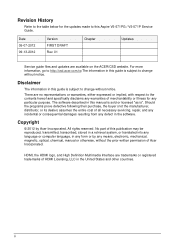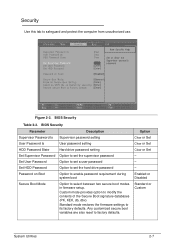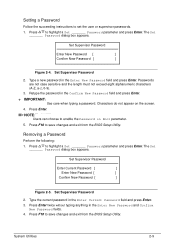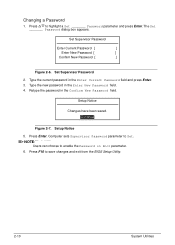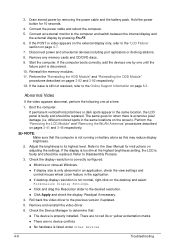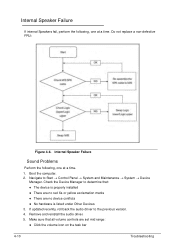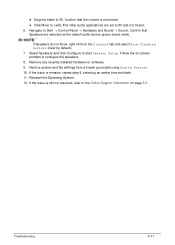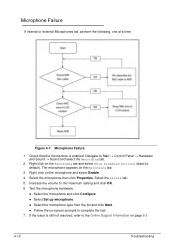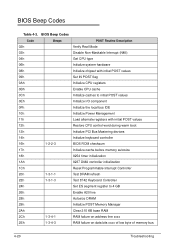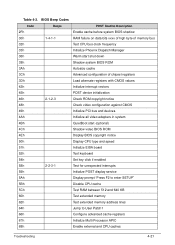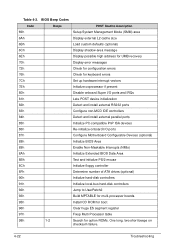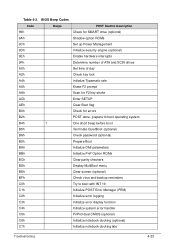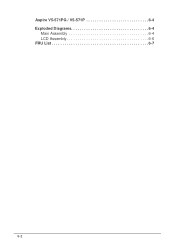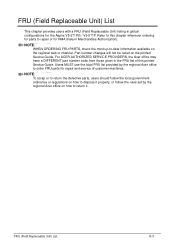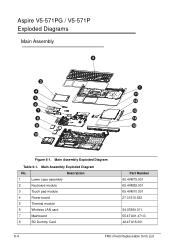Acer Aspire V5-571P Support Question
Find answers below for this question about Acer Aspire V5-571P.Need a Acer Aspire V5-571P manual? We have 1 online manual for this item!
Question posted by robynnzjones on September 4th, 2014
How To Set Up A Head Set
The person who posted this question about this Acer product did not include a detailed explanation. Please use the "Request More Information" button to the right if more details would help you to answer this question.
Current Answers
Related Acer Aspire V5-571P Manual Pages
Similar Questions
Acer Aspire V5-571p
How To Reset Cmos, Or How To Clear Password From Setup
How To Reset Cmos, Or How To Clear Password From Setup
(Posted by franquelimmarques 9 years ago)
How To Set Up Wireless Network On Acer Laptop Aspire 7250
(Posted by peolTO 9 years ago)
How Do I Set Acer Aspire 5750 Laptop To *not* Have Wi-fi On At Power-up?
Hi. I've just bought an Acer Aspire 5750 laptop. Every time I switch thepower on, the Wi-Fi light on...
Hi. I've just bought an Acer Aspire 5750 laptop. Every time I switch thepower on, the Wi-Fi light on...
(Posted by winger9 11 years ago)