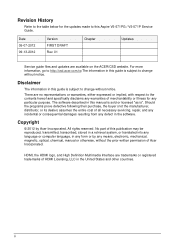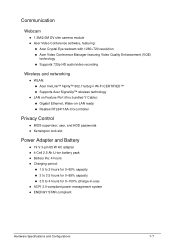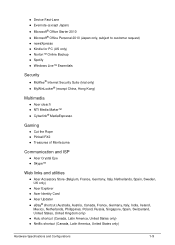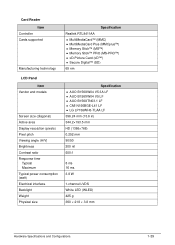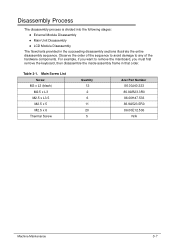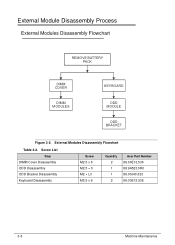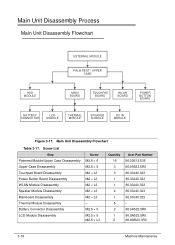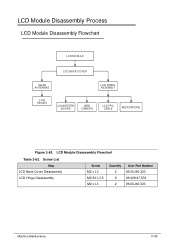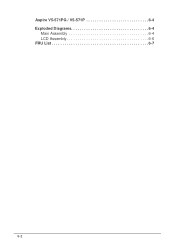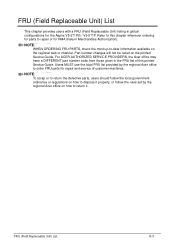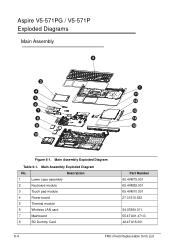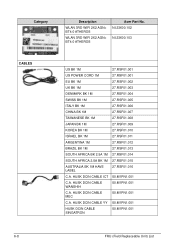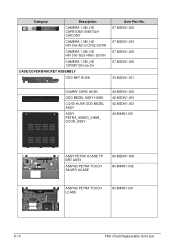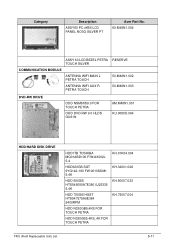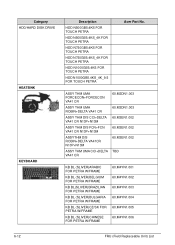Acer Aspire V5-571P Support Question
Find answers below for this question about Acer Aspire V5-571P.Need a Acer Aspire V5-571P manual? We have 1 online manual for this item!
Question posted by franquelimmarques on July 16th, 2014
Acer Aspire V5-571p
Current Answers
Answer #1: Posted by techyagent on July 16th, 2014 11:04 AM
Step 1: open up your Acer Aspire V5-571P and locate COMS battery. Once you located it. Check and make sure you have powered down your computer thoroughly: unplug power cables and unplug any power devices to make sure there are no place your computer can get power from. Remove the battery and wait for about10 min re-plug it.
Step 2: plug every thing back to power up your Acer Aspire V5-571P. Once again enter into your BIOS. If everything went well there should be no password now, or you will get some strange errors during boot-up. You need to go to “Load BIOS Defaults” in BIOS to save these changes.
If you want to reset BIOS password, you can do it.
There are also many other ways to clear your BIOS password.
First, reset jumpers to clear a CMOS password: Unplug your Acer Aspire V5-571P and remove all peripheral connections; Wear a wrist strap to reduce electrostatic discharge; open your computer to locate CMOS jumper, normally near CMOS battery or processor and remove the jumper and then reinstall it at a place where it has not plugged before this action; reassemble the computer and reconnect it; turn off your Acer Aspire V5-571P and change the jumper setting to the original one.
Second, search online for generic CMOS passwords.
Third, download a utility to bypass the password. !BIOS has the ability to decrypt the most common BIOS password. Reboot your computer and take note of the BIOS type and version and then start !BIOS. Once you see a black screen, type: cd desktop. When you see something like: C:Documents and SettingsYourUserNameDesktop>, type the name of the file you just downloaded. Use the down arrow, choose “Crackers”, and then press the right arrow. Using the up and down arrows, select the BIOS that the motherboard is using and press Enter. Now, there will be a menu asking what you want to crack, you can press 1 key on your keyboard. Then there will be another menu asking you how you want it to be crack, option 1 is the best. Now you have remove your BIOS password.
Thanks
Techygirl
Related Acer Aspire V5-571P Manual Pages
Similar Questions
My acer laptop aspire 4339 is reqesting for harddisk security. SATA Port 0 WDC WD3200BPVT - 22ZESLo...
its just stuck on the screen "Preparing Automatic Repair" and it does not go through that :(
My Acer Aspire 5745DG keeps resetting itself . Don't know why ?