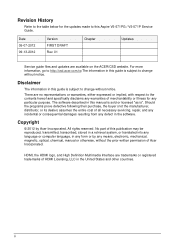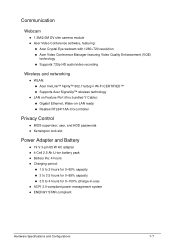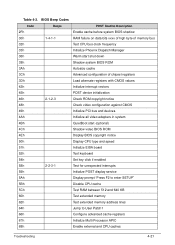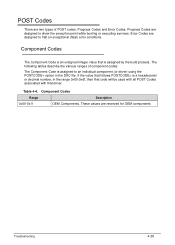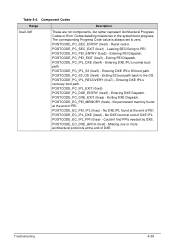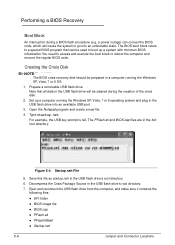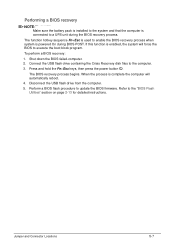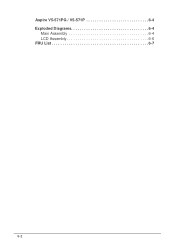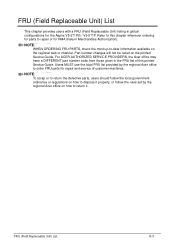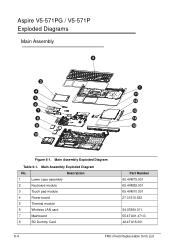Acer Aspire V5-571P Support and Manuals
Get Help and Manuals for this Acer Computers item

View All Support Options Below
Free Acer Aspire V5-571P manuals!
Problems with Acer Aspire V5-571P?
Ask a Question
Free Acer Aspire V5-571P manuals!
Problems with Acer Aspire V5-571P?
Ask a Question
Most Recent Acer Aspire V5-571P Questions
Can Not Access Bios For Aspire V5-571p
(Posted by linompal 9 years ago)
How To Set Up A Head Set
(Posted by robynnzjones 9 years ago)
How To Flash Bios Acer Aspire V5-571p
(Posted by mrldajok 9 years ago)
Acer Aspire V5-571p
How To Reset Cmos, Or How To Clear Password From Setup
How To Reset Cmos, Or How To Clear Password From Setup
(Posted by franquelimmarques 9 years ago)
Factory Reset?
I'm stuck in the sign in window how can I factory reset after a shut down or restart.
I'm stuck in the sign in window how can I factory reset after a shut down or restart.
(Posted by remi0527 9 years ago)
Acer Aspire V5-571P Videos
Popular Acer Aspire V5-571P Manual Pages
Acer Aspire V5-571P Reviews
We have not received any reviews for Acer yet.