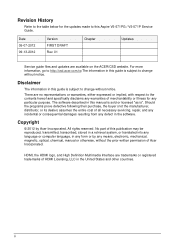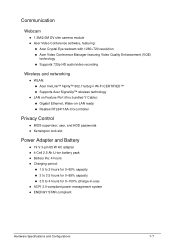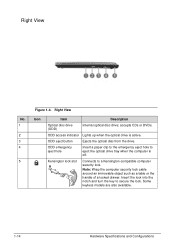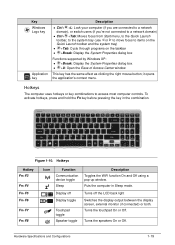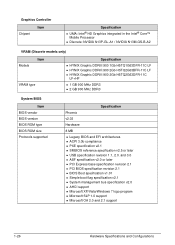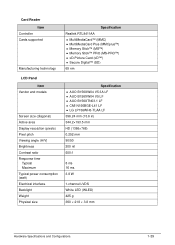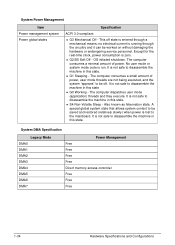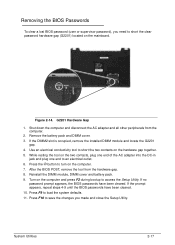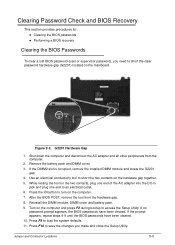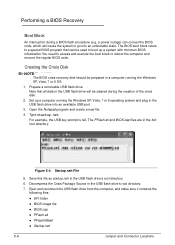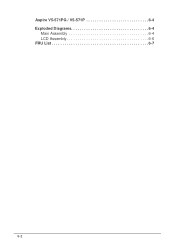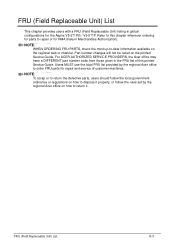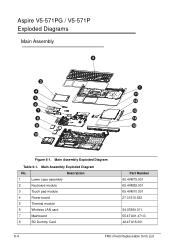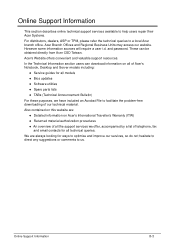Acer Aspire V5-571P Support Question
Find answers below for this question about Acer Aspire V5-571P.Need a Acer Aspire V5-571P manual? We have 1 online manual for this item!
Question posted by linompal on September 11th, 2014
Can Not Access Bios For Aspire V5-571p
The person who posted this question about this Acer product did not include a detailed explanation. Please use the "Request More Information" button to the right if more details would help you to answer this question.
Current Answers
Related Acer Aspire V5-571P Manual Pages
Similar Questions
Acer Aspire V5-571p
How To Reset Cmos, Or How To Clear Password From Setup
How To Reset Cmos, Or How To Clear Password From Setup
(Posted by franquelimmarques 9 years ago)
Keeps Rebooting Over And Over
its just stuck on the screen "Preparing Automatic Repair" and it does not go through that :(
its just stuck on the screen "Preparing Automatic Repair" and it does not go through that :(
(Posted by T3gu5 11 years ago)