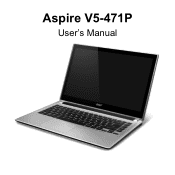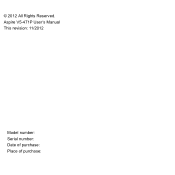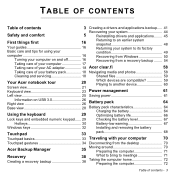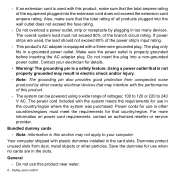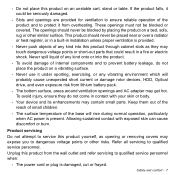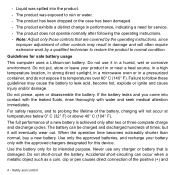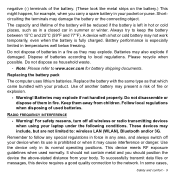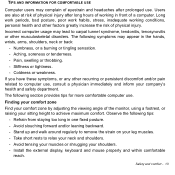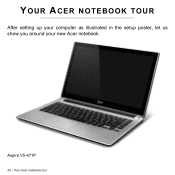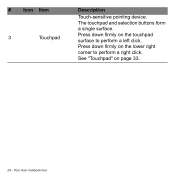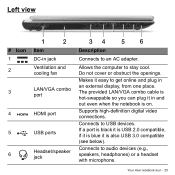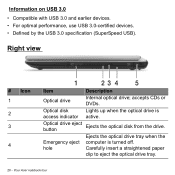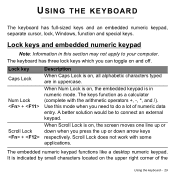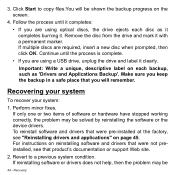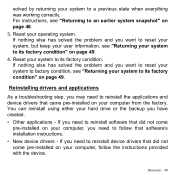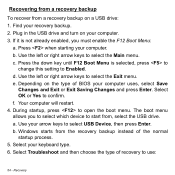Acer Aspire V5-471P Support Question
Find answers below for this question about Acer Aspire V5-471P.Need a Acer Aspire V5-471P manual? We have 1 online manual for this item!
Question posted by shorty11787 on May 28th, 2016
Why Am I Being Shocked?
I get little shocks from the left and right side of my laptop never happened before don't know what it is where it comes from but I would like to know how do I fix it
Current Answers
Related Acer Aspire V5-471P Manual Pages
Similar Questions
How To Change A Hard Drive In An Acer Aspire V5 471-6662
(Posted by tbrock831 9 years ago)
Can You Turn Off Scroll Left Right On Touch Pad Acer Aspire 5733
(Posted by ACgoo 9 years ago)
How To Replace The Keyboard On Acer Aspire V5 471 6473?
How do I go about removing and replacing the keyboard on my Acer Aspire v5 471 6473?
How do I go about removing and replacing the keyboard on my Acer Aspire v5 471 6473?
(Posted by lesliecooper1191 10 years ago)