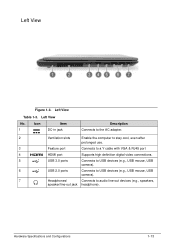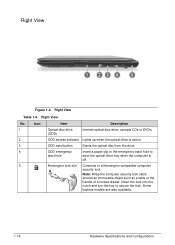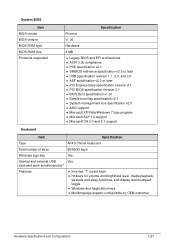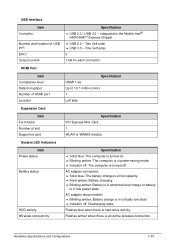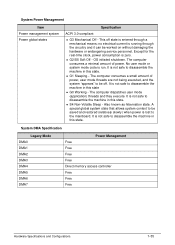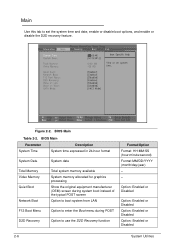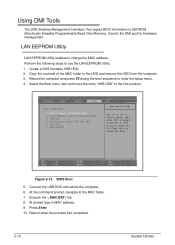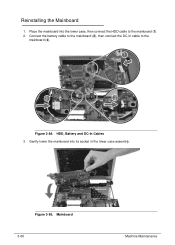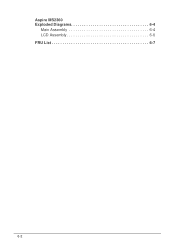Acer Aspire V5-471 Support Question
Find answers below for this question about Acer Aspire V5-471.Need a Acer Aspire V5-471 manual? We have 1 online manual for this item!
Question posted by emilycunliffe on May 22nd, 2013
It Just Crashed
Current Answers
Answer #1: Posted by wongcie on May 25th, 2013 10:46 PM
1. if you have connection problem when you have plugged it properly check your IP setting it should dinamically assign the IP address if not it will show you exclamation mark in the network status on bottom right side, but if nothing happen mean your driver has corrupted or some other win 32 viruses has destroyed your driver.
2. I assume you dont dissabled the touch pad by pressing the fn key plus touchpad symbol. if this is happen mean you have broken driver and you need to replace the driver.
suggestion
1. download powerfull antivirus using different PC and install it on your pc and scan your PC for malware infection
2. when no malware detected try to reinstall all the driver
3. if problem continue take your recovery disc and repair your OS
good luck if problem persist contact us we will glad to help
Wongcie
http://komtip.ml
http://saranteknisi.ml
http://saranteknisi.blogspot.co.id
http://dukunpijet.blogspot.co.id
Related Acer Aspire V5-471 Manual Pages
Similar Questions
the battery is 1/2 charged but when I plug in the charger the screen goes blank, when I remove the c...
What can I do to unfreeze my Aspire 7740-5691 touch pad and keyboard?
Last week I purchase Ace Aspire v5 471 laptop. But its display flickering sometimes on battery powe...
My acer laptop mouse touch pad cant work to doubal chik whats a problem and how can get its solution...