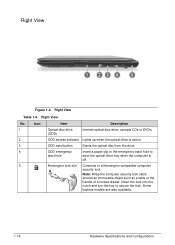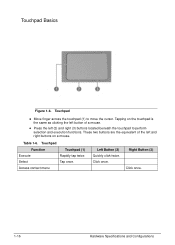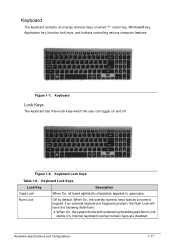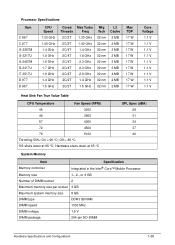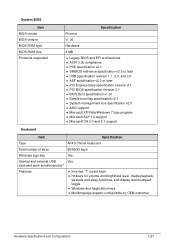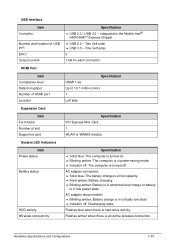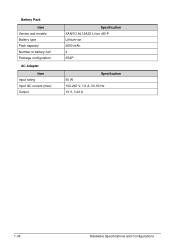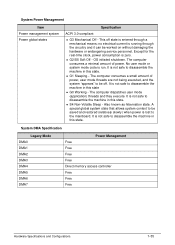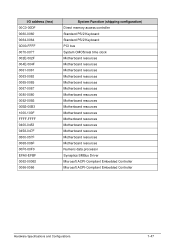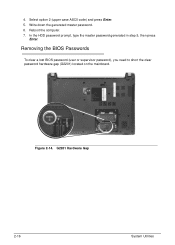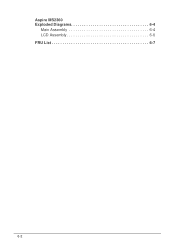Acer Aspire V5-471 Support Question
Find answers below for this question about Acer Aspire V5-471.Need a Acer Aspire V5-471 manual? We have 1 online manual for this item!
Question posted by amschaefer04 on September 10th, 2018
Ascii Symbols
how do I access the various ASCII symbols, because pressing ALT+ASCII number isn't working?
Current Answers
Answer #1: Posted by Odin on September 10th, 2018 8:42 AM
This facility [alt+ number] is a property of Windows, not of the particular computer. The problem may be that you're not using the numeric keypad, which is necessary, and may not be available on your laptop. A workaround is to copy and paste from a site like http://mistupid.com/computers/ascii.htm (which you can bookmark or possibly keep on a permanent tab if you like).
Hope this is useful. Please don't forget to click the Accept This Answer button if you do accept it. My aim is to provide reliable helpful answers, not just a lot of them. See https://www.helpowl.com/profile/Odin.
Related Acer Aspire V5-471 Manual Pages
Similar Questions
How To Get A Laptop Battery Off Acer Aspire V5-471-6473
(Posted by goluserd 10 years ago)
Aspire V5 471 Monitor Flickering On Battery Power.
Last week I purchase Ace Aspire v5 471 laptop. But its display flickering sometimes on battery powe...
Last week I purchase Ace Aspire v5 471 laptop. But its display flickering sometimes on battery powe...
(Posted by jaipraveen529 11 years ago)