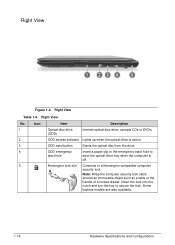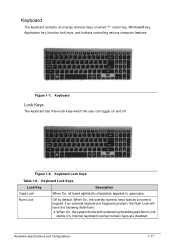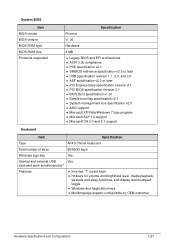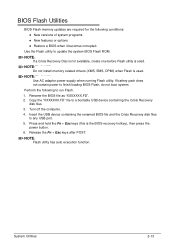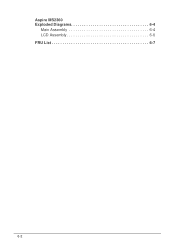Acer Aspire V5-431 Support Question
Find answers below for this question about Acer Aspire V5-431.Need a Acer Aspire V5-431 manual? We have 1 online manual for this item!
Question posted by Wittymittyadmiralprincess on May 29th, 2016
What Is The Unlock Key Of Acer Aspire V5-431
the unlock key hint number is A073ED90
Current Answers
Related Acer Aspire V5-431 Manual Pages
Similar Questions
Safe Mode Short Cut Key For Acer Aspire V5-431
my laptop when staring they show welcome screen and than click than they are show no windows screen
my laptop when staring they show welcome screen and than click than they are show no windows screen
(Posted by Cshekhar09sep 10 years ago)
What Are My Acer Aspire Contrast And Brightness Control Default Numbers
settings?
settings?
(Posted by bowelu 10 years ago)
How To Restart Windows 8 User Unlocked In Acer Aspire V5.431 Series
(Posted by yenaung704 10 years ago)
Acer Aspire V5-531 Unlock Key Hint Number
how to unlock acer v5-531 with an unlock key hint number. how do I get the code ?
how to unlock acer v5-531 with an unlock key hint number. how do I get the code ?
(Posted by citcit 11 years ago)