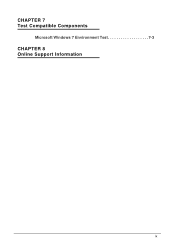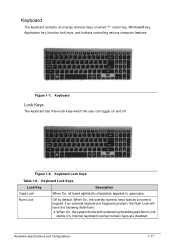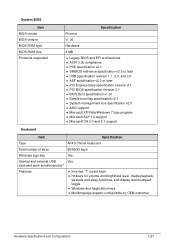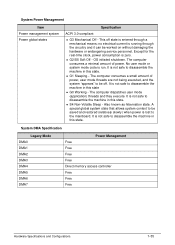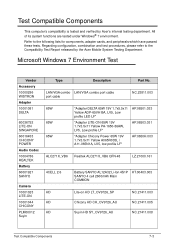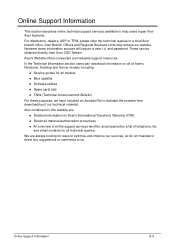Acer Aspire V5-431 Support Question
Find answers below for this question about Acer Aspire V5-431.Need a Acer Aspire V5-431 manual? We have 1 online manual for this item!
Question posted by yenaung704 on July 16th, 2013
How To Restart Windows 8 User Unlocked In Acer Aspire V5.431 Series
Current Answers
Answer #1: Posted by DreadPirateRoberts on July 18th, 2013 7:09 AM
This will restore your computer to the original factory configuration, and erase all data on the system.
SOLUTION
Use the following steps to restore your computer.
- Press the Windows () key + C, or swipe in from the right edge of the screen to open your Charms.
- Click Search , then type Recover.
- Click Acer Recovery Management.
- Select Restore Factory Settings.
- Click Next.
- Select Fully clean the drive.
- Click Reset.
Your computer will restart and begin the restoration process. Once finished, it will restart and begin the initial Windows setup process.
Related Acer Aspire V5-431 Manual Pages
Similar Questions
Please Give Me The Exact Procedure?